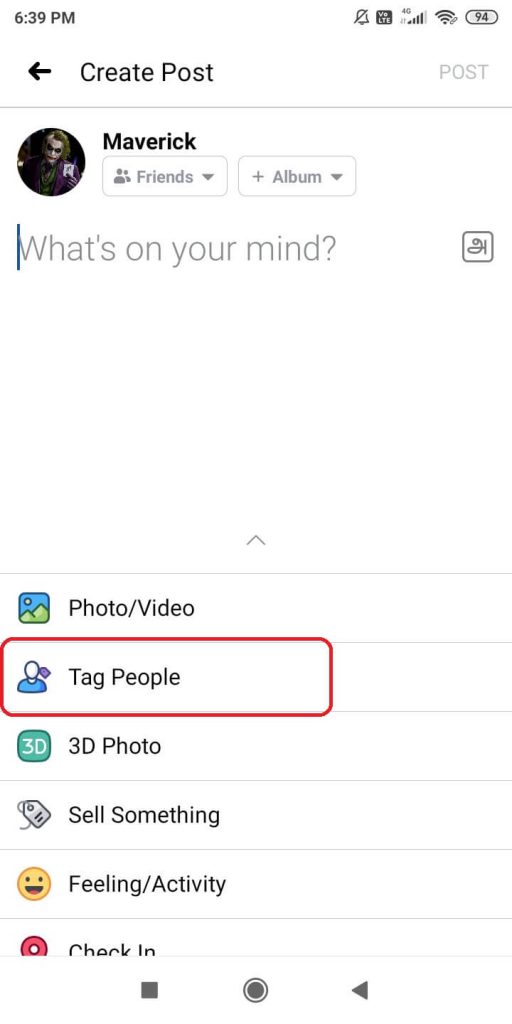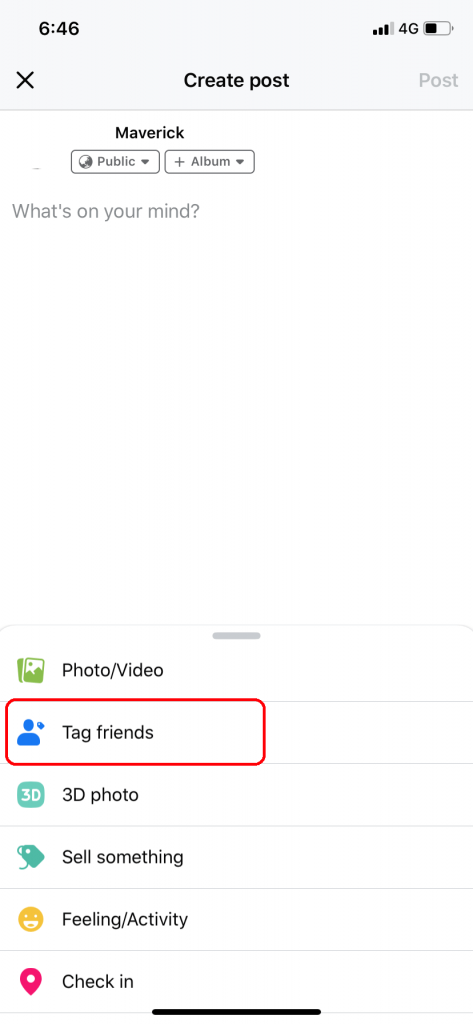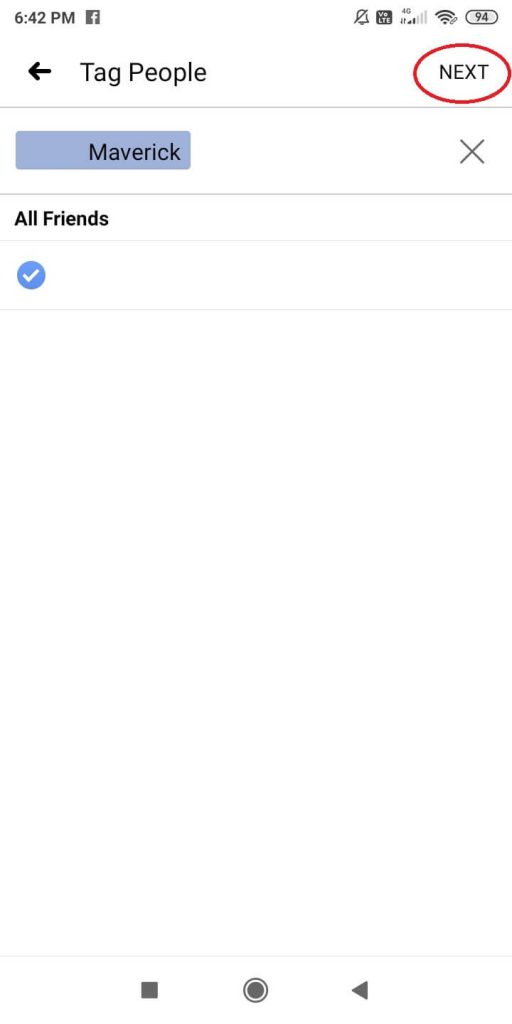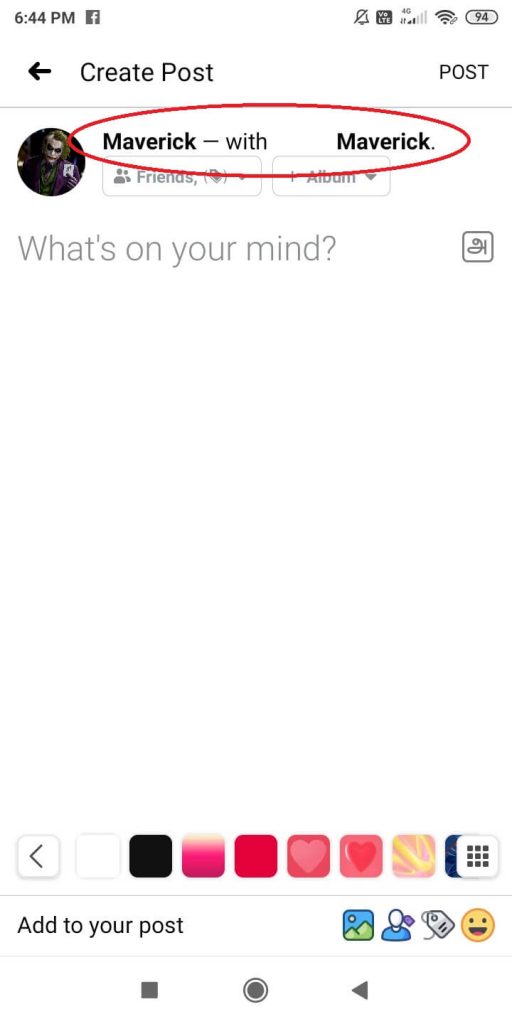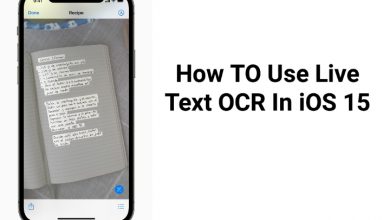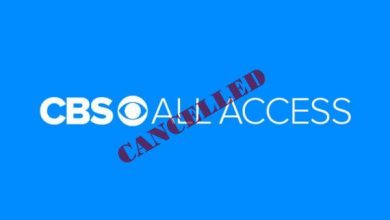Facebook is the most used social media platform in the world. It has a lot of cool features and options to engage users. One of the cool features is the Tag Friends feature. Sometimes, we do some funny stuff with our friends and post them on Facebook. If you tag your friend when you post them, it will send a notification to everyone related to both of you. You can also use the tag feature to let someone know that you had posted something. Businesses can also tag people to notify their new product, event, etc. Basically, it is a feature to let others know what you did, with whom you did and to whom to notify it. You can tag people on Posts, Images, Videos, Comments, Pages and more. The steps involved to tag someone on Facebook is so simple and one of the easiest things to do on Facebook.
Contents
Things to Remember When You Tag someone On Facebook
- You can tag anyone or any page on Facebook. It is not restricted to your friends or the pages you follow.
- In a post, you can tag a maximum of 50 people or pages.
- When you tag someone on Facebook, that person and that person’s friend can see, like, comment on your post (It also depends on the person’s privacy settings).
- You can tag others or yourself in other’s posts. It depends on their Privacy Settings.
- You can tag anyone on the posts, images, videos as well as in comments.
The Easiest Way
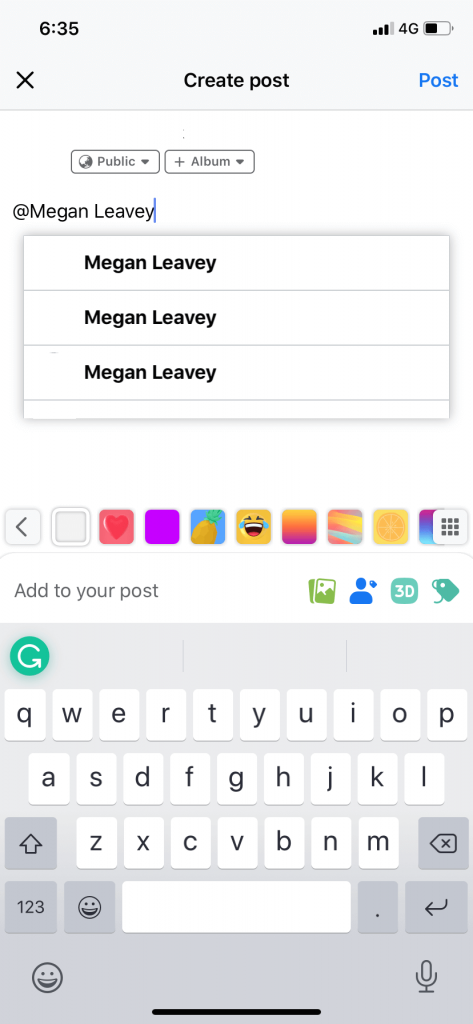
The simplest and easiest way to tag someone on Facebook is to type the name of the user after the @ symbol. Like @MeganLeavey. This works on both posts and comments and works on every device like Android, iPhone, iPad and PCs. When you start typing after the @ character, it will show suggestions of the persons with similar names. When the correct profile is shown, click on that to tag him/her. If you tagged successfully, the @ character will disappear.
How to Tag Someone on Facebook
Tagging is one of the easiest tasks to do on Facebook as you can do it instantly and also the person gets notified immediately. You can do this on a smartphone Facebook app and also from PCs using a web browser. Want to know how to schedule posts on Facebook [Groups & Pages], click here.
In Android and iOS smartphones
(1) Open the Facebook app and tap on Write something here space (What’s on your mind? on iOS devices).
(2) Write the post that you want to share in the What’s on your mind? area. When you finished that, click the Tag People option (Tag Friends for iOS devices).
(3) Sometimes, these options won’t appear. If that’s the case, click the Tag icon on the bottom of the screen.
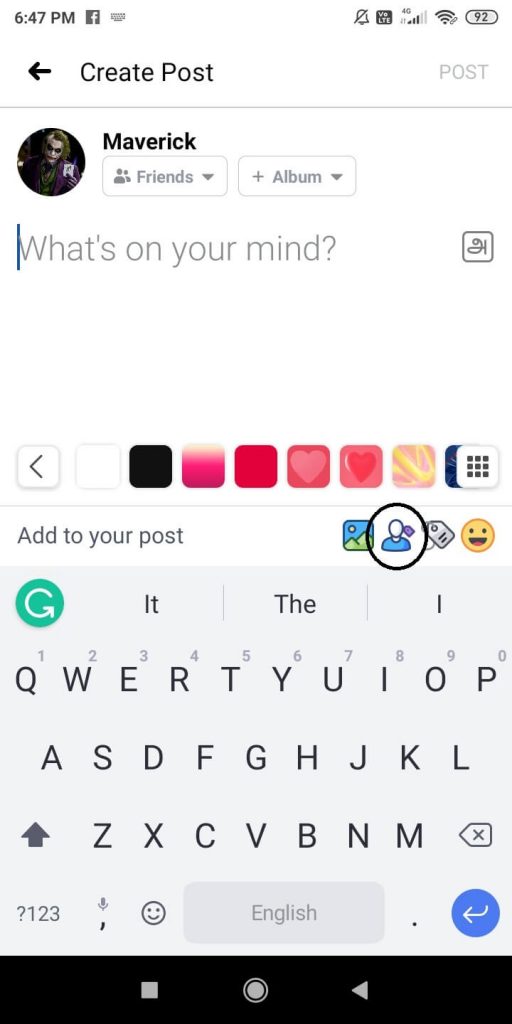
(4) Tag People screen will appear. Search for the friend to tag. When you find him/her, click on the profile and tap on Next (Done for iOS devices).
(5) It will ask you to add location, you can skip this by clicking the Skip button.
(5) Now, the tagged person will appear on the top of the profile.
(6) When are done with your post, click the Post button to share the post.
In Computers and Laptops
(1) Open any of the web browsers and go to facebook.com
(2) Log in with your Facebook credentials.
(3) Click on the Write something here box.
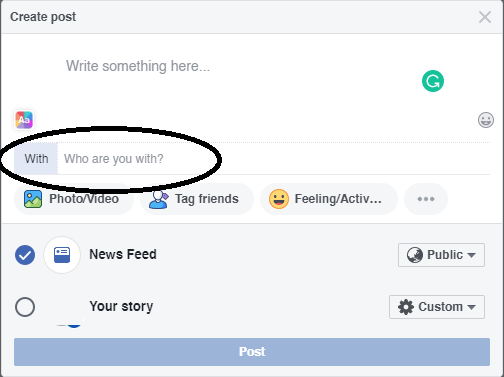
(4) Now, click on the Tag Friends button.
(5) With search bar will open. Type the username of the person that you want to tag. It will show you suggestions, select the friend.
(6) When you finish the post, click the Post button to share the post.
Note
Not only new posts, images or videos, but you can also tag people on posts and images after posting on Facebook i.e. posts that have been already posted on Facebook. On your any post or image posted anytime ago, you can easily tag people.
Open any post and click the three dots to expand. Click Edit Post to open settings. Here tap or click Tag Friends icon at the bottom. Then simply follow the same steps discussed above.
To conclude
Follow these simple steps to tag someone on Facebook. Remember all the points mentioned above while tagging someone. With this, all your friends and people who follow you on Facebook will get to know that you had posted something. If you know any other methods or ways to tag someone on Facebook, tell us in the comments section. Do follow our Facebook and Twitter accounts for more related tech updates.