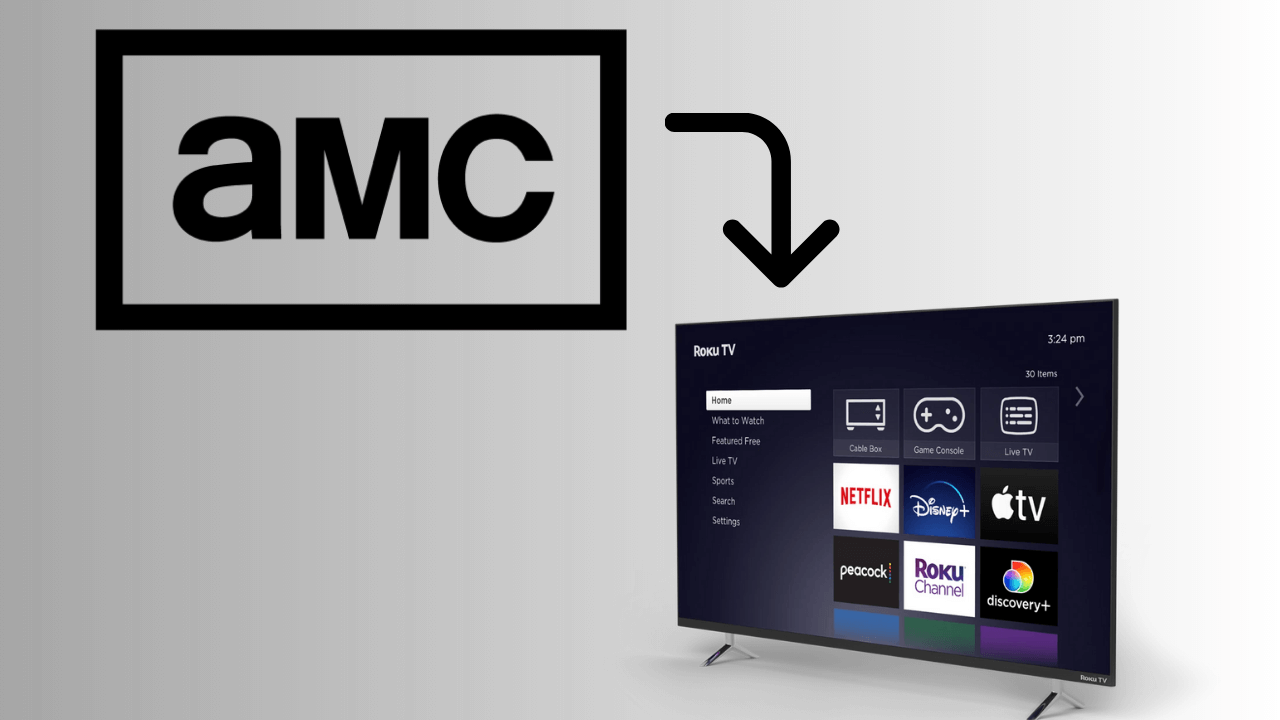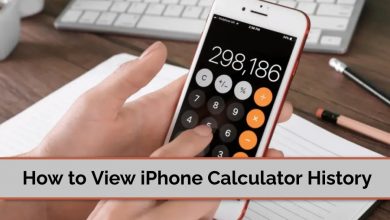Key Highlights
- Free Trial: Try For Free → Create account → Choose your country → Checkout → Continue to payment → Complete order.
- Cancel Free Trial: Visit the cancelation page → Choose the reason → Continue Canceling.
Zwift is one of the unique training platforms in the world based on cycling. The platform helps users keep fit in their homes through exercises. All you need is to download the Zwift game, connect to your fitness equipment, and start playing the game. However, you can subscribe to the premium plan that costs $14.99/mon for more features. In addition, Zwift offers a 7-day free trial for new users.
How to Get Zwift Free Trial
1. Launch the browser on your PC or smartphone and visit the official site of Zwift.
2. Next, click TRY FOR FREE at the top right corner.

3. Create a Zwift account by submitting all the required details like Name, Email, and Password.
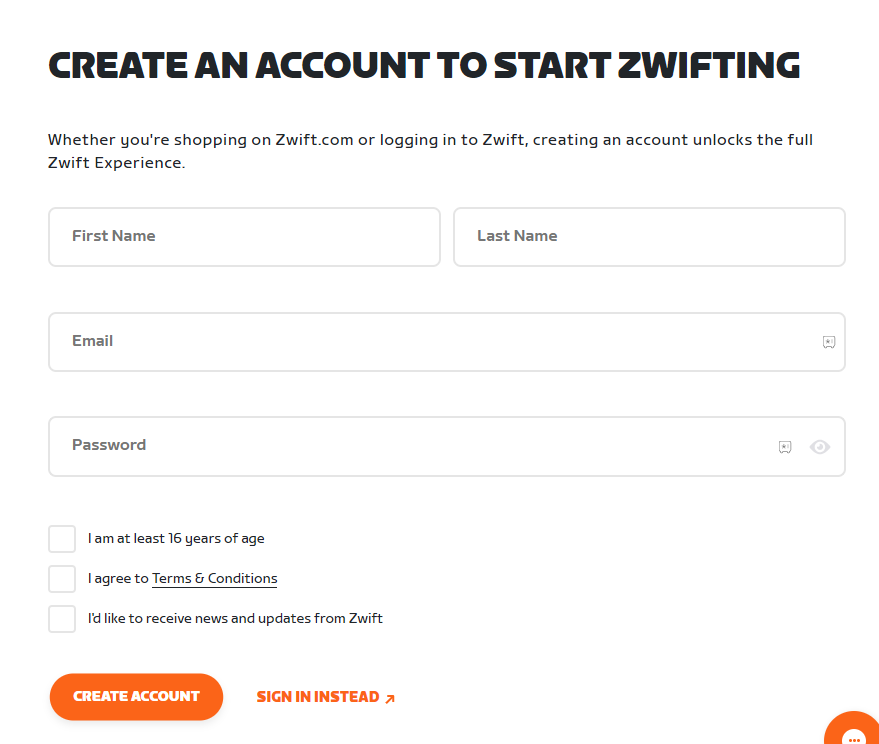
4. Select the given checkboxes. You can also leave the checkbox (third) if you don’t like receiving updates and news from Zwift.
5. Next, click Create Account.
6. On the next screen, you can see the shopping cart page. Choose your country/region by clicking the flag near the Cart icon
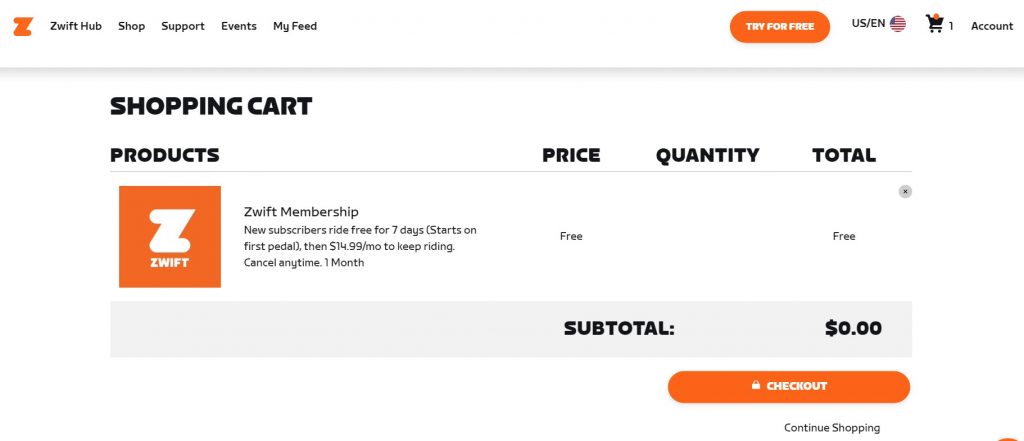
7. Under the Products section, you can see the Zwift membership. Click Checkout.
8. Enter the billing address and click Continue to Payment.
9. Choose your payment method, either Credit card or PayPal, and click Complete Order.
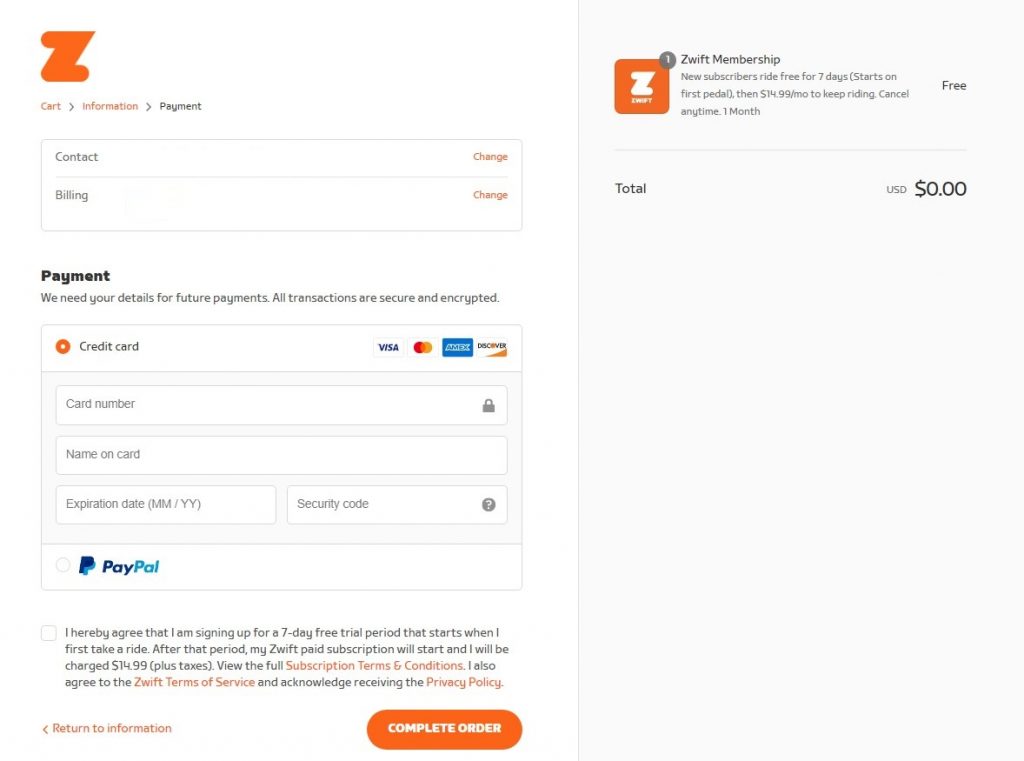
Note: Click the Terms and Conditions checkbox before you complete the order.
How to Cancel Zwift Free Trial
1. To cancel the Zwift subscription, navigate to zwift.com/cancellation and click Sign in (if needed).
2. Under Membership, you can see the Cancel Membership section.
3. Choose the reason, and click Continue Cancelling.
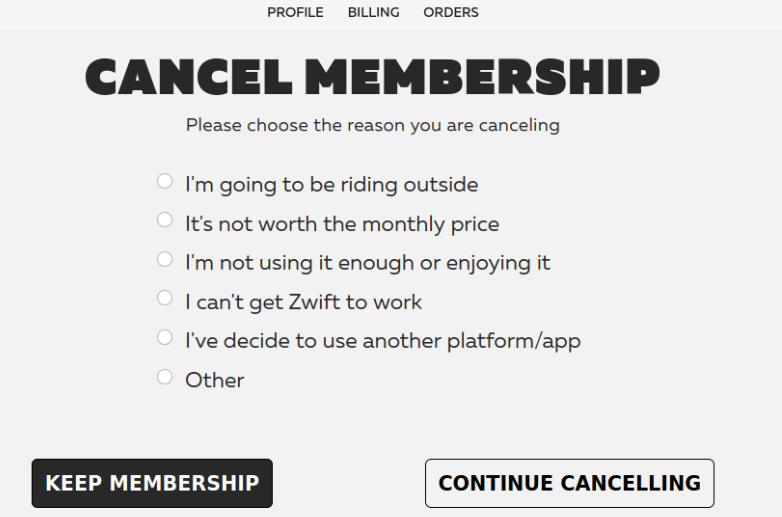
4. The membership will be canceled.
Frequently Asked Questions
Zwift app is free, and you can install it on your Android smartphone or iPhone from the Google Play Store or App Store.
The Zwift free trial will start only when you pedal the cycle for the first time. In addition, the length of the free trial varies (for smartphones) based on the device and location.
Some of the best cycling apps for the Apple Watch are Strava, Peloton, Aaptiv, iBiker, and many more.