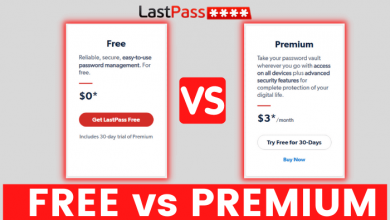Key Highlights
- Unfortunately, there is no free trial available on Zeus Network.
- Sign up for the monthly subscription or watch the free content available on the platform before purchasing the annual membership.
- You can also use promo codes while subscribing to Zeus Network and get discount on subscription amount.
Zeus Network is a subscription-based streaming service to watch several independent series. It costs $5.99/month and $59.99/year to stream the content on its supported platforms. Unlike the majority of streaming services, Zeus Network doesn’t have a free trial for new subscribers to try it out.
So, the best possible way to try out the service is to watch the limited amount of free content available on its website. Other than that, you can subscribe to its monthly plan and cancel the subscription within 30 days to stop the auto-renewal. You can also utilize promo codes offered by the Zeus Network while subscribing to get discounts on its plans.
This article will guide you in trying out all the above-mentioned methods and accessing Zeus Network at the best optimum price.
Contents
How to Watch Free Content on Zeus Network
1. From the browser, visit the Zeus Network website.
2. Navigate to the top and click on the Browse option.
3. Scroll down and click on the Free section.
4. Then, click View All.
5. Now, you can choose the free content you want and stream it for free.
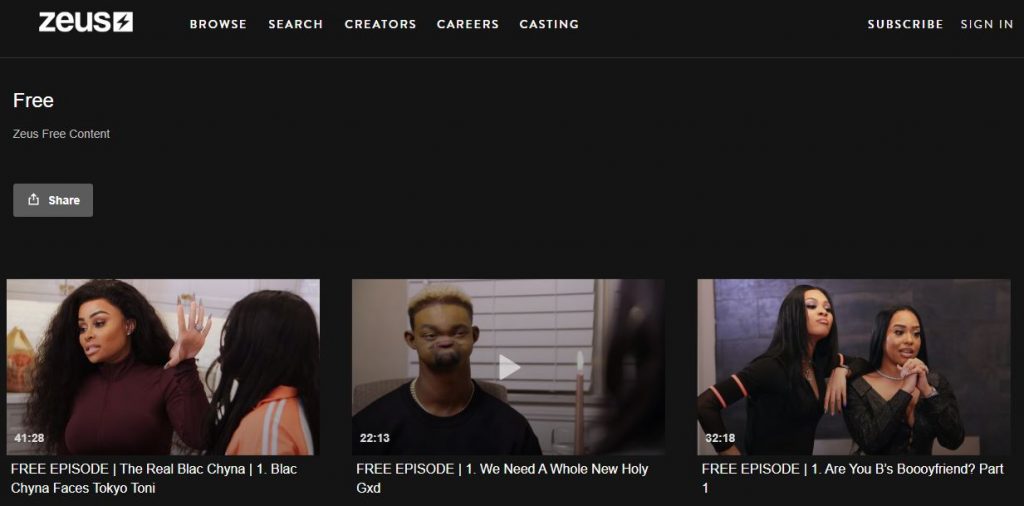
Where to Get Zeus Network Promo Codes?
The Zeus Network offers subscription discounts to new subscribers and additional benefits to existing users via promo codes using various sources. The first thing you have to do is follow their social media pages like Instagram, Facebook, X, and TikTok, where they frequently share promo codes. Also, you can subscribe to the Zeus Network newsletter to be instantly aware of any promo code released and information regarding it.
Additionally, often visit the websites and social media handles of Zeus Network’s collaborators and sponsors. Because during festive seasons, you can get the service’s promo codes through them. Besides, there are lots of third-party websites that keep you posted whenever the promo code of Zeus Network is available. Pick them from a reliable source and try utilizing which might work if you are lucky.
Remember that promo codes have their own expiry date and are available only for a certain period of time. So, you can use them at any time you get. Also, the discount percentage you can get on the Zeus Network plan varies for each code. So, read the terms and conditions of each promo code carefully before utilizing it.
How to Subscribe to Zeus Network Monthly Plan Using Promo Code
1. Launch a browser and visit the official website of Zeus Network. [https://www.thezeusnetwork.com/].
2. Click Subscribe in the top-right corner.
3. From the subscription plan, choose the Monthly Subscription.
4. Type the Email ID and Password you want to link with the Zeus Network subscription.
5. Select the check box near ‘I agree to receive newsletter and product updates from Zeus‘ if you wish to receive notifications from Zeus.
6. The next step will make a great difference in the network’s subscription. Obtain any special promo code from the sources mentioned in the previous heading.
7. Under the Payment details section, provide the card name, number, and expiry date.
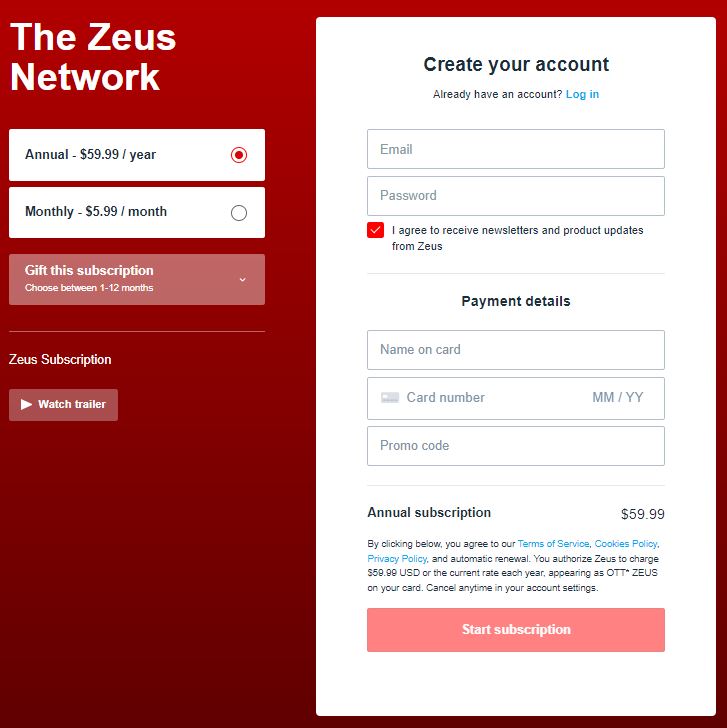
8. Then, enter your promo code in the required field and click the Apply button near it. If the code is valid, its respective offer will be applied to you.
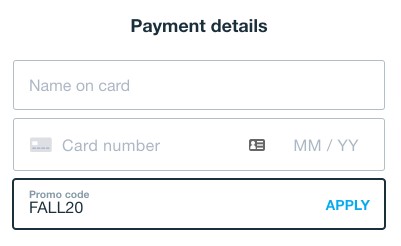
9. Finally, click the Start Subscription option and confirm the payment credentials even if you don’t have a code.
10. After confirming the payment details, you can stream the content available on the Zeus Network.
11. If you are an existing subscriber with a promo code, go to the Zeus Network website and select the Billing section on Account Settings. Then, give in the code to redeem the offers on your current plan.
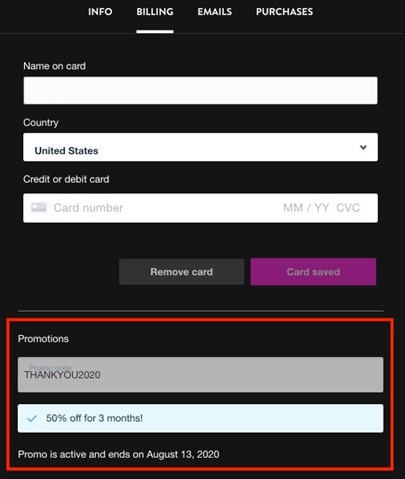
You can use the credentials you’ve got after signing up to activate the Zeus Network and watch its famous content, like Baddies West, on the following supported devices.
| Browser | Chrome Safari Firefox Safari |
| Streaming Device | Firestick (After 1st generation) Roku (After 3rd generation) Apple TV (After 4th generation) Chromecast |
| Smart TVs | Android TV (After 1st generation) Samsung Smart TV (after 2019) |
| Smartphones | Android iPhone iPad |
How to Cancel Zeus Network Monthly Subscription
If you have used Zeus Network for 1 month and you are not satisfied with its service, you can unsubscribe using the following steps and prevent continuing to pay for it hereafter.
1. Log in to your Zeus Network account on its official website.
2. Tap the Settings icon at the top right corner and click on Manage Subscription.
3. Again, click the Manage Subscription menu under the Billing and Subscription section.
4. Select Cancel Subscription → No thanks, I want to cancel.
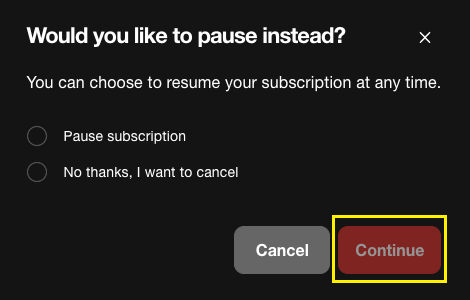
5. Click on Continue and confirm your cancellation.
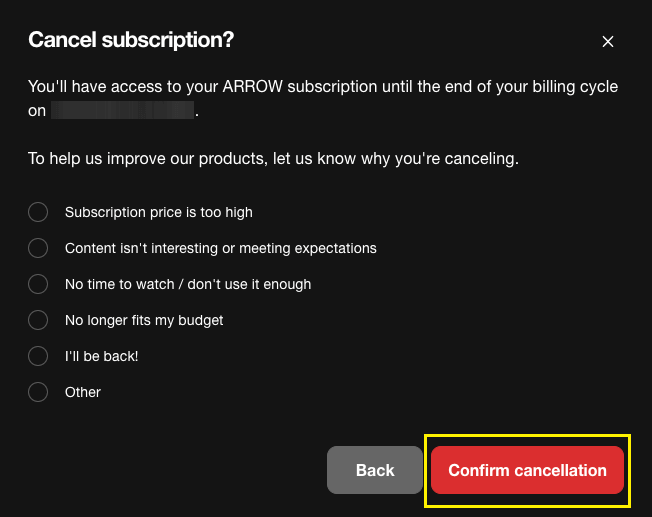
Frequently Asked Questions
No. Zeus Network is not available on Hulu. Instead, you can access the Zeus Network directly on the website or by installing the Zeus Network app on the supported devices.
If your Zeus Network promo code doesn’t work, then the code is probably expired, or you might have already used another promo code for the existing plan.
Hulu, YouTube TV, and KweliTV are the best alternatives for Zeus Network that offer a free trial.