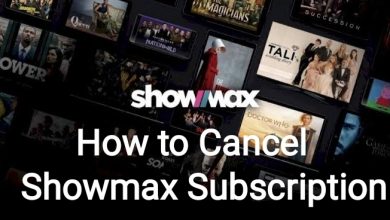We all know that YouTube is the perfect place to watch all forms of videos. Sometimes, the YouTube app on Samsung Smart TV may not work perfectly due to outdated app & firmware, poor internet connection, cached data, server issues, etc. But, one can easily fix YouTube app not working on Samsung TV with simple troubleshooting solutions. Even though the reasons behind the issues vary from one TV to another, the solutions remain the same.
Contents
Why is YouTube Not Working on Samsung TV?
It is important to know the reason behind the error before troubleshooting fixes.
- Internet connection: YouTube on Samsung Smart TV requires a good internet connection. Therefore, connect your Samsung TV to a stable and strong network.
- Temporary bugs: Temporary bugs, cache files, or cookies may create a problem and result in issues like buffering, freezing, or a black screen. It is advisable to clear those bugs or cache regularly.
- Outdated app: Using an outdated app is the reason behind the issue. So, update it whenever the new version is available.
How to Fix YouTube Not Working on Samsung TV
Here are the troubleshooting fixes to follow when you face an error streaming YouTube on your Samsung TV.
#1: Check your Internet Connection
The first thing you need to check is your internet connection. If your WiFi network is not stable or weak, you will face errors while streaming. So, make sure that the internet network is strong. Try bringing the router closer to your TV, remove the things that deflect the router signal or try changing the router. If you’re using WiFi, access mobile data or vice versa.
If the YouTube server is down or under maintenance, you must wait until the YouTube officials fix it.
#2: Re-launch YouTube App
Before proceeding to the advanced method, you need to perform this basic solution. First, launch the YouTube App and exit it by pressing the back button. Then, re-launch the app again and see if the YouTube app works fine or not. If not, move to the next method.
#3: Update the YouTube App
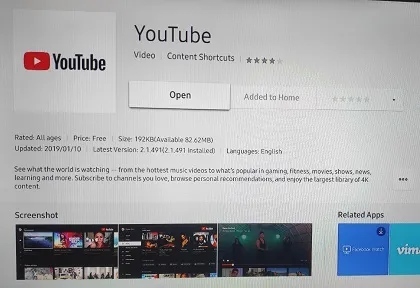
When your YouTube app is outdated, updating it with a newer version is mandatory. Sometimes, using the older version app may result in errors.
[1] Press the Home Button on your Samsung Smart TV remote.
[2] Navigate to App Store and search for the YouTube app.
[3] Check if there is any new update available. If yes, update it.
#4: Restart your TV
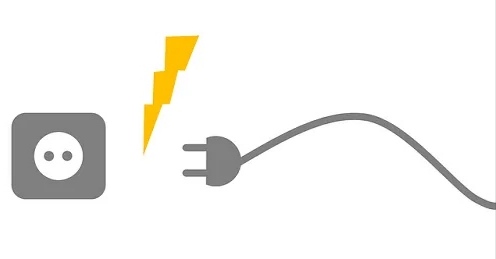
Turn off your Samsung TV and remove the cable wire from the power socket. Wait for a few minutes and then plug the cable back into the socket and turn on the TV. Now, launch the YouTube app and see if the issues persist.
#5: Delete and Install Again
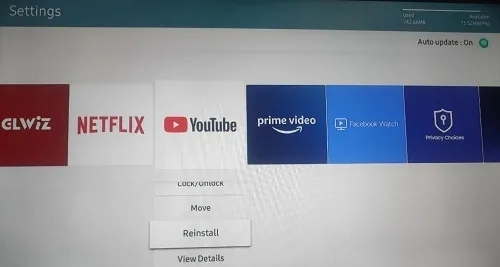
If the error appears even after updating the app, delete the app completely from the device and reinstall it again from the Samsung Store. Then, go to Apps → search YouTube → select the app → click Install.
#6: Correct the Time Setting
You may get errors while streaming on YouTube if the time is not set correctly. So, check the time and correct it with the following steps.
[1] Go to Settings and select the System option.
[2] Choose Timer and click on the Clock option.
[3] Check whether the time is set correctly. If not, correct it and see if the YouTube works properly.
#7: Reset your TV
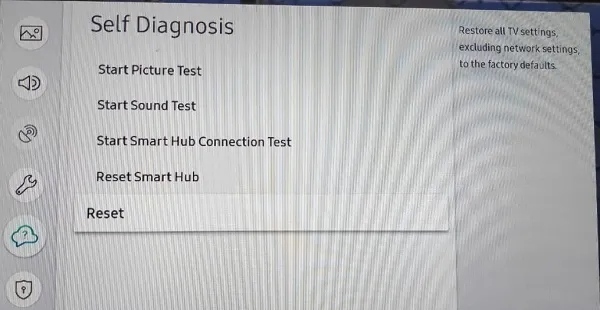
When there is any functional issue, reset the Samsung TV and access the YouTube app again.
[1] On your Samsung TV remote, press the Home button.
[2] Move to Settings and select the Support option.
[3] Select the Self Diagnosis option and click on the Reset button.
[4] You will be asked to enter the PIN before resetting. Enter the default PIN “0000.” If you’ve changed it, enter the new PIN.
[5] Once entered, follow the on-screen prompts to reset your TV.
[6] After reset, set up your Samsung TV again and check whether the YouTube app is working.
Frequently Asked Questions
Yes. Most of the latest models of Samsung TV come with a pre-installed YouTube app.
YouTube on Samsung Smart TV may not work when the YouTube server is down, or the internet connection speed is poor. Also, check if the app is updated to the latest version.