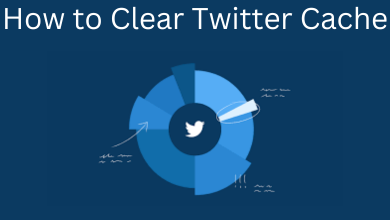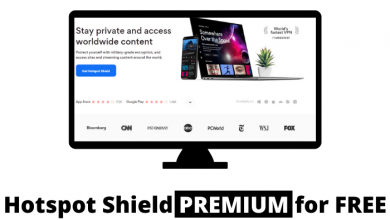Yidio is an all-in-one streaming app that allows you to search and discover movies, TV shows, and series from 200+ streaming services like Netflix, Hulu, Amazon Prime, YouTube, Google Play Movies, and much more. With the Yidio app, you can’t stream any content. But you can get complete details about the content like rating, suggestion, IMBD, casting, and where to watch them. You can also keep track of what you watch and what to watch next using the Personalized Watchlist. Yidio app is available on Android, iOS, Roku, Xbox One, Apple TV, Android TV, and more. If you are a Firestick user, you can get the Yidio app on Amazon Firestick since it is available on App Store.
Yidio is a one-of-a-kind app where you don’t have any subscription or any video content. In the Yidio app, all the popular movies, series, and video titles will be available. Tapping on the title will get you to the details of the title and the streaming platforms that host the video title.
How to Get Yidio on Firestick
[1] Start the Firestick device and connect to the WiFi network.
[2] Click the Find tab and choose the Search option.
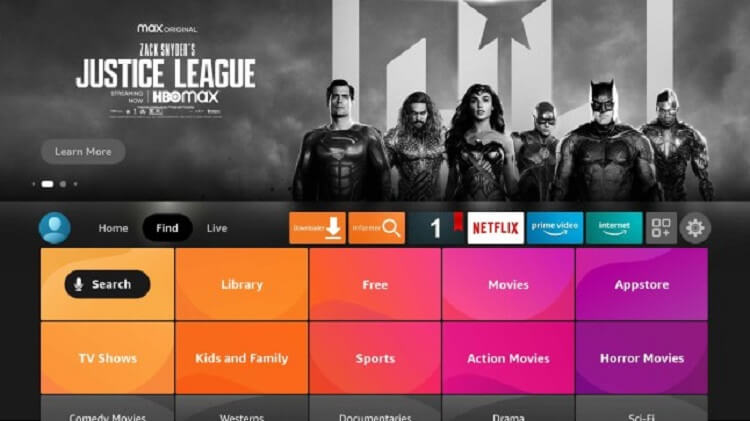
[3] Type and search for the Yidio app.
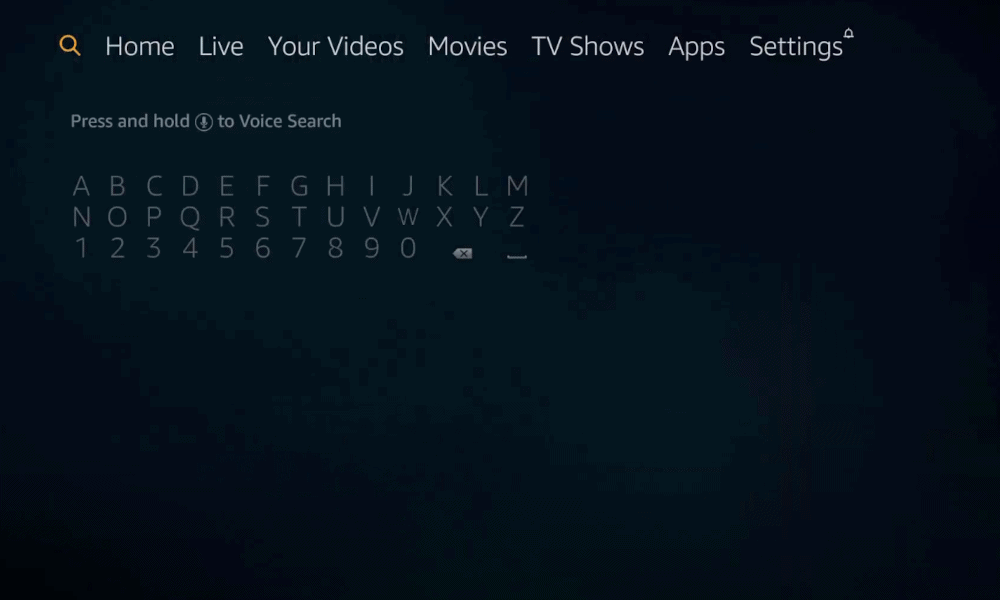
[4] Select the Yidio app from the search result.
[5] Click Get to download the Yidio app on your Firestick.
[6] Click the Open button to launch the Yidio app.
[7] Sign in with your account.
[8] Browse through the movies and TV shows. Find the correct streaming platform to stream them.
Alternative Way to Get Yidio on Firestick
[1] Launch Firestick and connect it to a standard internet connection.
[2] Click the Find tab and choose the Search option.
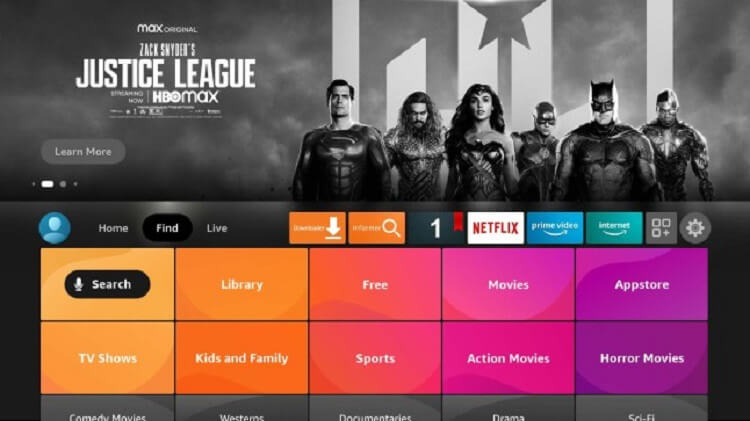
[3] Search and download the Downloader app on your Firestick
.[4] Now, move to the home screen and click the Settings icon.
[5] Select the My Fire TV option and choose the Developer Options.
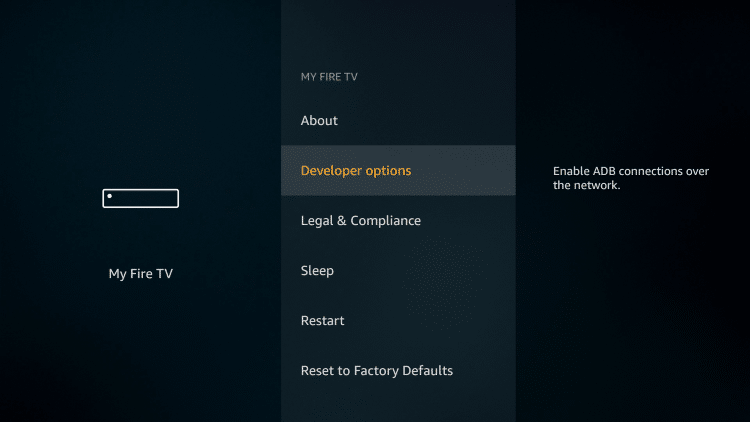
[6] On the next screen, turn on the Apps from Unknown Sources. For new Fire OS, go to Settings –> Developer Options –> Install Unknown Apps –> Downloader –> Turn On.
[7] Now, navigate to the Downloader app under the Apps section and open it.
[8] Enter the Yidio URL in the provided box and click on the Go button.
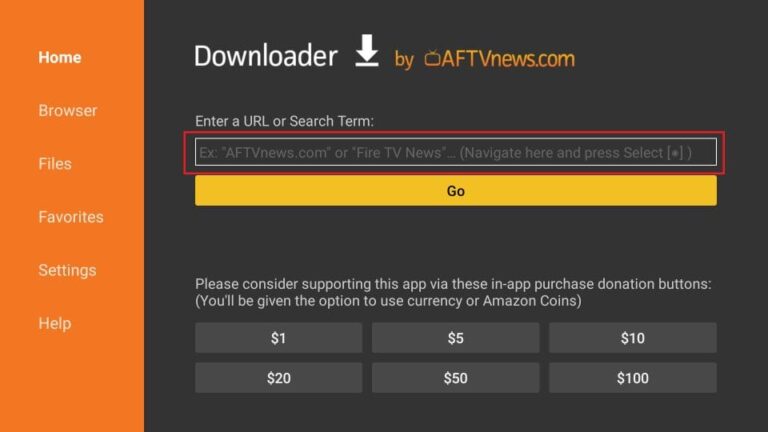
[9] Once downloaded, tap on Install to install the Yidio app on your Fire TV.
[10] Tap Open to launch the Yidio app and browse all the movies and series.
These are the ways that you can get the Yidio content on Firestick connected TV. Apart from this, you can also visit Amazon official website and sign in with your Amazon account to download the Yidio app. Use the comments section to post the feedback related to this guide.
Follow our Facebook and Twitter pages to stay connected with our guides.