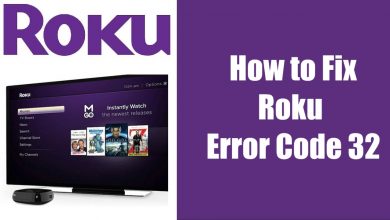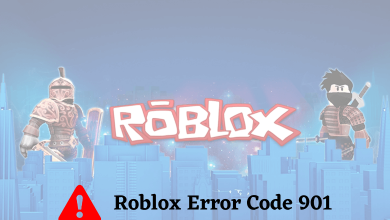Key Highlights
- The Yahoo Mail app is not available for Apple Watch.
- You can use any of the Yahoo Mail clients on Apple Watch to get the mail.
The one electronic gadget that I never regret buying is the Apple Watch. The watch is so sophisticated to use. However, my Apple Watch lacks some common features like mail. None of the mailing apps are available for Apple Watch. Being a Yahoo Mail user, I started my digging to use Yahoo Mail on my Apple Watch. And I have two solutions.
One is that I have to enable Yahoo Mail notification on my Apple Watch and get an alert every time I get a new mail. Another one is that I have to install third-party Yahoo Mail client apps on my watch. I have structured the article with these two methods. If you are a Yahoo Mail user, use the below guide to get the mail on your watch.
Contents
How to Get Yahoo Mail Notifications on Apple Watch
To get the Yahoo Mail notification on your watch, you need to configure the app on your iPhone.
[1] Make sure that your Apple Watch is paired with your iPhone.
[2] Then, install the Yahoo Mail app on your iPhone from the App Store.

[3] Launch the Yahoo Mail application on your iPhone and configure your account details.
[3] On the Yahoo Mail app’s home screen, click the Hamburger icon on the top left corner and click the Settings menu.
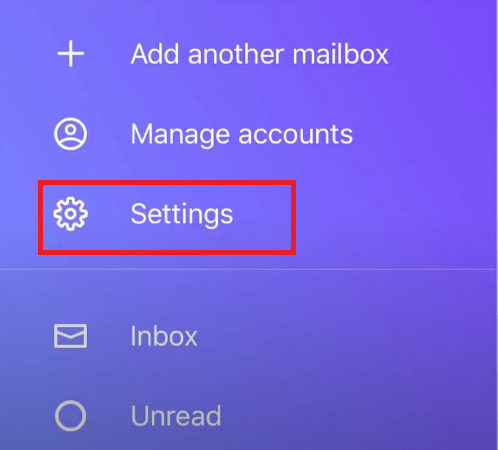
[4] Scroll down to choose the Notifications section.
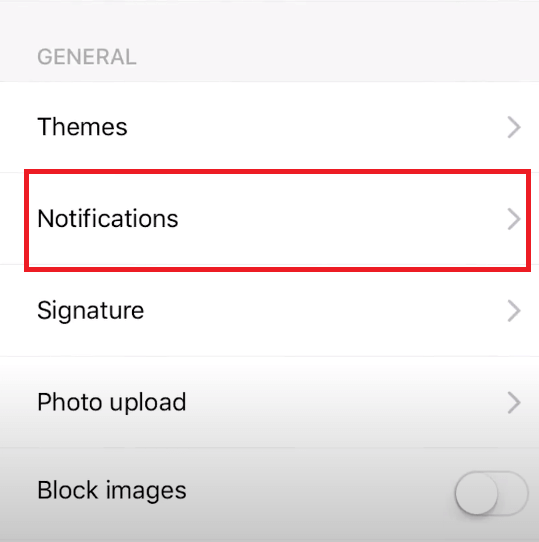
[5] Make sure to turn on the Enable notifications toggle.
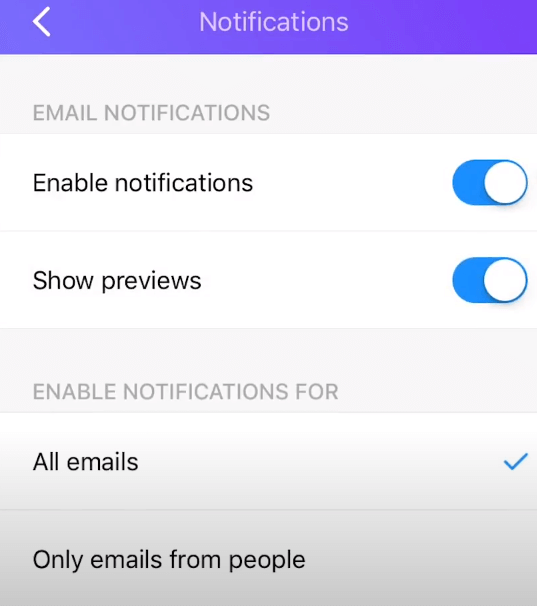
[6] Now, open your iPhone Settings and scroll down to choose the Notifications option.
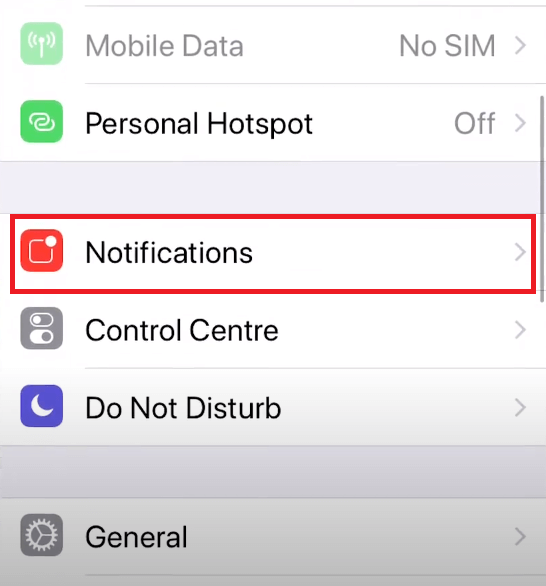
[7] Ensure that Show Previews is set to Always.
[8] Scroll down to Yahoo Mail and select it.
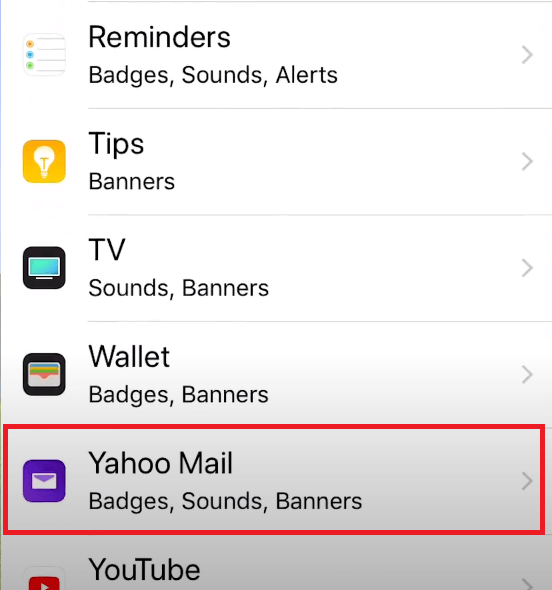
[9] Ensure that notifications were allowed and banners were set to Temporary.
[10] Then, open the My Watch app on your iPhone.
[11] Go to the Notifications menu and enable the Yahoo Mail toggle.
[12] Now, you will get Yahoo Mail notifications on your Watch whenever you receive mail on your iPhone.
[13] With this, you can read and reply to the mail directly from your Apple Watch.
How to Install Third-Party Yahoo Mail Client on Apple Watch
I have installed more than 15 mail client apps on the Apple Watch to find reliable apps. After extensive research, I chose the Spark Mail app. You can use the Spark Mail app or get any mail app from the App Store.
[1] Open the App Store on your Apple Watch.
[2] Search for the Spark Mail app and install it on your watch.
[3] Open the app and sign in with your Yahoo Mail account. In the Spark Mail app, you can use a mail ID from any provider.
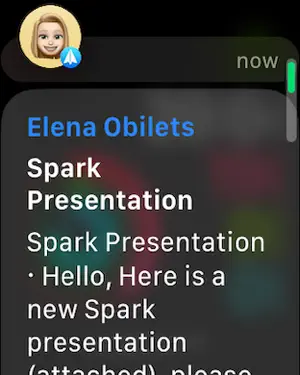
[4] After the initial setup process, you can use Yahoo Mail on your watch.
How to Turn off Yahoo Mail Notifications on Apple Watch
If you don’t want to receive Yahoo Mail notifications on your watch, you can turn off the Notification toggle on the iPhone. You can also change the notification sound on Apple Watch.
[1] On your iPhone, go to the Settings menu.
[2] Go to the Notification Menu and select the Yahoo Mail app.
[3] Turn off the Notification toggle. This will stop all the notifications from Yahoo Mail on your iPhone and Apple Watch.
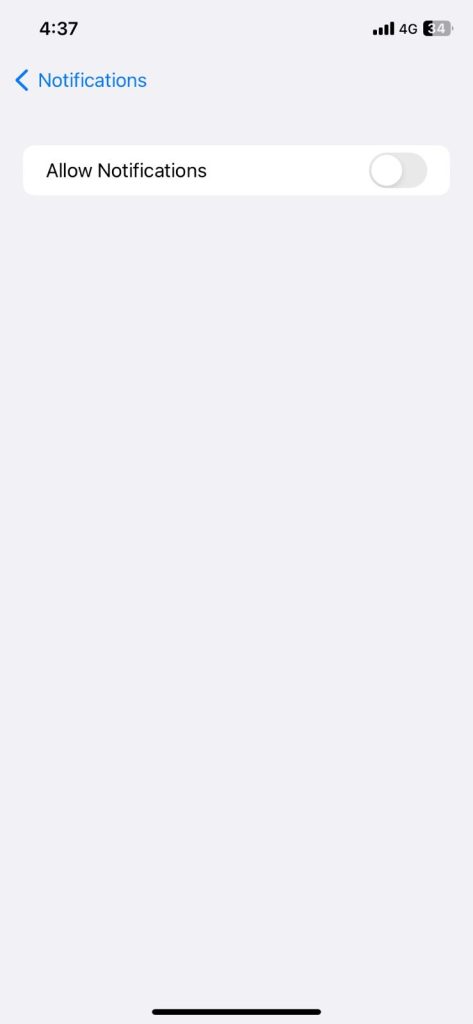
FAQ
Yes, apps like Microsoft Outlook and Zoho Mail are available for Apple Watch.