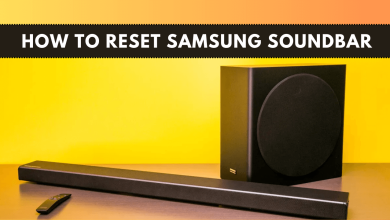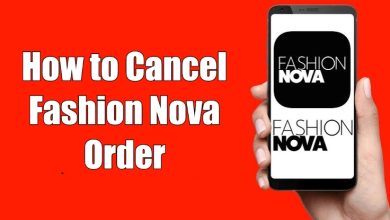Key Highlights
- Press the Home button on the remote → choose Streaming Channels → Search Channels → Search MLB TV → Add Channel → Launch → Sign In to your account→ Start Streaming World Series.
Major League Baseball (MLB) conducts World Series every year in the United States and Canada. The match will be held between the American League and the National League teams to win the Commissioners Trophy. You can watch the world series on your Roku by installing the MLB TV app and configuring it with the supported TV provider or standalone MLB TV subscription. Or you can use the popular live tv streaming services to watch the MLB Network without a cable subscription.
Contents
How to Watch World Series on Roku with MLB TV App
[1]. Initially, connect your Roku to a stable WiFi connection.
[2]. Press the Home button and select Streaming Channels from the menu list.
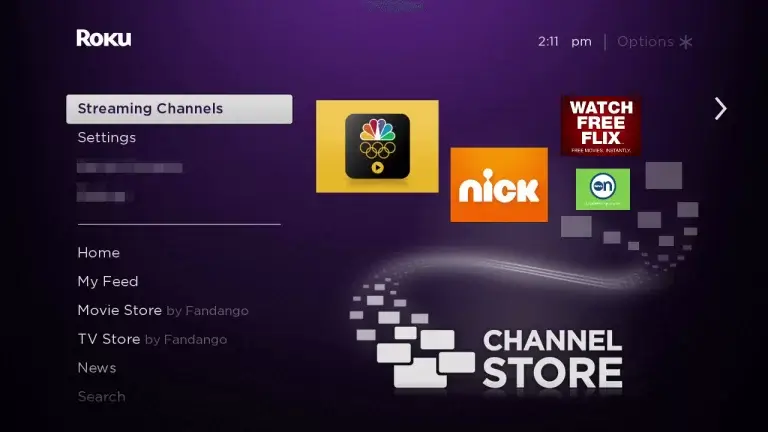
[3]. Click on the Search Channels options.
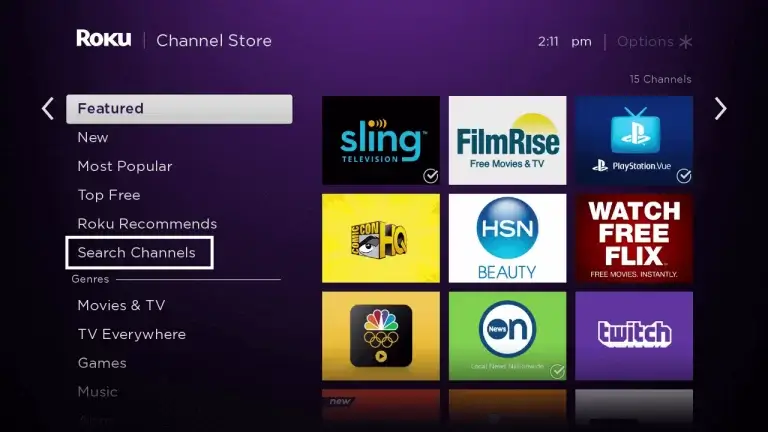
[4]. Type MLB TV on the search bar using the on-screen virtual keyboard.

[5]. Select the app from the search result, and tap the Add Channel button to install it on your device.
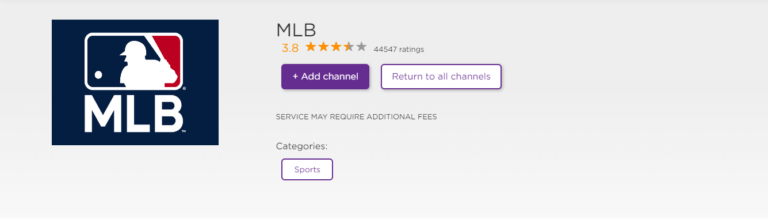
[6]. Once the app gets installed, launch it from the Streaming Channels section.
[7]. Tap the Settings menu at the top right corner of the app.
[8] Choose the Login option and enter your MLB account credentials.
[9]. After signing in, you can start streaming the MLB World Series on your Roku.
MLB Supporting Cable TV Providers
MLB Network content can be streamed for free with several TV providers. The supported providers are,
- AT&T TV
- AT&T U-verse
- Altice One
- Armstrong
- Atlantic Broadband
- Blue Ridge Communications
- Grande Communications
- CenturyLink Prism
- Charter Spectrum
- Consolidated Communications
- Cox
- DirecTV
- Dish
- EPB Fiber Optics
- Home Telecom
- MetroCast
- Optimum
- RCN
- Service Electric Cablevision
- Verizon Fios
- YouTube TV
Alternative Method to Watch World Series on Roku Without Cable
You can stream MLB World Series on your Roku device without a cable subscription by using the best Streaming service. Luckily, some services will offer you a free trial. Therefore, you can access the content for free.
| Service | Price | Free Trial | Installation Guide |
|---|---|---|---|
| fuboTV | Starter – $64.99/month Pro – $69.99/month Elite – $79.99/month Ultimate – $99.99/month | 7 days | fuboTV on Roku |
| DirecTV Stream | Entertainment – $69.99/month Choice – $89.99/month Ultimate – $104.99/month Premier – $149.99/month | 5 days | DirecTV Stream on Roku |
| Sling TV | Orange – $35/month Blue – $35/month Orange + Blue – $50/month | No | Sling TV on Roku |
| Hulu + Live TV | Ad-supported – $6.99/month Ad-free – $12.99/month | 7 days | Hulu on Roku |
| YouTube TV | $64.99/month | 14 days | YouTube TV on Roku |
For all these services, you can find a dedicated app on the Roku Channel Store. Install the app and configure it with the respective login credentials to stream the MLB Network content/
MLB World Series Schedule
| Game | Teams | Date |
|---|---|---|
| Game 1 | Philadelphia Phillies Vs Houston Astros | Friday, Oct 28 |
| Game 2 | Philadelphia Phillies Vs Houston Astros | Saturday, Oct 29 |
| Game 3 | Houston Astros Vs Philadelphia Phillies | Tuesday, Nov 1 |
| Game 4 | Houston Astros Vs Philadelphia Phillies | Wednesday, Nov 2 |
| Game 5 | Houston Astros Vs Philadelphia Phillies | Thursday, Nov 3 |
| Game 6 | Philadelphia Phillies Vs Houston Astros | Saturday, Nov 5 |
| Game 7 | Philadelphia Phillies Vs Houston Astros | Sunday, Nov 6 |
Frequently Asked Questions
MLB TV is available on Roku Channel Store. So that you can install the MLB TV app directly on your Roku device.
MLB TV subscription costs $24.99 per month or $59.99 per year.