Windows
-
May- 2024 -30 May

How to Disable or Turn Off Auto Windows Update
Microsoft Windows 10 uses Windows Update (WU) as a service to provide updates for the Windows components. With this update,…
Read More » -
30 May
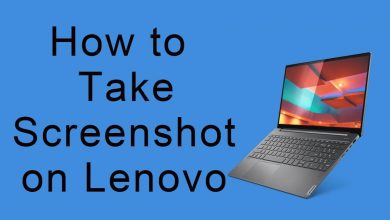
How to Take Screenshot on Lenovo Laptop & Desktop Easily
Lenovo is a leading computer manufacturer who strongly competes with brands like Dell, HP, Sony, and many more. The company…
Read More » -
30 May

Best Twitter Clients for Windows PC | Easily Manage Tweets
Twitter is an extremely popular social media and networking service where you create, share tweets, and communicate with anyone around…
Read More » -
30 May
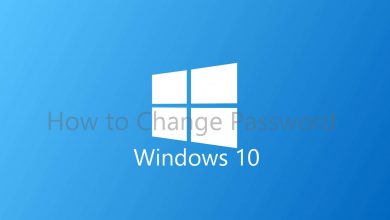
How to Change Password on Windows 10 [3 Ways]
Setting up strong passwords are the tricky one. You have to set a password that is easy for you to…
Read More » -
30 May

7 Best Free Photo Editing Software for Windows 10
Tired of searching the best free photo editing software to download on Windows 10 computers? Do you want to try…
Read More » -
30 May

Best VLC Alternatives for Android, iPhone and PC
VLC is a free and open-source media player which supports a wide range of audio and video formats. You will…
Read More » -
30 May
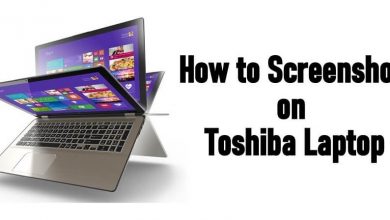
How to Screenshot on Toshiba Laptop? [4 Easy Ways]
Toshiba Satellite laptops are the most popular product from the brand across the world. It functions very similarly to other…
Read More » -
30 May
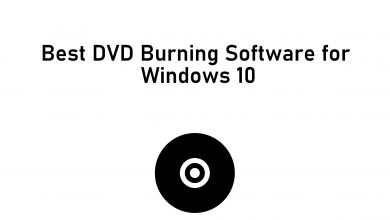
Best DVD Burning Software for Windows 10
Burning Disc is the process of writing contents to a DVD or CD discs. You can buy an empty CD/DVD…
Read More » -
30 May
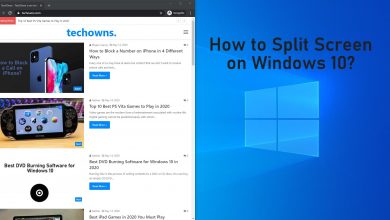
How to Split Screen on Windows 10 Using 2 Simple Methods
Having Windows PC is all the way advantageous and is particularly true when it comes to multi-tasking. It supports accessing…
Read More » -
30 May
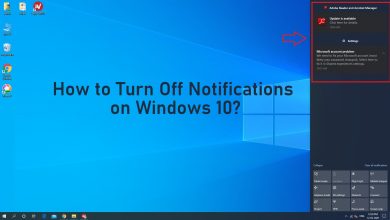
How to Turn Off Notifications on Windows 10
Notifications are the most annoying things on any device. It will distract you a lot. But in all the smart…
Read More »