Windows
-
May- 2024 -30 May

How to Enable & Disable Tabs in Windows 11 File Explorer
Key Highlights Update your Windows 11 PC to the 22H2 version or above to get the New Tab feature on…
Read More » -
30 May

How to Find Windows Username [All OS]
What is your Windows PC’s name? Over a period of time, we tend to forget our PC name. And that…
Read More » -
Apr- 2024 -4 April
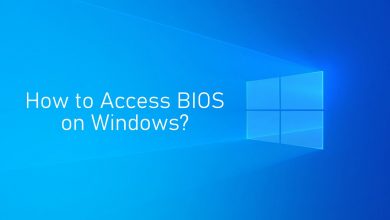
How to Access BIOS on Windows 10/8/8.1/7
Windows OS is the most commonly used OS on PCs. Windows OS for PCs is like Android OS for smartphones.…
Read More » -
Jan- 2024 -5 January
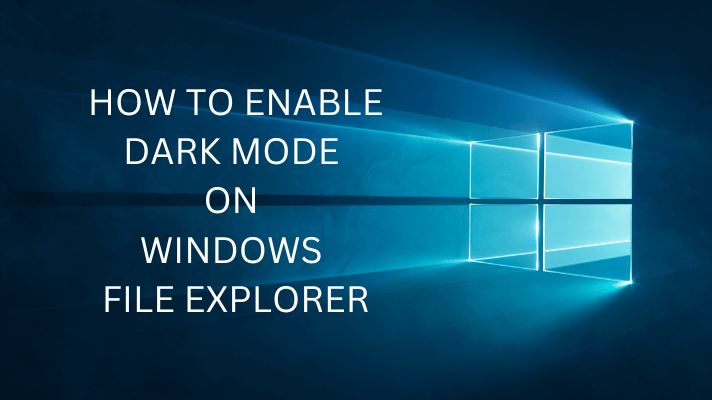
How to Use Windows File Explorer in Dark Mode
Key Highlights File Explorer does not have a standalone Dark Mode feature. Turning on dark mode for Windows will activate…
Read More » -
Dec- 2023 -14 December
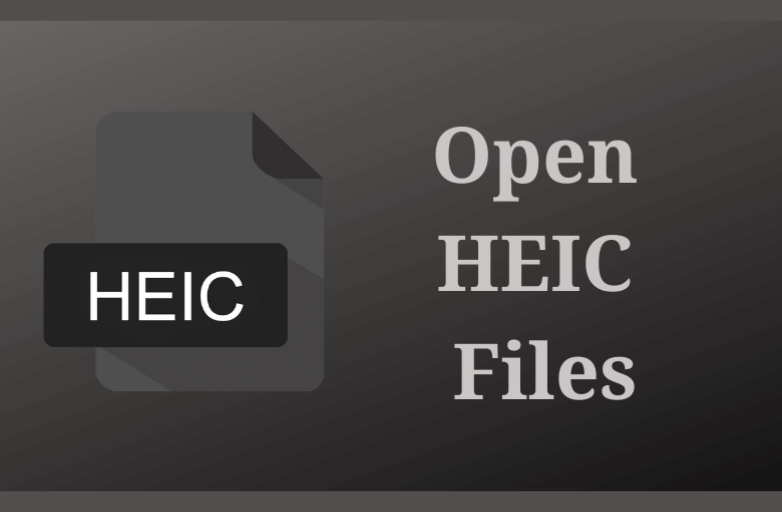
How to Open HEIC Files on Windows
Key Highlights To open HEIC files on Windows: Double-click the image → choose the Photos App → Click Download and…
Read More » -
Nov- 2023 -1 November
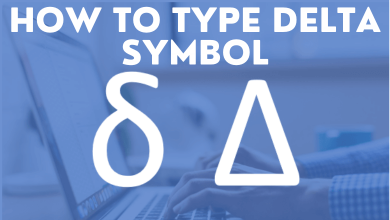
How to Type Delta Symbol (Δ, δ) on Windows and Mac
Key Highlights Use the Alt Code to enter the delta symbols. Alt + 916 for Δ or Alt + 235…
Read More » -
Sep- 2023 -5 September

How to Check Windows Version [4 Different Methods]
Key Highlights To Check Windows Version Via Settings: Turn on your PC → Start Button → Search bar→ Seach for…
Read More » -
4 September

Best Free VPN for Windows PC [Updated]
To make your online activity safe on your Windows, you must get any of the Industry’s best VPN services. The…
Read More » -
Aug- 2023 -29 August

How to Loop YouTube Videos on Smartphone & Desktop
Key Highlights To Loop YouTube Videos on the App: Open the app from PlayStore or App Store→ Search bar →…
Read More » -
Apr- 2023 -5 April

Best Painting and Drawing Apps for Windows PC
In this busy world, you can not carry your sketchbook and pencils everywhere. As an exchange, you can install the…
Read More »