Microsoft introduced the new update Windows 11 2022 Update today. Windows 11 2022 is also called 22H2. The new update is rolled out in 190+ countries across the world. In the new update, they enhanced and improved multiple features.
New Features in Windows 11 2022
In Windows 11 2022 version, the new features include,
- Added folders on the Start menu
- Drag and Drop feature on the Taskbar
- New Touch gestures and animations
- Enhanced Security and performance
- Improved update installation time
- Introduced Photos app
- Enhanced File Explorer
- Live captions
- Snap layouts across your device.
- Updated Xbox controller bar
- Resized the pinned area
- Introducing Focus sessions and the Do Not Disturb feature
- Added Voice Access
- Improved Windows Studio Effects4
These are the new features available in the Windows 11 2022 version. If you have some issues with downloading the latest version, you can get help in Windows 11.
How to Download Windows 11 2022 Update
To upgrade your Windows PC or laptop, follow the steps below.
Navigate to Settings → Click Windows Update → Click Check for updates.
If you find the new update on your device, click Download to upgrade Windows 11 version.
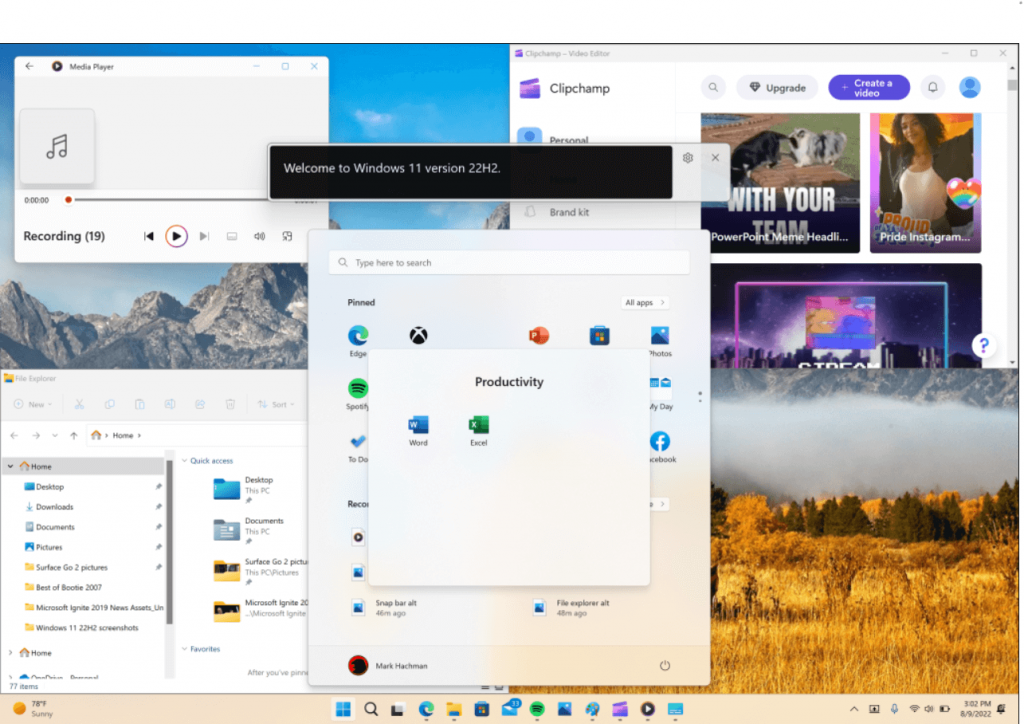
Once downloaded, you are ready to explore the new features on your Windows PC or Laptop. Microsoft also announced that Windows users would get new updates once a year. You can also get the usual monthly security update in November 2022. Keep in mind that Windows 11 2022 version is only supported in compatible models.



