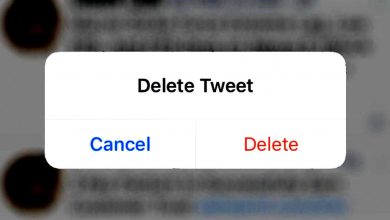Instagram is one of the trending social media platforms with frequent new updates and features. Every time you update the application, it is upgraded with new features. One such feature is the Vanish Mode. It is generally the incognito mode of Instagram. When the Vanish Mode on Instagram is turned on, the messages, videos, or pictures sent in the chat will disappear once you come out of the chat or when the recipient has read it.
The messages sent on Vanish Mode can’t be recovered at any cost. The Vanish Mode can necessarily be used when you want to communicate something personal or confidential.
Contents
How to Turn on/off Vanish Mode
The procedure to turn off or turn on the Vanish Mode is the same for both Android and iOS devices.
Before getting into the steps, make sure that the Instagram app is updated to its latest version.
[1] Open Instagram and click on the Chat icon.
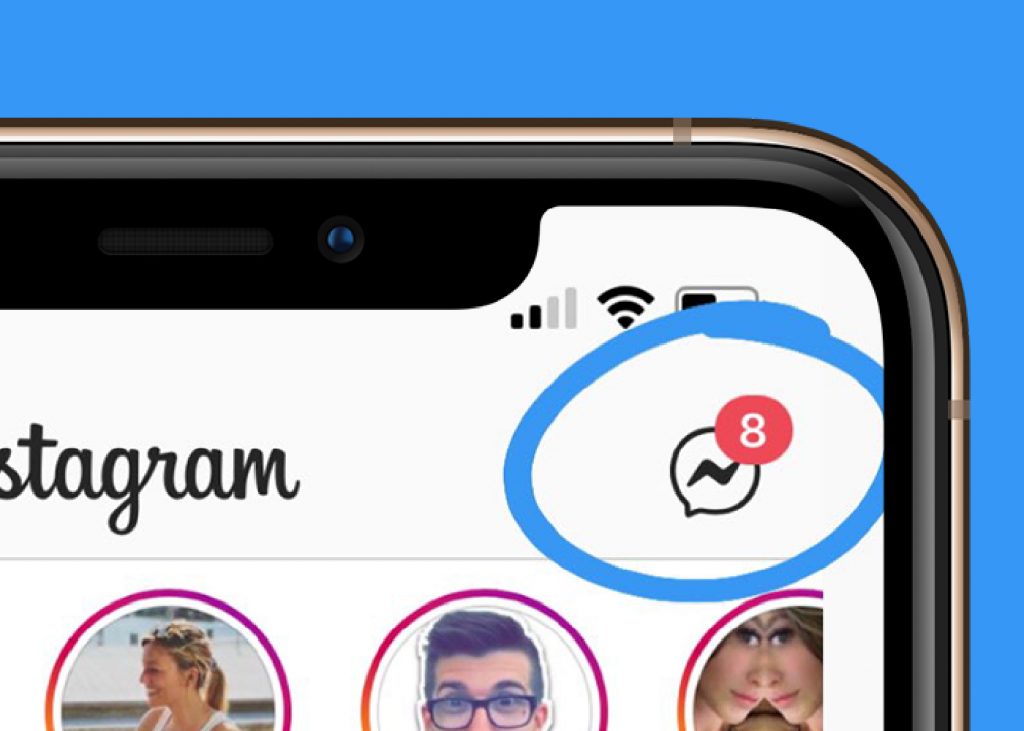
[2] Choose a DM for which you want to turn on Vanish Mode.
[3] Swipe from the bottom of the screen. Now, the Vanish Mode will be turned on. This will be indicated with a solid black background. And, you can also see a bunch of Finger on the Lips emojis falling down.
[4] When the Vanish Mode is turned on, the old messages will not be displayed.
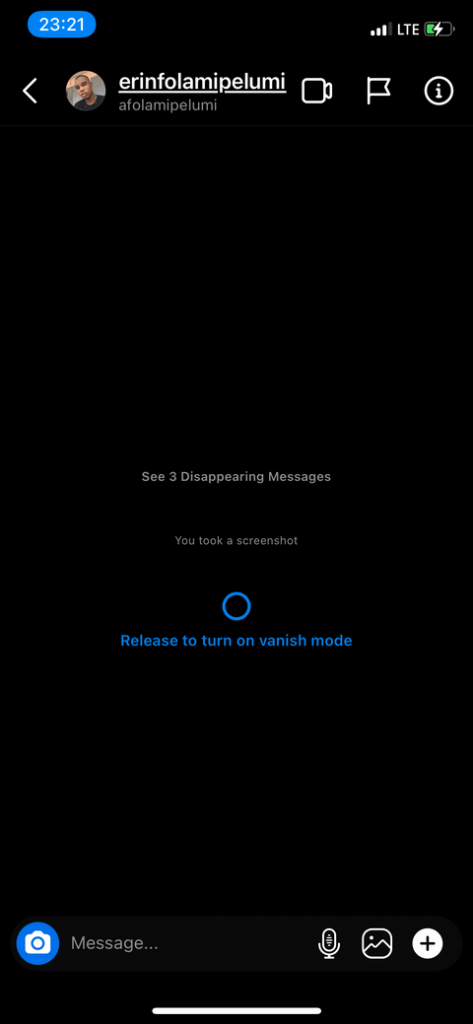
[5] To turn off Vanish Mode, again swipe from the bottom of the screen. The chat screen will display as normal.
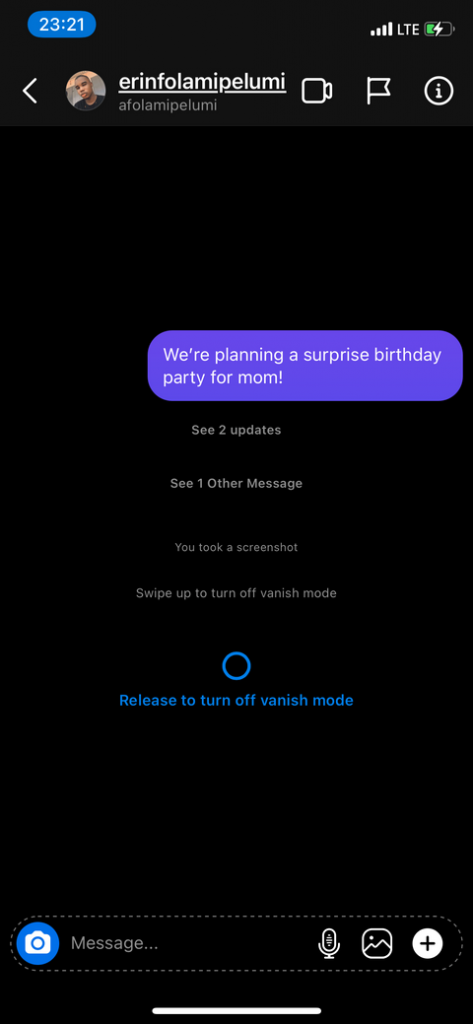
Things to Know About Vanish Mode on Instagram
- Messages sent in Vanish Mode will also appear in the Notification screen, just like other Instagram messages.
- Messages in Vanish Mode do not appear in the chat once opened by the recipient.
- All the Vanish Mode chats are end-to-end encrypted.
- You cannot make voice calls and video calls when the Vanish Mode is turned on.
- Users will be notified when the recipient takes a screenshot when Vanish Mode is enabled.
- The other person in the chat will not be notified when you have turned on Vanish Mode.
- Vanish Mode does not work for groups, it’s applicable only for one-one chat conversations.
- Vanish Mode feature will work only with people following each other.
- You cannot save, copy, or forward the messages sent in Vanish Mode.
Vanish Mode on Instagram Not Working
If you have any issues with the Vanish Mode on Instagram, it may be due to the older version of the Instagram app. Update the Instagram app from the Play Store or App Store. Make sure that you are swiping enough to trigger the Vanish Mode. The Vanish Mode on Instagram will work only on smartphone apps. You can use the mode on the Instagram webpage. And, you can use the Vanish Mode between people who are following each other.
Why is it necessary to use Vanish Mode
Vanish Mode feature on Instagram is an essential one for you if you are bothered about snoopers. Privacy of that chat is very important in most of our cases, hence we can utilize this feature to keep the chats safe and private. It is mind-blowing that Instagram has come up with such advanced features and other social media can also bring up such privacy features for the users. This is one of the reasons Instagram is unique and stays at the top used social media platform in the market.
Conclusion
Social media platforms play a major role in our day-to-day life. There are several social media platforms, but only a handful of them have more security and privacy features. One such app is Instagram. The latest Vanish Mode feature on Instagram is tremendous when it comes to our privacy. The messages sent on this mode get deleted as and when the messages are viewed hence keeping you safe from the snoopers. Follow our Facebook and Twitter pages to get more updates.