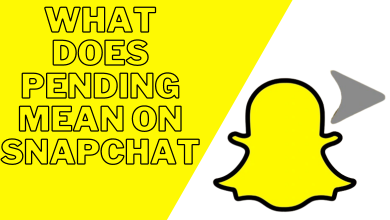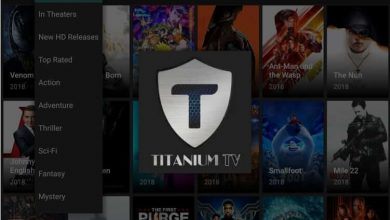RAM (Random Access Memory) is a temporary computer memory that stores a small amount of data that can be accessed instantly. When you are performing a task with any software or app, you can switch to another app without losing your task. You can do more with the RAM, as it stores the temporary data while the CPU is busy performing other tasks. It is a short term memory that stores all the information of running apps and all the data will remain forever until the apps are closed or till your device is shut down. You cannot restore the data when you power off your device.
Contents
Functions on RAM
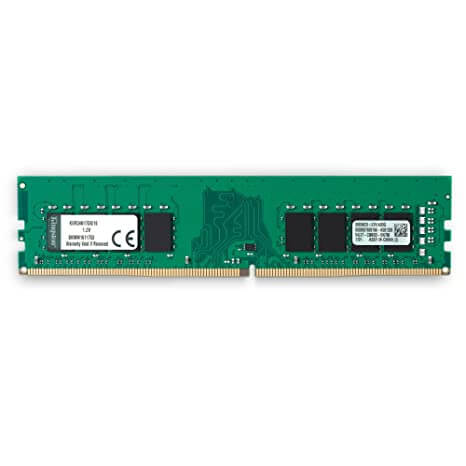
The main function of a RAM is to perform quick acess of data. It is coordinated with a hard drive, so when you give instructions to your computer, the device processor accesses it and then sends it to RAM. Primary functions of RAM are loading apps, surfing over the internet, better gaming, continue the unfinished projects and tasks which are not stored in an external drive. With the RAM storage, you can look into the immediate tasks, but you are not allowed to look into certain tasks at the same time.
When the device’s memory is filled up, RAM will not function effectively. RAM won’t read any data when your device is running out of storage. It will slow down the entire computer activity.
Types of RAM
There are two primary types of RAM (Random Access Memory), Dynamic RAM, and Static RAM.
Dynamic RAM (DRAM)
Dynamic RAM is commonly known as DRAM, which functions as a computer main memory. It comes with transistors and capacitors on an integrated circuit. You can store each bit of data in the specific capacitor. When the Transistor sends out a small amount of data, the capacitors will exude them gradually. This process will completely drain the data stored within it.
It is classified into three types, Synchronous Dynamic RAM (SDDRAM), Rambus Dynamic RAM (RDRAM) and Double Data Rate SDRAM (DDR SDRAM).

Static RAM (SRAM)
Static RAM is also referred to as SRAM which has less storage capacity and all the data are stored in the state of four or six transistors. It is also said to be a Cache memory for CPU. All the data are kept active until your device is turned on. It is faster as well as expensive when compared to Dynamic RAM and also has low packing density.
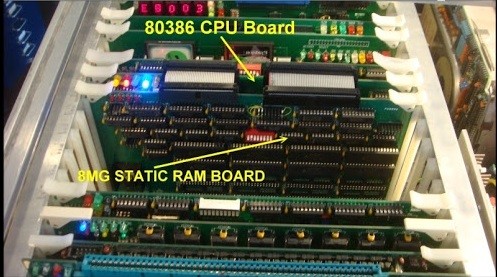
Why you Need RAM?
- It is volatile, used as a working memory of your computer.
- Temporarily stores all valuable information to perform your task successfully.
- Quickly read the input and transfer the information to the CPU.
- It has a fast operating speed and easy compatibility.
- All the active contents are removed when you shut down the power and it reduces the storage burden of your computer.
Different RAM storage
The fast performance of your computer will depend on the RAM. Computer comes with different RAM storage 2GB, 4GB, 8GB and 16GB. Having 2GB RAM, you can perform all basic operations and run small apps. When you try to do more with the 2GB RAM device, it will slow down your device.
Having 4GB RAM, you can do more than the basic functions. You can open a limited number of browser tabs and access a reasonable number of lightweight apps at the same time. Additionally, you can do some photo editing, online streaming, and play small size video games hassle-free.
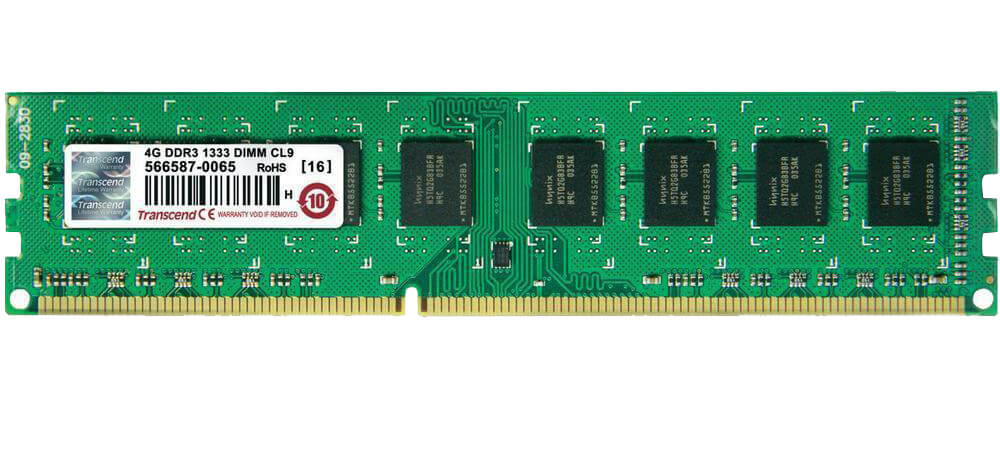
Having 8GB RAM you will be able to handle multiple tasks simultaneously. Get hassle free access online. You can open nearly 30 tabs and easily switch between one tab to another without any issues. Most of the Windows and Mac computers come with 8GB RAM, so the chances of hang and performance issues are rare.
Having 16 GB of RAM, you can perform all complicated tasks and run multiple programs at the same time. It helps the professionals to monitor and work with several tasks at once. Enjoy high-quality streaming and play high-end video games with stunning graphics without getting any lag or issues.
How to Find RAM?
If your are owning a Windows 10 computer,
#1: Click the Start button in the bottom left corner of the screen.
#2: Select Settings, followed by select About option in the left sidebar.
#3: Under the Device specification, you can find the Device model, processor, Installed RAM, and many.
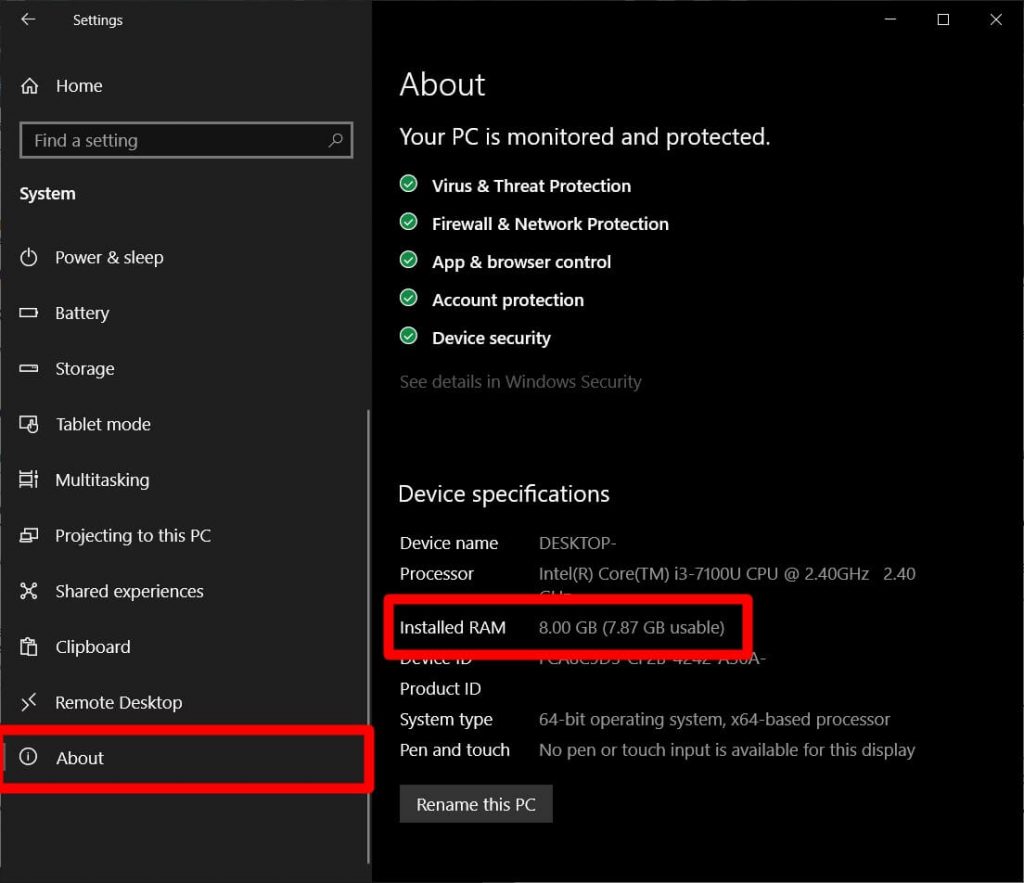
If you are using a Mac computer, go with the following steps to find the RAM.
#1: Click the Apple Logo at the top left corner of the screen.
#2: Select About this Mac.
#3: Under the Overview tab, you can find the RAM memory.

To Conclude
RAM (Random Access Memory) is the most important and basic component for all computers. To get fast data access, high RAM storage is necessary. These are the basic details about computer RAM. It is better to choose 8 GB or 16 GB RAM storage in your device to improve your working experience.
That’s all you need to know about RAM in brief. If you want to add your thoughts to the topic, leave it in the comments below. Do follow our Facebook and Twitter accounts for more related tech updates.