If you want to enjoy watching television shows and movies without the cable TV subscription, then you may choose an online streaming app. While there are hundreds of such available, this article specifically deals with Live NetTV Apk. With the download of Live NetTV app, you will get unlimited hours of video streaming.
Contents
TOC
- An Outline about Live NetTV Apk
- Salient Features of Live NetTV
- How to Download & Install Live NetTV?
- Download Live NetTV on Android Smartphone/ Android TV
- Live NetTV for Windows PC & Mac
- Download Live NetTV on Amazon Fire Stick/ Fire TV
- Live NetTV – Our Opinion
- FAQ
An Outline About Live NetTV Apk
Live NetTV apk is an internet protocol TV service which most often used as a substitute for standard television. It is power-packed with lots of features, and that makes it look unique from a wide range of online streaming rivals. Live NetTV apk lets you watch TV online on any of its compatible devices. However, it is widely downloaded on Android platform devices.
The interface of this OTT streaming app is simple and elegant too. There are videos listed under different categories like entertainment, news, music, entertainment, region, kids, etc. So, any Live NetTV app users can stream anything with few clicks.
Salient Features of Live NetTV
Find out the features of Live NetTV app from the section below.
- There are more than 800+ channels available on Live NetTV, where you can watch live TV, movies, and more.
- Live NetTV is free from signup, subscription and contract. So, users can watch videos without giving up any of their personal data.
- As a user, you can request Live NetTV to add any of your favourite channel that isn’t available in the app.
- There are lots of external players that supports the videos. It includes the MX Player, XYZ Player, XMT Player, Android Player, etc.
- The video quality of any content available on the Live NetTV will be either standard or high definition.
- Besides streaming films and shows, you can watch sports, news, music, etc.,
- Live NetTV includes links for movies and TV shows. The links, as well as the channels, will be updated daily.
- There is a built-in Chromecast support available in Live NetTV, and you can screencast videos to TV with one click.
Live NetTV Supported Platforms
Live NetTV app is primarily developed for android devices. Any device that runs on Android OS can support Live NetTV.
- Android Smartphone/Tablet
- Android TV
- Amazon Fire TV
- Windows PC/ Mac
How to Download & Install Live NetTV?
Live NetTV is currently Android-only app as it is available as an Apk file. So, it cannot be installed on devices that don’t support the apk file. However, the section below covers the devices that supports downloading Live NetTV.
Download Live NetTV on Android Smartphone/Android TV
If you are using Android phone or TV, then the installation of Live NetTV Apk is the same as follows.
(1) Click the Android Settings icon to select the Security option. Then tap to enable Unknown Sources.
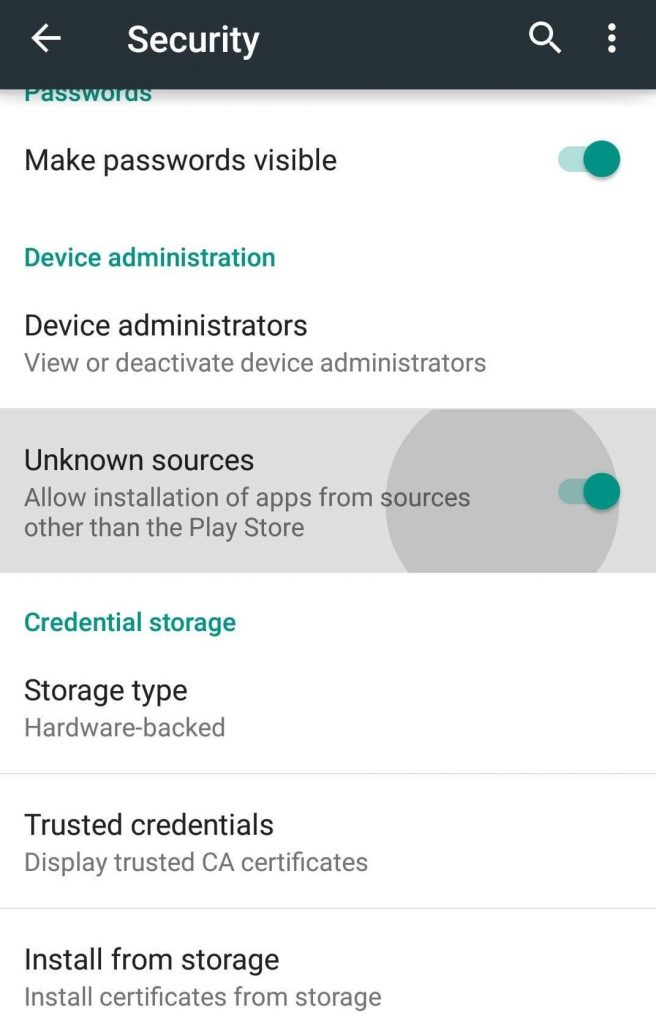
(2) Launch the browser and search for Live NetTV Apk using the address bar.
(3) Open any trustworthy website from the search result and click the Download button.
(4) Just wait for Live NetTV apk to complete its downloading on your Android device.
(5) On the pop-up, click the Install option to proceed with the installation of the application.
(6) Finally, tap the Open option to start streaming your favourite contents on Live NetTV app.

Download Live NetTV for Windows PC and Mac
If you wanted to use Live NetTV on PC, then you should download an Android emulator like BlueStacks, Andyroid, or Nox Player. Make sure you have downloaded any of the emulators and set it up.
(1) Download Live NetTV apk file from any third-party website.
(2) Now, launch the Android emulator on your Windows or Mac PC.
(3) Just drag and drop the Live NetTV apk file onto the emulator. Alternatively, locate the apk file and right-click on it to select Open with BlueStacks.
(4) The installation will begin instantly and Live NetTV app will be shown on the home screen.
(5) Click on the app and start streaming live TV, Movies, and shows on your Windows PC and Mac.
Download Live NetTV on Amazon Fire Stick/ Fire TV
Live NetTV can be installed on Fire TV with the help of third-party apps like Downloader. Make sure you have installed Downloader app on Firestick just before following the section.
(1) On your Fire TV, click on Settings > choose My Fire TV or Devices.
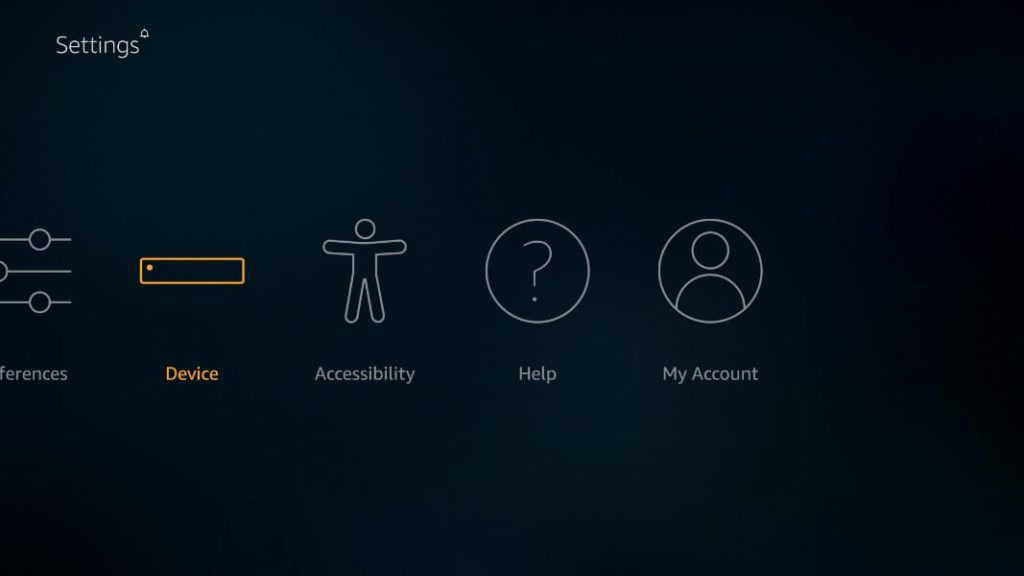
(2) Select Developer Options > turn on Apps from Unknown Sources and click Turn On.
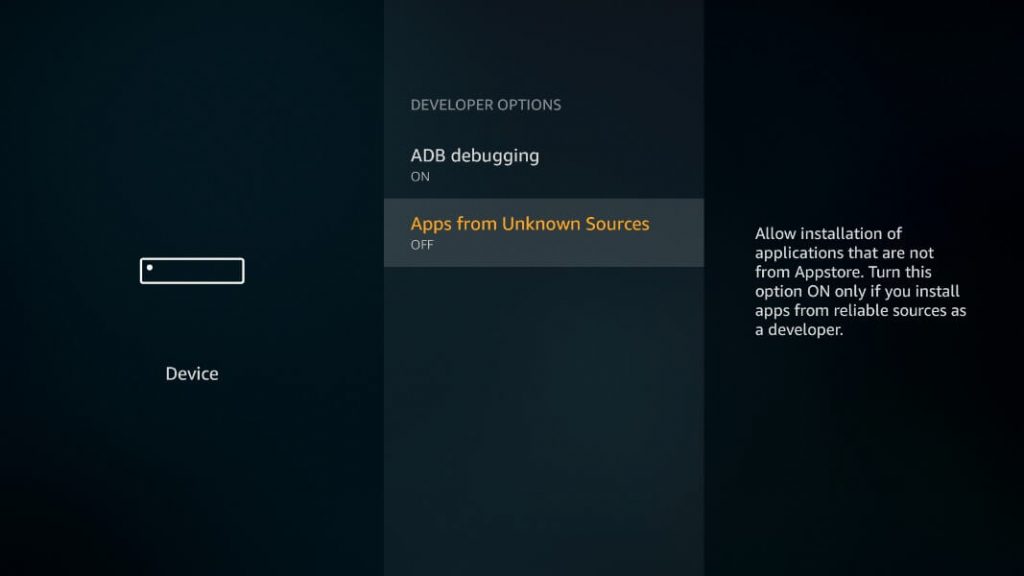
(3) Open Downloader app from My Apps & Channels section of Firestick.
(4) Enter the URL of the Live NetTV Apk and hit GO button.
(5) On the next screen, click on the Download button and then Next.
(6) Tap on Install option to install Live NetTV apk on Fire TV.
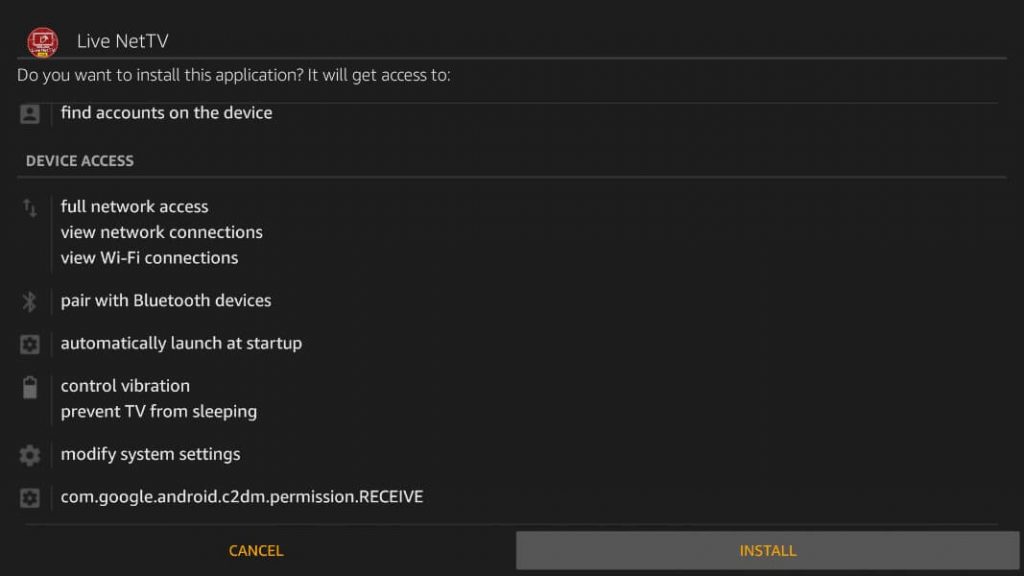
(7) Finally, select Open button to launch it on the Amazon Fire TV.
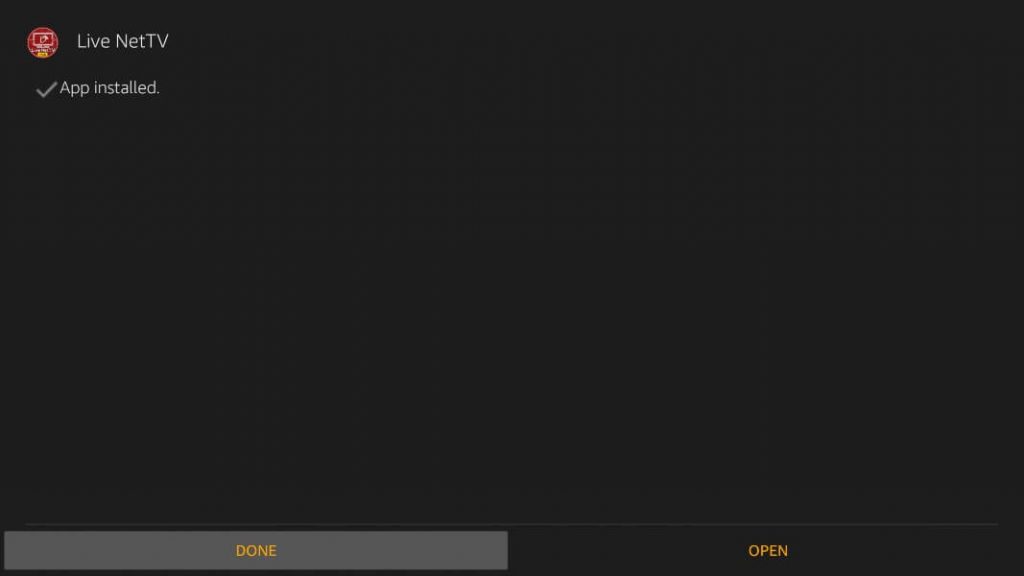
FAQ
Is Live NetTV legal?
Yes and no. The legality depends on the contents you stream on Live NetTV. It is legal as long as you aren’t watching any copyright video contents.
Does Live NetTV require rooting?
No. To use Live NetTV, your device doesn’t require any rooting. Like any app, you can install Live NetTV.
Is Live NetTV Free?
Yes. Live NetTV is entirely free to use and all its contents are available at no cost.
Did you know? You can also install Live Net TV on Nvidia Shield as well.
Our Opinion
Live NetTV has the biggest channels collection and the users can choose any of them to stream their favourite contents. It is the best cord-cutter to date with the biggest library. The addition of new channels and links are the added advantage for any entertainment enthusiasts.
Follow us on Twitter and Facebook for more updates.



