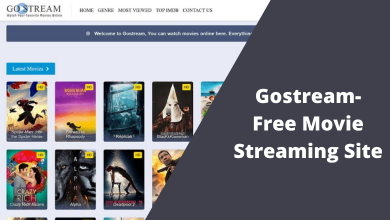People who ditch the cable TV or satellite TV connection are constantly in search of the best online streaming apps. While there are a raft of such services available, Prime Video by Amazon stands out among them. As Amazon is investing more on TV series, on-demand contents, etc, Prime Video holds an extensive collection of media library. With over 100 million subscribers, it hosts a handful number of impressive features.
Just before knowing its features, take a quick look at what Amazon Prime Video is all about, its price, its video contents, and more in brief.
Contents
- Get to Know About Amazon Prime Video
- What Exactly is Amazon Prime Video?
- What’s the Subscription Cost of Prime Video?
- Prime Video Compatible Devices
- What will you get with Amazon Prime Video?
- How to Install Prime Video?
- How to Cast Prime Video to Chromecast?
- What’s New on Prime Video?
- Our Opinion
- Frequently Asked Questions
Get to Know About Amazon Prime Video
- What Exactly is Amazon’s Prime Video?
- What’s the Subscription Cost of Prime Video?
- What’s the Subscription Cost of Prime Video?
- Prime Video Compatible Devices
- What will you get with Amazon Prime Video?
- Watch Movies & Shows
- Access Tons of Music
- Amazon Channels
- Rent or Purchase Videos
- Download Videos
- Save Data
- Parental Controls
- X-Ray
- How to Install Prime Video?
- What’s New on Prime Video?
- Our Opinion
- Frequently Asked Questions
What Exactly is Amazon Prime Video?
Prime Video by Amazon is the most familiar digital distribution service ever in the market. It has been available since 2006 and aims to deliver great entertainment contents. You can use it to watch your TV via internet. So, the Prime Video app not only works on TV rather, it can be accessed on any compatible device.
Prime Videos is a worldwide streaming service to watch almost anything that you love watching. Its has a growing collection of films and television shows which is highly commendable. Based on the device, anyone can stream Prime Videos in 1080p and up to 4K UHD or High Dynamic Range/HDR quality. Furthermore, it supports Dolby Digital and Digital Plus audio.
What’s the Subscription Cost of Prime Video?
There are two different ways in which Prime Video can be accessed irrespective of the device you own. i.e., choose either Amazon Prime Video subscription or Amazon Prime subscription.
The first-time users of Prime Video will get a 30-day free trial. You don’t even require credit or debit cards. Amazon Prime Video membership costs around $8.99/month. Above all, you can cancel the subscription at any time as Prime Video is a contract-free streaming service.
If you are an Amazon Prime member, then it is yet another cost-efficient way to stream Prime Video. By paying $12.99/month or $119/year, anyone can get access to Prime Video to stream anything. Similarly, the Amazon Prime Student membership users can access Prime Video at $6.49/month or for $59/year.
Like most of its rivals, Prime Video users can also subscribe to different channels or content providers. For instance, the options include Starz at $8.99, HBO at $14.99, CBS All Access at $5.99, etc.
Prime Video Compatible Devices
Prime Video is a video-on-demand app and can be accessed from a long list of devices. They are as follows
- Firestick/Fire TV
- Kindle Fire
- iOS (iPhone/iPad/Apple TV)
- Android
- Roku
- Nvidia Shield
- Xbox Consoles
- Prime Video on PS4
- Nintendo Wii
- Amazon Prime Video on Hisense TV
Besides this, any Amazon Prime Video member can access it on the web browser as well. You can use the cast feature to watch any videos on to the Chromecast enabled TV.
What will you get with Amazon Prime Video?
In most cases, streaming videos over Prime Video is considered affordable and cheaper than watching TV over cable TV provider. Moreover, the users can stream some unique contents that are Amazon Prime specific like the Amazon exclusives. Find out the contents that are offered by Prime Video in detail from the section below.
Watch Movies & Shows
Prime Video users will be able to stream award-winning movie titles, shows, Amazon originals, etc from the biggest library. All the contents are listed under different categories and thus you will be able to find anything instantly.
It even supports streaming Amazon exclusives like The Grand Tour, Just Add Magic, Tumble Leaf, Transparent, etc. Similarly, the users can watch Amazon Original movies like Paterson, The Wall, The Big Sick, etc.
Access Tons of Music
Prime Video users will get access to songs from the exclusive library of Amazon Music. You may listen to over two million tracks without any ads.
Amazon Channels
There are more than 100 premium channels available on Prime Video. The prime members can subscribe to anything like Cinemax, ShowTime, etc. Just pay for channels you watch and stream them anytime without a cable connection.
Rent or Purchase Videos
Unlike other rivals, Amazon Prime Video lets the users buy or rent videos. From the catalogue, select movies from more than thousands of titles, new releases, current TV shows, etc. The rental starts from $2.99.
Download Videos
It is possible to download movies as well as TV shows on Amazon Prime Video. With this, you can watch videos offline or when in poor internet access anytime on any device.
If you are about to download any content, then it is possible only on the Fire tablet, Android or iOS device with Prime Video app.
Save Data
Prime Video works as a data saver while downloading and watching videos. It will control the data usage while bringing you buffer-free streaming experience.
Parental Controls
Amazon Prime Video features a family-friendly interface. It has easy-to-set-up parental controls along with a dedicated kids section. So, your kids will get a secure and ad-free entertainment for hours.
X-Ray
The one more notable feature of Prime Video is called X-Ray. Using this feature, you can get to know more about the movies, shows, cast, IMDB data, songs, trivia, actors, etc. It is currently supported on different platforms and in more than 200 countries.
How to Install Prime Video?
Amazon Prime Video app is available for numerous devices. It includes smartphone, tablets, TV, Amazon devices, gaming consoles, set-top boxes, etc.
Step 1: Open the respective app store (iOS / Android) on the device you are in.
Step 2: Search for Amazon Prime Video app and then download it.
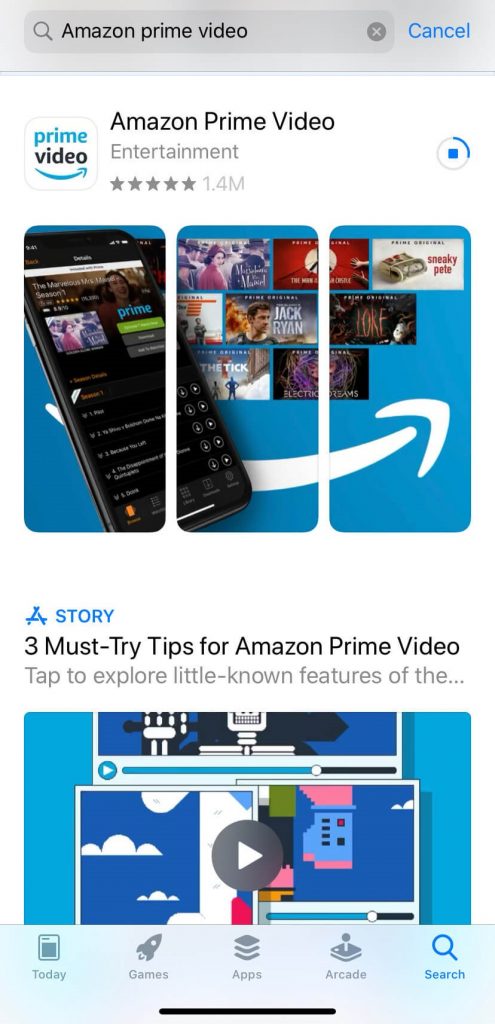
Step 3: Launch the app and register your device. Choose Sign in and Start Watching option.
Step 4: Provide your Amazon account login credentials and start streaming Prime Video contents.
How to Cast Prime Video to Chromecast?
If you have the last latest version of Prime Video app on Android or iOS device, casting can be done without efforts.
Step 1: Just before anything, connect your smartphone and Chromecast TV to the same Wi-Fi.
Step 2: From the apps column, open and launch the Prime Video app on your device.
Step 3: Click on the Cast icon available from within the app.
Step 4: Now, choose the Chromecast device to which you are about to cast videos.
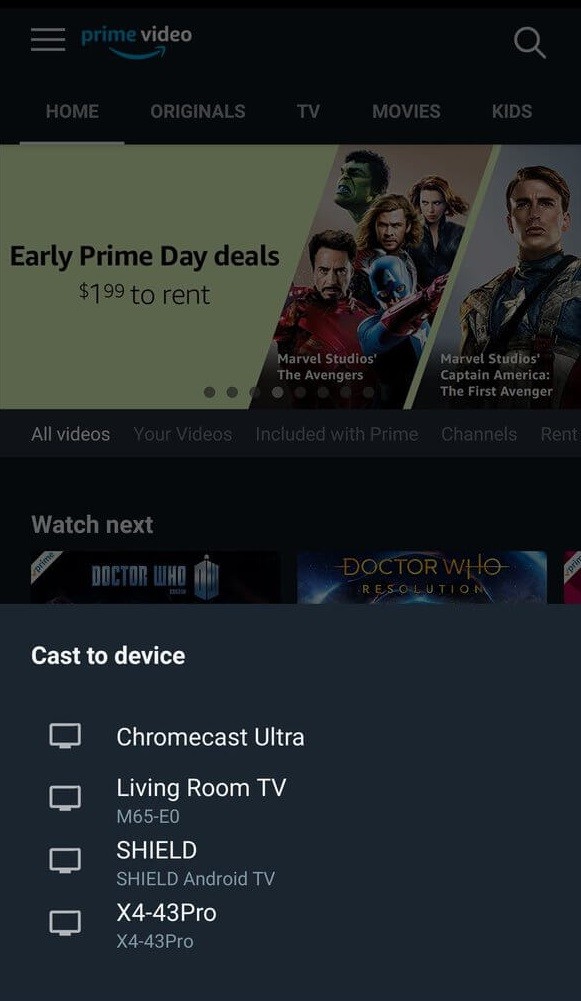
Step 5: When both the devices are connected, click on any video to play on phone. The same will be cast to the big screen.
What’s New on Prime Video?
Prime Video adds fresh contents every month and so you will get the best of what’s new on Prime Video. Stream latest TV shows and movies like The Feed, Costume Quest, Brittany Runs a Marathon, Bottom of 9th, Low Tide, The Report, One Child Nation, etc. Other contents include Romans, A View to a Kill, Bad Santa, and more.
Our Opinion
Amazon Prime Video is an all-in-one tool to watch all your favourite under one-roof. Nevertheless, it has failed to provide unlimited streaming at a far reasonable price. It is definitely worth your money as it has almost anything from latest to oldest and classics. With lots of customizations, Prime Video almost has everything you want.
Useful Links:
Frequently Asked Questions
Is it Possible to Stream Prime Videos without any membership?
Yes. Those who don’t want subscriptions can just log in to Amazon account and pay only for contents that you stream.
Does Amazon Prime include Prime Video?
Yes. With a valid Amazon Prime membership, Prime Video can be accessed.
Should I pay extra for Prime Video Channels?
Yes. Prime Video channels come at an extra cost to your subscription. You should pay a monthly fee to access content from channels.
Is it possible to watch Prime Video from abroad?
Yes. But you will not get the same contents as that of your home location as some of them are region-specific.
Ready to get your Prime Video subscription? Leave your comment below. For more related stuff, stay connected with us on Facebook and Twitter.