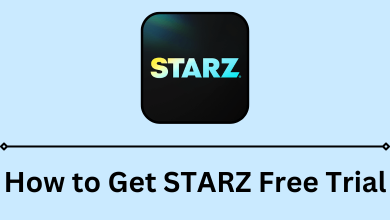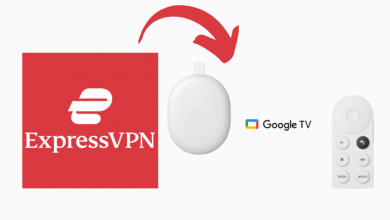Key Highlights
- Activate Weather Channel: Settings → General → Reset → Erase All Content and Settings → Erase All.
Weather Channel is one of the topmost accurate platforms that streams forecasts news to users. Apart from Weather, the channel streams forecasts of Fishing, Air Quality, Cold & Flu, and Allergy Tracker. The Weather Channel also has an app for smartphones and streaming devices. If you have installed the Weather Channel on a streaming device, like Roku, Firestick, or Apple TV, you must activate it using the cable TV provider to stream videos, news, etc.
Contents
How to Activate Weather Channel on Your Streaming Device
You can easily activate the Weather Channel on your streaming device within a few minutes.
[1] Connect the streaming device to your Smart TV using the HDMI cable and turn it on.
[2] Go to the respective app store and install the Weather Channel on your device.
[3] Select Open to launch the Weather Channel.
[4] You can see the activation code appears on the screen.
[5] Open the default browser on your PC or smartphone and visit the activation page – https://www.weathergroup.com/activate-device.
[6] Click the desired cable TV provider from the lists.
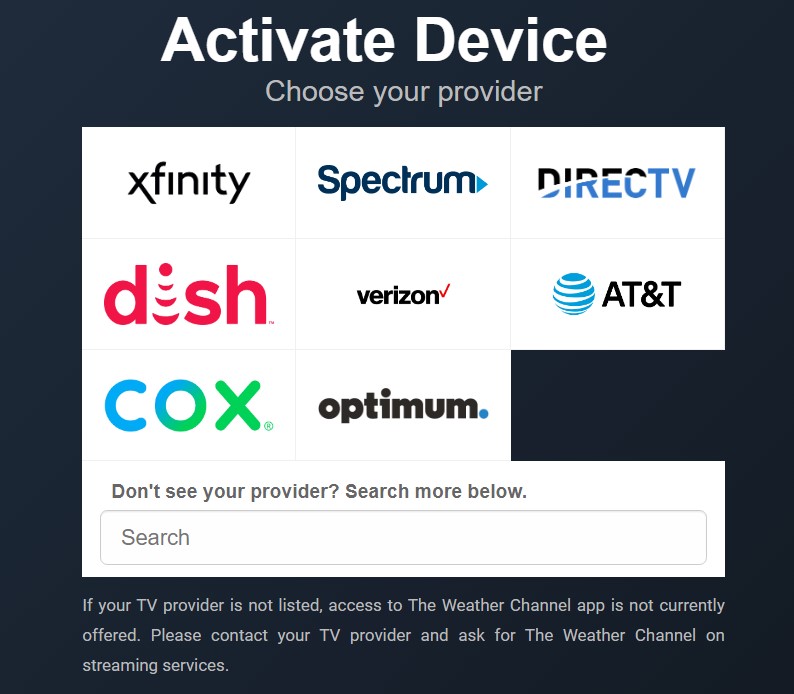
List of popular Cable TV Providers that supports the Weather Channel
- Spectrum
- COX
- DirecTV
- AT&T U-Verse
- AT & T
- Dish
- Optimum
- Verizon
- Xfinity
- American Broadband
[7] Enter the activation code, and click Activate.
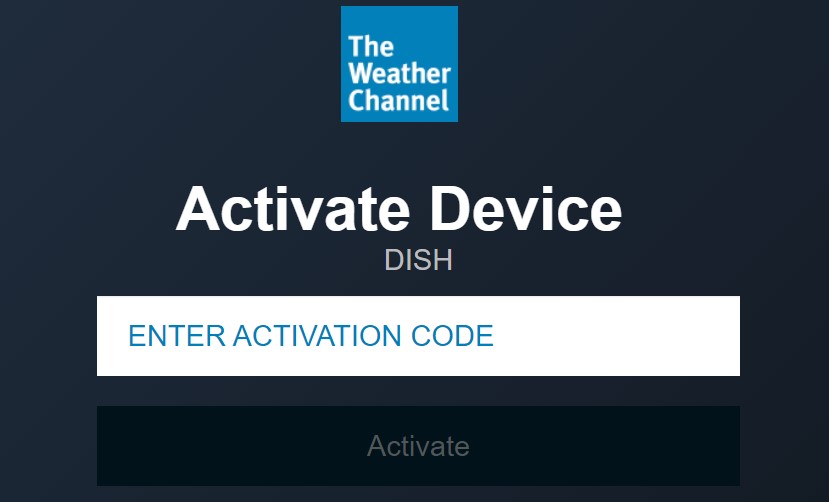
[8] Sign in to your cable TV provider using the credentials, if required. The TV screen refreshes upon activation, and you can start streaming the content after choosing your location in the app’s settings.
How to Watch Weather Channel Without Cable
Alternatively, you can get Weather Channel by subscribing to the streaming services if you feel the subscription of the cable TV provider is higher.
Hulu + Live TV

By subscribing to Hulu + Live TV, you can get the Weather Channel on your device. Along with this, you can also get access to popular channels like Bravo, Cartoon Network, CNN, Comedy Central, Paramount Network, and more. You will get unlimited Cloud DVR support to record and stream the content offline later.
Price: $69.99/mon (With ads) and $75.99/mon (no ads)
Free Trial: 7 Days
fuboTV

fuboTV is the best live streaming service that allows you to stream content on various categories, such as sports, shows, news, etc., from popular channels. In addition to Weather Channel, you will also get access to other channels such as Accuweather, Fox Weather, and Weather Spy. The platform offers 30 hours of cloud DVR storage to record your favorite programs and stream them later, anywhere and anytime.
Price: Pro – $ 69.99/mon, Elite – $79.99/mon, Ultimate – $99.99/mon
Free Trial: 7 Days
YouTube TV

YouTube TV is one of the streaming services to get Weather Channels. Apart from the Weather Channel, you will also get access to channels under different categories, such as Nickelodeon, Bravo, Cartoon Network, Travel Channel, Hallmark Channel, HGTV, Comedy Central, Discovery, and more. You can create up to six user profiles and stream upto three devices simultaneously. The added advantage is that the platform offers unlimited Cloud DVR storage to users.
Price: $64.99/mon
Free Trial: 7 Days
DirecTV Stream

Like other streaming services, you can watch Weather Channel on DIRECTV Stream. It offers on-demand video content and popular channels like Hallmark Channel, Discovery, Disney Channel, History, ESPN, Food Network, Paramount Network, and more. You can stream up to 3 different devices simultaneously. Like YouTube TV and Hulu, it provides unlimited Cloud DVR storage to users.
Price: $69.99/month
Free Trial: 5 Days
Frndly TV

Frndly TV is the affordable and cheapest streaming service to watch the Weather Channel. You can stream tons of on-demand content from popular channels like History, Great American Family, Great American Living, Me TV, Hallmark Channel, and more. Moreover, you can cancel your Frndly TV subscription anytime and on any device.
Price: Basic -$6.99, Classic – $8.99, Premium- $10.99.
Free Trial: 7 days
Troubleshooting: Weather Channel Activation Not Working
If you have issues getting an activation code, follow the below troubleshooting steps to fix the issue.
- Check out your internet connection.
- Restart your streaming device.
- Restart the Weather Channel app.
- Update the app.
- Uninstall and reinstall the app.
Frequently Asked Questions
Yes. To stream Weather Channel without ads, you must subscribe to the Ad-Free plan, which offers monthly and yearly subscriptions. The monthly plan costs $1.99/mon, and the yearly plan costs $9.99/year.