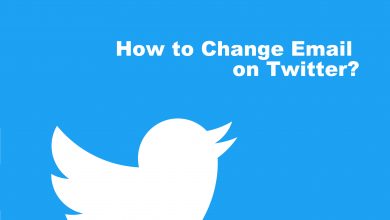Have you ever thought, “Is there a way to spy on Facebook Messenger?” If you have, you’re in luck. In the article here, we will guide you through ways to spy on another person’s messenger.
Contents
Why Could You Need to Spy on Someone’s Facebook?
There is no universal reason for wanting to spy on someone’s Facebook. Different people have different causes. Some of the biggest reasons for wanting to learn how to see someone’s messages on Facebook include:
- Wanting to protect your children from bullies
- Trying to keep a check on your kids to ensure that they don’t bully anyone else
- Monitoring employees to prevent corporate espionage
- Wanting to improve employee performance and retention
- Protecting your elderly from online scams
- Figuring out if your partner is unfaithful
- Being curious about someone’s account
As is evident, there can be many motives why a person might want to read someone’s Facebook messages. But whatever the reason may be, the solution needs to be universal. So let’s see what ways other people have found to deal with this problem.
Ways to See Someone’s Facebook Messages
We live in well-connected times where people can let each other know of their problems and then find a solution together. Luckily, like many other issues, people on the internet also found ways to spy on someone’s Facebook.
Why is mSpy the Best Option?
One of the simplest ways of reading someone’s Facebook messages is to use a spying app. Our recommendation is to use mSpy. It is the best app to spy on Facebook Messenger. It comes with features that are very well-suited for this purpose.
These features include a Facebook tracker and keylogger.
1. Facebook Tracker
With mSpy’s Facebook tracker, you can:
- View all sent, received, and deleted text messages
- See entire call logs
- Get access to all the media shared via the messenger
With this feature, you can easily read someone’s messenger texts.
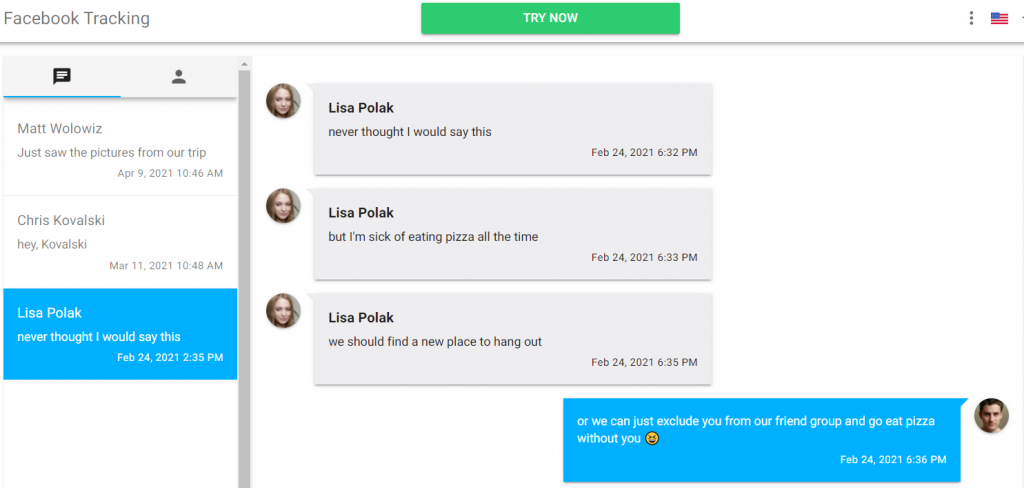
2. Keylogger
A keylogger allows a person to see whatever is being typed on a target device easily. And they can prove immensely helpful in getting someone’s Facebook credentials.
You need to install the mSpy on the target phone, and then whenever the user types something, the recorded data (e.g., username/password) is sent to your account.
These features are pretty handy if you want to know how to spy on a girlfriend’s messenger. Or anyone else’s account if you wish.
Our compiled list of other solutions is as follows:
1. Guessing Game
One way to see someone’s Facebook messages is to log in to their account directly. If the person you need to spy on is close to you (perhaps a friend), you can try guessing their password. However, this rarely ever works because people have gotten better at selecting more complex passwords.
2. Use the ‘Forget Password’ Feature
If you are not particularly tech-savvy but want to learn how to check someone’s Facebook messages, this is an excellent method for you. However, you will need the target email address that is used for logging in to the target Facebook account for this method.

Once you have the email, enter it on the Facebook login page and click on the forgot password option. You will be asked to enter your email address. Next, click on the no longer have access to this option. Then enter an email that you have access to and ensure it isn’t tied to the target account.
You’ll have to answer some personal questions, which won’t be hard if you are close to the person you want to spy on.
Conclusion
Social media is one of the significant ways of communication among people. If you are curious about what someone close to you is doing on their messenger, you can use mSpy to access their account. Just select a subscription package you like, download it, and off you go!