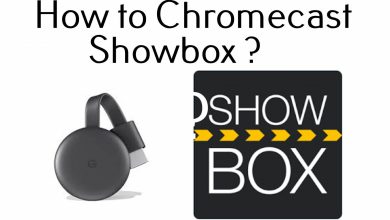HBO Max is the application you need to download on Apple to stream The Last of Us season 1. HBO Max is only downloadable on Apple TV 4K and HD models. On the third and second-generation models, you can watch the HBO Max content using the Prime Video app. The first season has 9 episodes, and the new episode will be released every Sunday starting on 15th January 2023.
| Series | The Last of Us |
| Main Characters | Bella Ramsey & Pedro Pascal |
| Starting Date | January 15, 2023 (First episode) |
| Timing | 9:00 PM EST |
| Steam on | HBO, HBO Max |
Contents
How to Stream The Last Of Us on Apple TV With HBO Max App
[1] Turn your Apple TV and connect it to a stable WiFi network.
[2] After that, navigate to the home screen and click the App Store icon.

[3] Under App Store, click the Search icon, enter HBO Max using the virtual keyboard and pick the app.
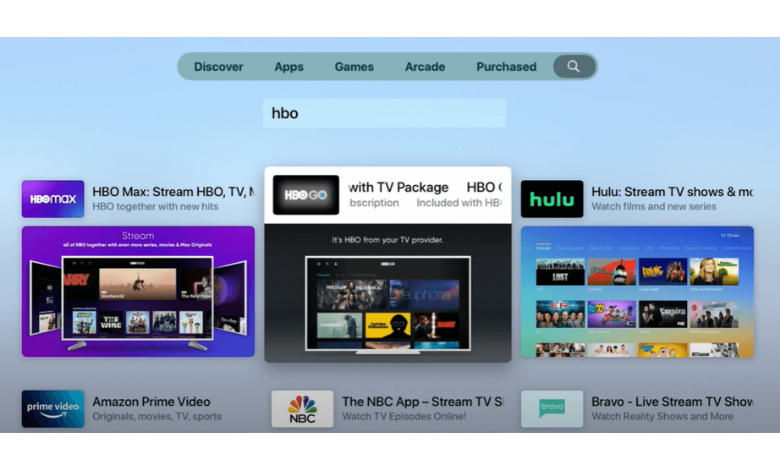
[4] After that, click Get using your remote to install the HBO Max app on your Apple TV.
[5] Once installed, click Open to launch the HBO Max app.
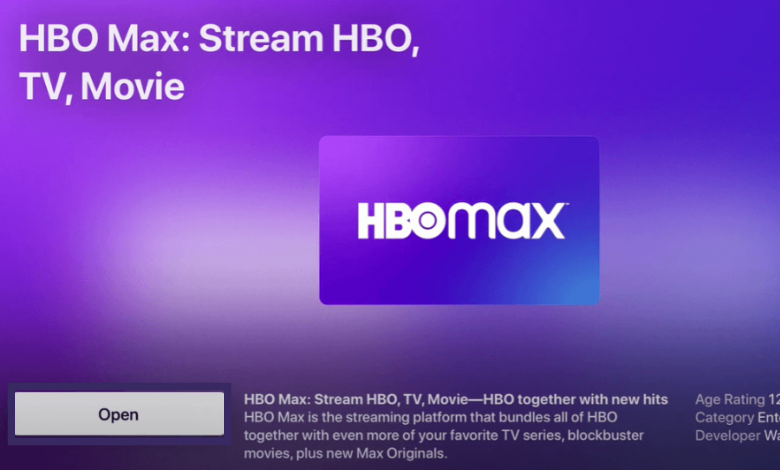
[6] After launching the app, select Sign In, and an activation code will appear on your screen.
[7] Further, visit the HBO Max’s activation code [https://activate.hbomax.com/] from the web browser on your PC or smartphone.
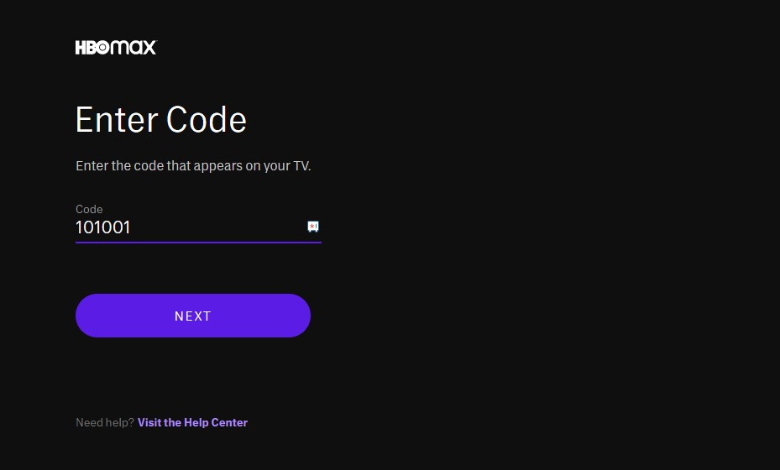
[8] Now, enter the activation code on the required field and click Next.
[9] After activating, log in with your HBO Max account credentials.
[10] Finally, the HBO Max app will refresh and display the content to stream on your Apple TV.
Alternate Services to Get HBO Max
Apart from installing the HBO Max app, you can use the Prime Video and Hulu apps to watch The Last of Us episodes.
Prime Video

Note – Users with Apple TV 2nd and 3rd generation can access this method.
Prime Video is an online streaming service that provides users access to a wide variety of movies and TV shows. You can add HBO Max as a channel to your Prime Video subscription by visiting this link. After adding it to your subscription, launch the Prime Video app on your device → head to the Channels section → choose HBO Max, and watch The Last of Us episodes.
- Pricing: $14.99/month.
- Installation Guide: Prime Video on Apple TV
- Free Trial: (HBO Max – 7 days) & (Prime Video – 30 days)
Hulu

Hulu is the next streaming service where you can add HBO Max as a premium add-on. With the Hulu + Live TV subscription, you can Live Stream 85+ channels along with tons of on-demand content. After subscribing to HBO Max with your account, launch the Hulu app and watch The Last of Us episodes without installing another application.
- Pricing: Starts at $7.99/month
- Installation Guide: Hulu on Apple TV
- Free Trial: No
The Last of Us – Episode & Release Dates
| EPISODES | RELEASE DATE |
|---|---|
| Episode 1 | January 15th, 2023 |
| Episode 2 | January 22rd, 2023 |
| Episode 3 | January 29th, 2023 |
| Episode 4 | February 5th, 2023 |
| Episode 5 | February 12th, 2023 |
| Episode 6 | February 19th, 2023 |
| Episode 7 | February 26th, 2023 |
| Episode 8 | March 5th, 2023 |
| Episode 9 | March 12th, 2023 |
Frequently Asked Question
No. The Last of Us will not be available on Netflix. You can subscribe to HBO Max at $9.99/month to watch the 1st season of The Last of Us.