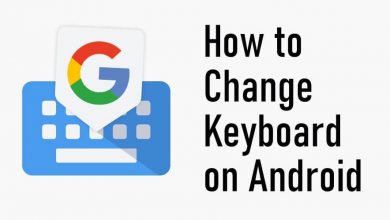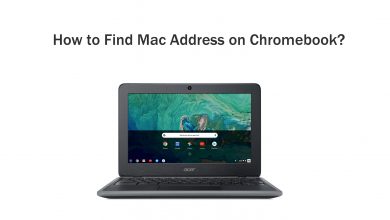Are you wondering how to watch Hallmark Channel movies and shows on your Roku? Install the Hallmark TV app and sign in with the TV provider account credentials. All the popular shows will be available for on-demand streaming on the app as soon as they are aired on TV. If you don’t have a TV provider subscription account, use Live TV streaming services like Sling TV, YouTube TV, and much more to live stream the channel on your Roku.
Contents
How to Install and Activate Hallmark TV App on Roku
#1. Turn on your Roku and connect it to an internet connection.
#2. Press the home button on your remote to open the Channel Store.
#3. Go to the Search Channels menu and type Hallmark TV to search for it.
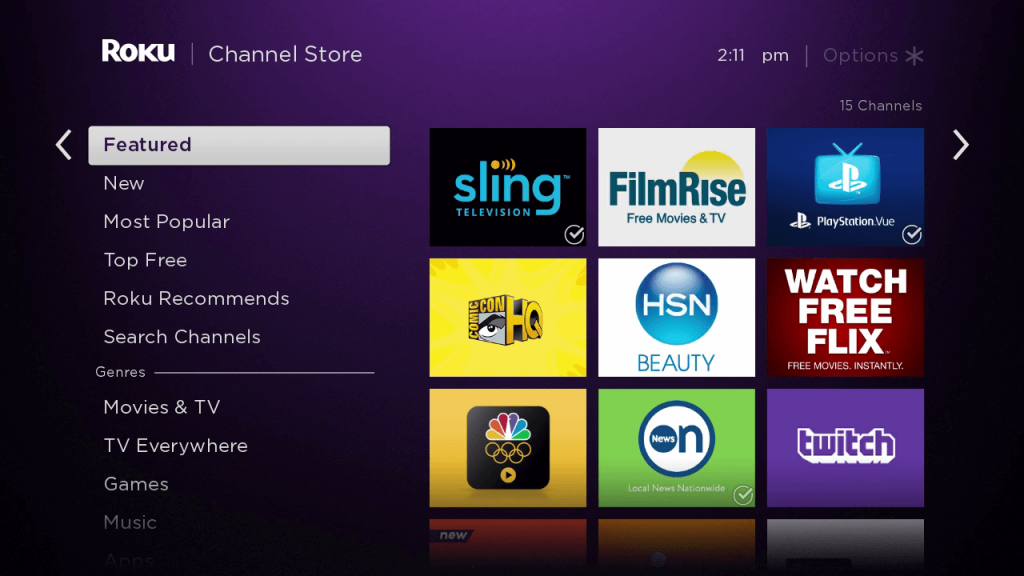
#4. Select the app and tap on the Add Channel button.
#5. Wait for the channel to install and tap on the OK button.
#6. Now, tap the Go to Channel option to launch it.
#7. Tap the Settings icon and choose the Sign In menu to get the activation code. Or, select and play a movie or show to get the code.
#8. Now, visit https://tv.watchhallmarktv.com/ using a browser on your smartphone or laptop.
#9. Enter the code displayed on the TV screen and click on the Send Code option.
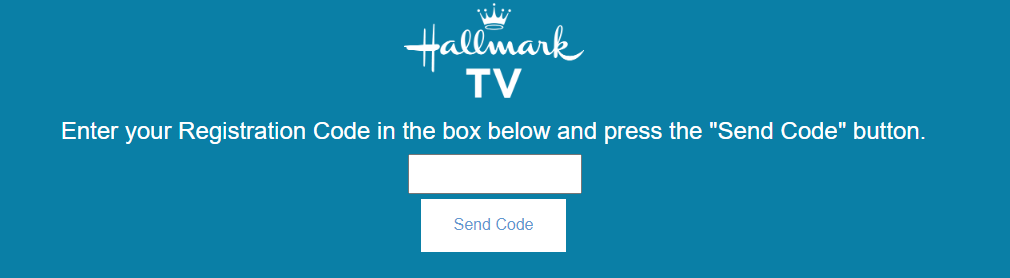
#10. Choose your TV provider account and sign in with the necessary username & password.
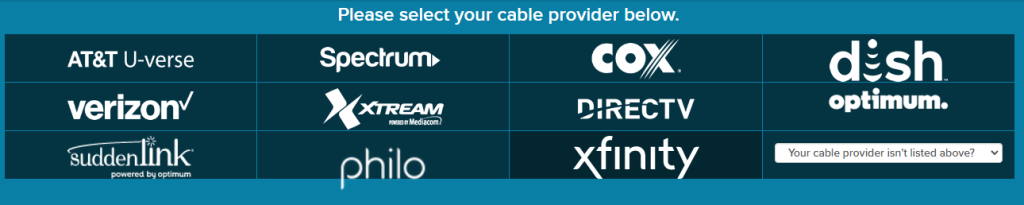
#11. After signing in, you can watch the Hallmark Channel content on your Roku TV.
How to Fix Hallmark TV Not Working on Roku
If the Hallmark TV app is not working on your Roku for certain reasons, try these solutions to fix the issue and then stream the content with ease.
#1. Restart the Roku device and launch the Hallmark TV app.
#3. Check whether the Hallmark TV app and Roku firmware has received any update. If there is an update, install it immediately.
#4. Reset the Roku and install the Hallmark TV app again.
Hallmark Movies Now
If you want to stream Hallmark movies and Television shows alone, install the Hallmark Movies Now app. Unlike the Hallmark TV app, you don’t need any TV provider subscription. You can sign up for the standalone subscription which costs $5.99/month or $59.99/year.

How to Watch Hallmark Channel on Roku Without Cable
When you don’t have a TV provider subscription or account, use the below-mentioned services to live stream the channel on your Roku.

Philo
Philo is the best and cheapest service to watch Hallmark Channel on Roku. It has unlimited DVR support to live stream movies and shows for offline streaming. Philo also offers a 7-day free trial for new users.
Price: $25/month
Installation Guide: Philo on Roku
Sling TV
Sling TV is the next service to watch Hallmark Channel. Along with the basic subscription package, you need to add the Lifestyle Extra add-on to watch the channel.
Price: Orange ($40/month), Blue ($40/month), Lifestyle Extra add-on ($6/month)
Installation Guide: Sling TV on Roku
Vidgo
Vidgo is another streaming service to watch plenty of channels on your Roku including Hallmark Channel. You will also get cloud DVR to record the channel contents for offline streaming.
Price: $55/month
Installation Guide: Vidgo on Roku
Frequently Asked Questions
The Hallmark Channel is free to stream on your Roku with the active TV provider subscription or account.