Do you like to watch live TV channels like A&E, Hallmark Channel, and INSP on Firestick? Frndly TV is the right app you should have. It is natively available in the Amazon App Store. Hence, you can install Frndly TV on your Firestick very easily. Before installing the app on your Firestick, visit the official site of Frndly TV and sign up for a user account.
If you are in a geo-restricted region, you can still install Frndly TV on Firestick by sideloading the APK using Downloader. As Frndly TV is available in the United States and its territories, you need to use a VPN on Firestick to unblock the content if you are from other regions.
Frndly TV offers Live TV channels on three different subscription plans: Basic ($7.99/month), Classic ($9.99/month), and Premium ($11.99/month). The streaming quality and the number of devices will vary depending on the plan you’ve selected.
In this article, you will learn how to install and watch Frndly TV on Firestick in easy steps.
Contents
How to Install Frndly TV on Firestick from Amazon App Store
1. Connect your Firestick to WiFi once you turn it on.
2. Press the Home button on your Firestick remote.
3. Then, navigate to the Find menu and tap the Search option.
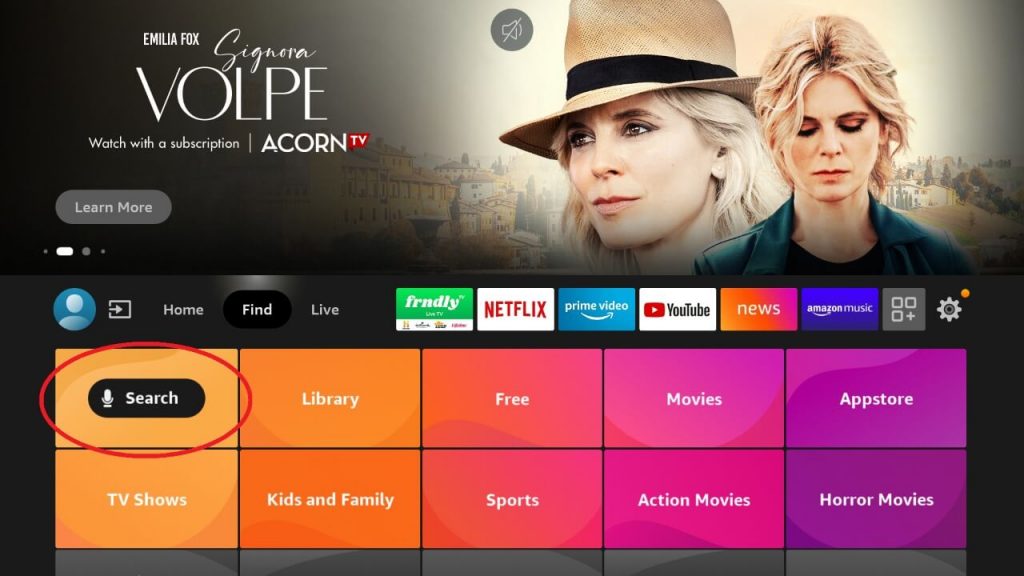
4. On the Search bar, enter the app name Frndly TV and search for it.
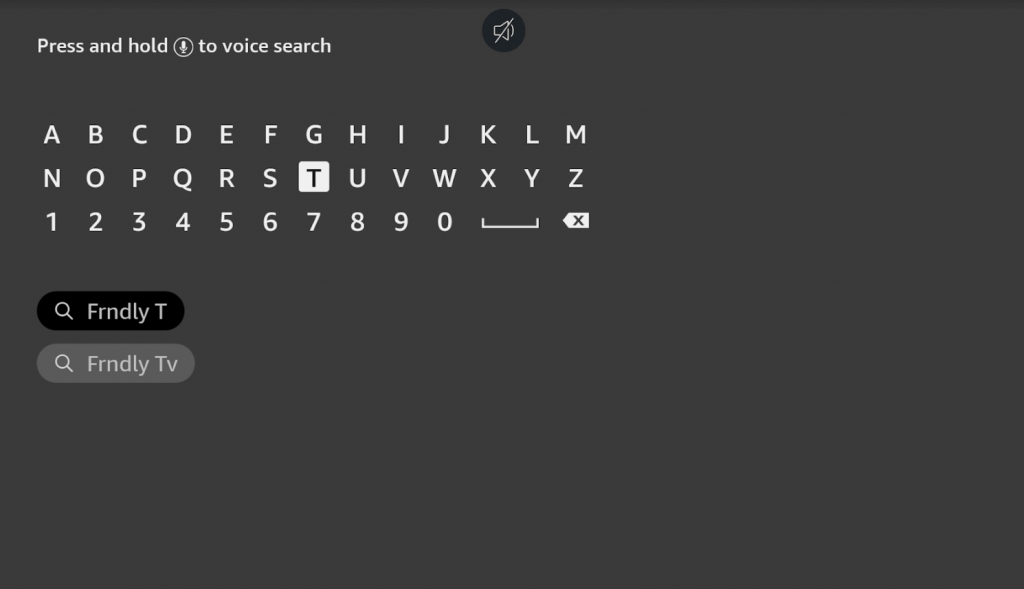
5. From the search results, choose the Frndly TV app.
6. Click the Get button to start installing the app.
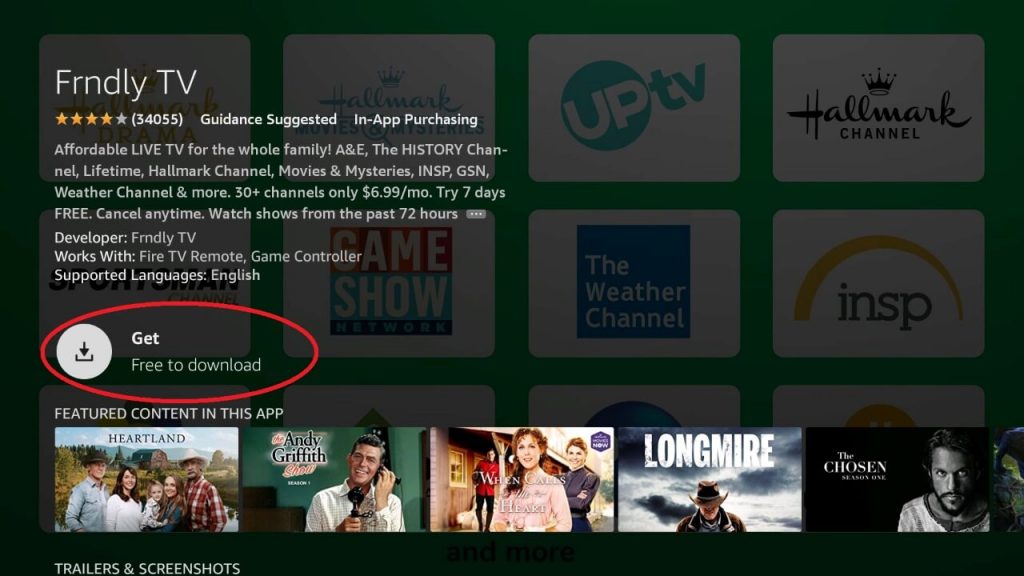
7. Once the installation is over, launch the app by tapping on the Open button.
8. On the home screen, tap the Sign In button. If you’re a new user, tap the Watch Free for 7 Days option.
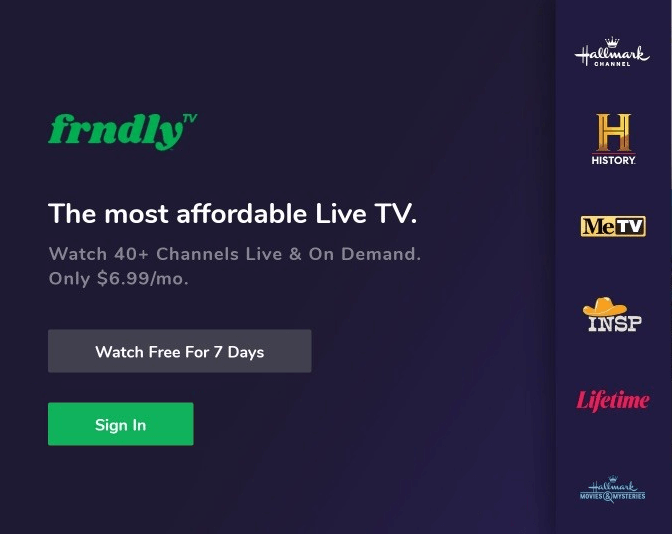
9. Enter the email address and password associated with your Frndly TV account. Click on the Sign In menu after entering the necessary credentials.
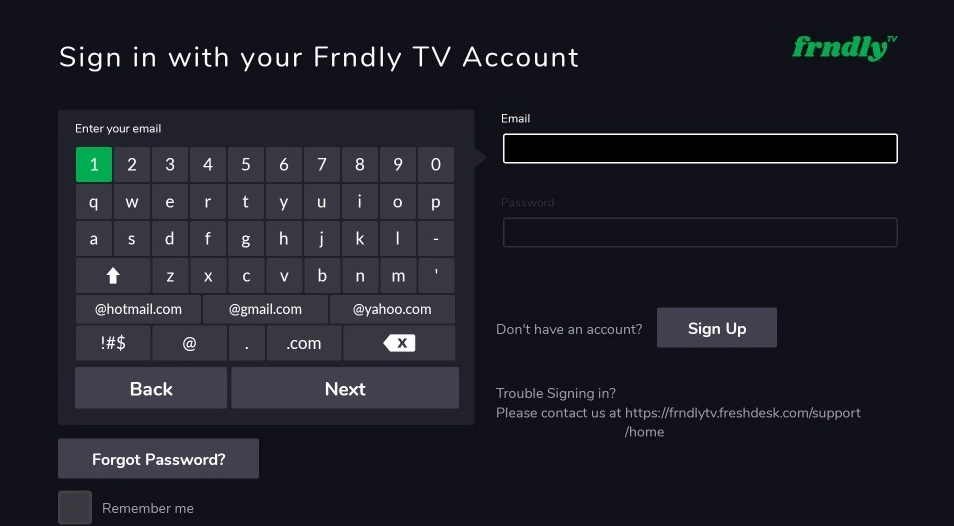
10. The home screen of Frndly TV will display four different options on the menu bar.
- GUIDE – View the current and upcoming schedule of all the channels.
- MOVIES – Watch movies under different categories.
- TV – Watch all the Live channels available on the app.
- MY RECORDINGS – Watch the shows that you have recorded with cloud DVR.
How to Sideload Frndly TV on Firestick Using Downloader [Outside US]
Frndly TV is available only in the United States. If you want to access the contents outside the United States, you can sideload the APK version of Frndly TV. You can bypass the geo-restriction with a VPN service. Firstly, install Downloader on Firestick, which will help you to sideload the apps.
1. Navigate to Settings on your Firestick remote.
2. Tap My Fire TV on the next screen.
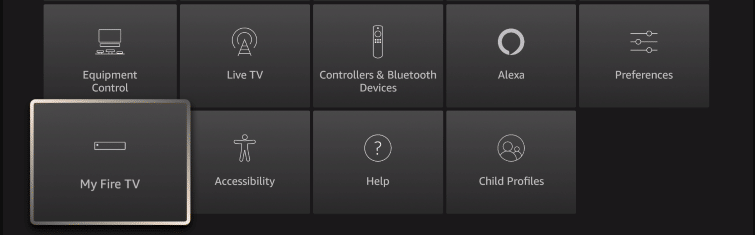
3. Choose Developer Options from the available lists.
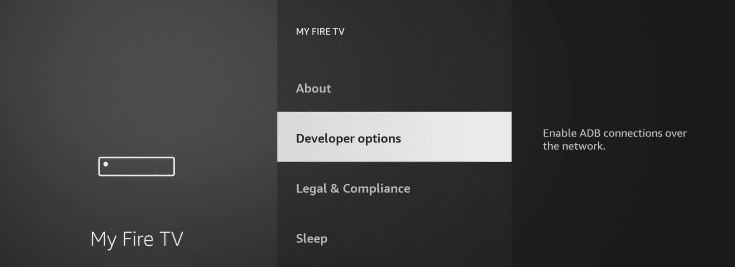
4. Under the Developer Options, tap the Install unknown apps option.
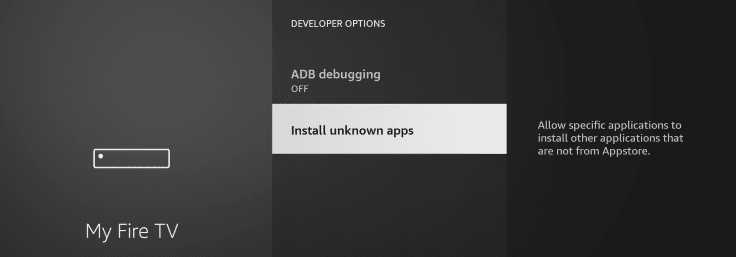
5. Select the Downloader app and turn on the setting for sideloading the apps.
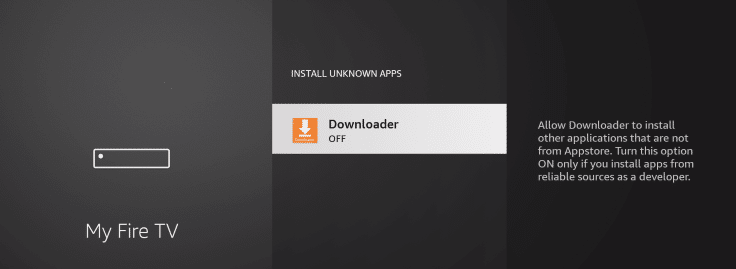
6. Return to the main screen and launch the Downloader app.

7. Enter the Frndly TV apk link in the URL field and tap the Go button.
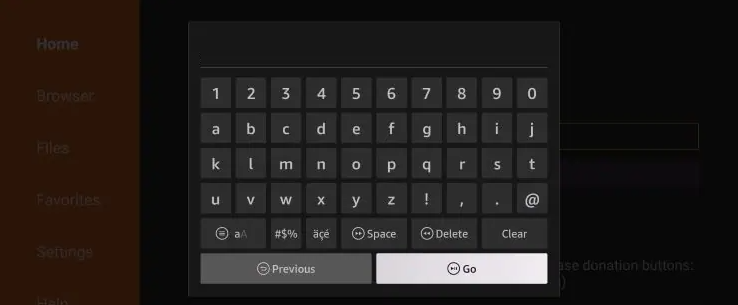
8. Once the apk file of Frndly TV gets downloaded, hit the Install button on the right.
9. After the installation, navigate back to the home screen and launch the VPN app that you installed on the Firestick. To bypass the restriction on streaming services, it is advisable to use premium VPN services.
- ExpressVPN
- NordVPN
- IPVanish
10. Now, connect the VPN to the US server and launch the Frndly TV app.
Finally, you can enjoy streaming Frndly TV content on your Firestick.
Frndly TV App Not Working on Firestick [Quick Fixes]
If your Frndly TV is not working, you can try these quick fixes to eliminate the issues.
- Unstable Internet Connection – If your internet speed is weak, it is the reason why Frndly TV is not working. Restart the modem or connect the Firestick to a new WiFi network.
- Temporary bugs in Firestick – Try restarting your Firestick device. It will clear all the temporary bugs and issues on your device.
- Corrupted cache and data files – You will have streaming issues when the cache files of Frndly TV become corrupted. So clear the cache files on Firestick for Frndly TV and check whether the issue is fixed.
- Outdated App – Using the outdated version of Frndly TV is another possible reason behind the issue. So check whether the app has an update and install it immediately on your Firestick.
- Outdated Firmware – Update your Firestick Firmware if you are not using the latest version.
- Frndly TV Outage – Check the Frndly TV server status by visiting its official website. If an outage is recorded, they will post it on this website.
If these solutions haven’t fixed the issue, you can contact Frndly TV support or compose an email at [email protected].
Channels Available on Frndly TV
| A&E | BYU TV | BabyFirst TV | Catchy Comedy |
| Circle | Cowboy Way Channel | Crime+Investigation | Curiosity Stream |
| Decades | Dove Channel (on demand) | Dove Family Movies | Dove Kids |
| Family Movie Classics | FETV | FYI | Game Show Network |
| Great American Family | Great American Living | GetTV | GRIT |
| H&I | Hallmark Channel | Hallmark Movies & Mysteries | Hallmark Drama |
| Heartland TV | History Channel | ion | ion Mystery |
| INSP | Lifetime | LMN | Local Now |
| MeTV | Military History | Movies! | Outdoor Channel |
| PixL | Recipe.TV | Sportsman Channel | startTV |
| Story Television | QVC | UPtv | Vice |
| World Fishing Network | The Weather Channel |
Frequently Asked Questions
It is a premium service, but you can claim a 7-day free trial on Frndly TV to test the features.
No. You can’t add Frndly TV as an add-on using Prime Video channels.



