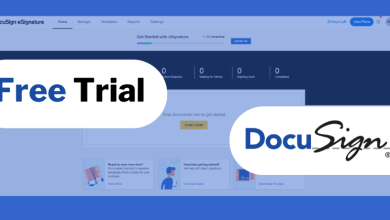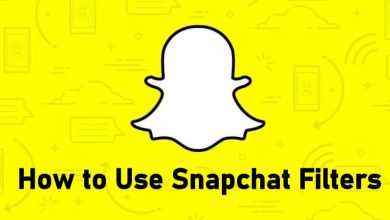1923 is the prequel to the Yellowstone series and a sequel to the 1883 series. The first episode of 1923 was released on December 18, 2022. The remaining episodes will be released every Sunday till February 12. You can watch all the episodes of 1923 with the Paramount+ subscription. If you have a Firestick device in your home, you can install the app natively and stream all the 1923 episodes on the larger screen.
Contents
1923 Series – Overview
| Created by | Taylor Sheridan |
| Streaming Platform | Paramount Plus |
| Genre | Western |
| Streaming Language | English |
| Seasons | 2 |
| Episodes | 8 (1st season) |
| Release Date | December 18, 2022 (1st season) |
Where to Watch 1923?
As we mentioned earlier, all eight episodes of 1923 can be streamed with Paramount Plus. You have to get the premium package in order to stream the episodes. If you want to watch 1923 for free, you must get the Paramount Plus Free Trial for 7 days.
Alternatively, you can watch 1923 on streaming services like:
- fuboTV
- Sling TV
- DirecTV Stream
- YouTube TV
- Philo TV
- Amazon Prime Video
Unlike Paramount Plus, you can’t watch 1923 episodes on the exact date. The episodes will be available for streaming one day after it was released on Paramount+.
How to Watch the 1923 Series on Firestick Using Paramount Plus
Before installing the app, visit the official site of Paramount+ (https://www.paramountplus.com/) and sign up for either a monthly or annual plan. It is very difficult to sign up for an account on the Firestick device.
1. On your Firestick home page, click the Find icon and select Search.
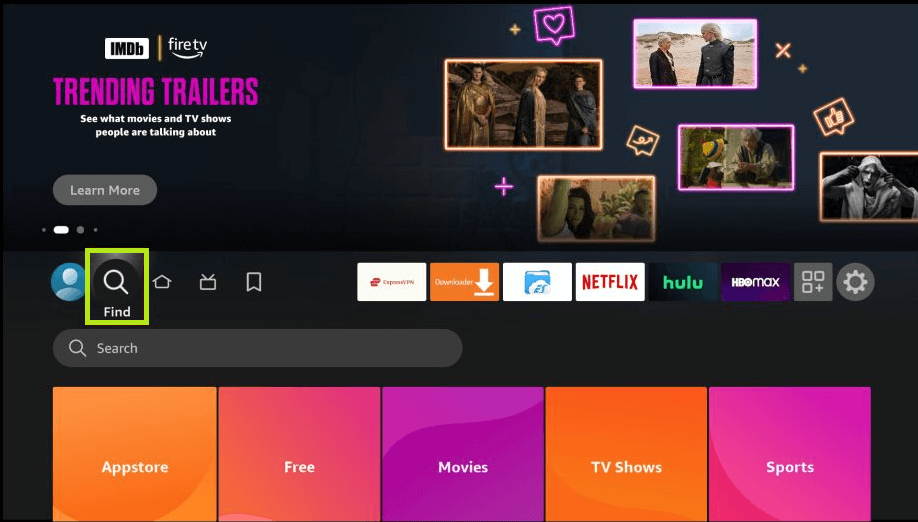
2. Using the virtual keyboard, type Paramount Plus.
3. Pick up the app from the suggested list.
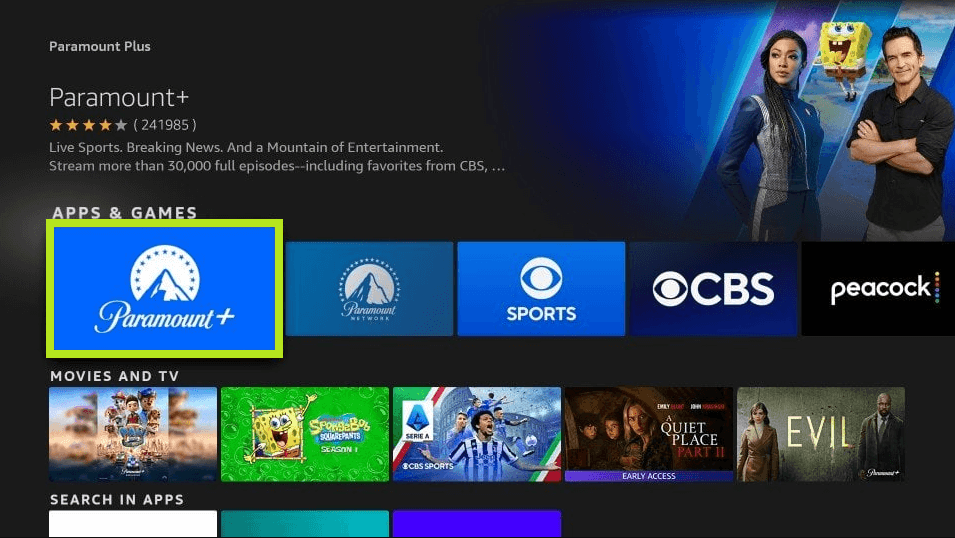
4. Click the Download or Get button to install Paramount Plus on Firestick.
5. After downloading the app, you need to activate it with the user account with the active subscription.
6. Launch the app and note down the activation code.
7. Visit the activation link https://www.paramountplus.com/activate/firetv/ by using a web browser on your smartphone and enter the code.
8. Click on ACTIVATE and sign in to your account.
9. That’s it. Now, you can stream 1923 episodes on your Firestick with the Paramount+ app.
How to Watch 1923 on Firestick Using Prime Video App
Paramount+ is also accessible on Prime Video as a channel. By adding the Paramount+ channel to your Prime Video subscription, you can watch 1923 on the Prime Video app itself.
Open a browser and add Paramount+ to the Prime Video account by visiting this link.
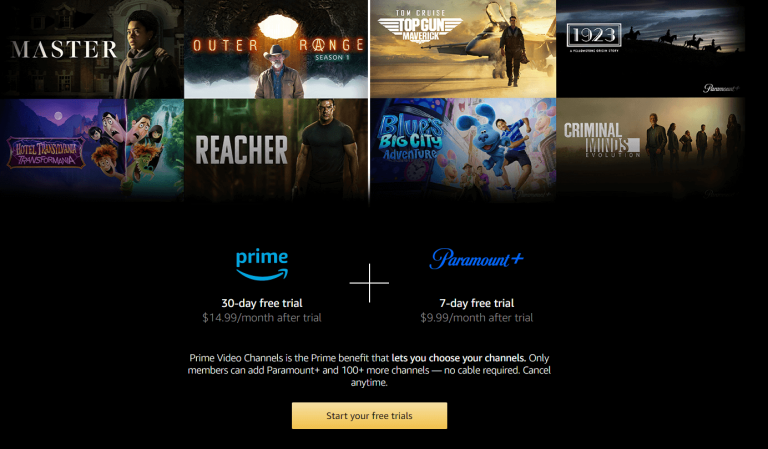
Now, install the Prime Video app on Firestick. Launch the app and configure it with a Prime Video account, which has a Paramount+ channel.
Head to the Channels section on the app and stream the Paramount+ content, including 1923.
1923 Episodes & Release Dates
| EPISODES | TITLE | RELEASE DATE |
|---|---|---|
| 1 | 1923 | December 18, 2022 |
| 2 | Nature’s Empty Throne | December 25, 2022 |
| 3 | The War Has Come Home | January 1, 2023 |
| 4 | War and the Turquoise Side | January 8, 2023 |
| 5 | – | January 15, 2023 |
| 6 | – | January 22, 2023 |
| 7 | – | January 29, 2023 |
| 8 | – | February 5, 2023 |
Frequently Asked Questions
Yes. Apart from the United States, Paramount Plus is available in a few countries like Canada, Australia, Italy, the UK, Ireland, Latin America, the Middle Eastern Parts, and the Nordics.