Key Highlights
- Visit the Virgin TV Go website via Silk Browser on Firestick and watch its content.
- Sideload Virgin TV Go on Firestick: Install Downloader → Enable Unknown Sources on Downloader → Launch Downloader → Type the Virgin TV Go APK URL → Go → Install → Open → Log In → Done.
- Watch Virgin TV Go on Firestick using screen mirroring from Android or iPhone.
If you are a Virgin TV customer, you can use the Virgin TV Go app to watch live TV and on-demand shows. Unfortunately, the Virgin TV Go app is unavailable for Firestick in the Amazon Appstore. So, you can use a Silk Browser on Fire TV Stick to watch Virgin TV Go through its website.
Alternatively, you can sideload Virgo TV Go APK on Firestick using Downloader and ES File Explorer. If you don’t like sideloading, install the Virgin TV Go app on your Android or iPhone and screen mirror the content to Firestick.
In this article, I will teach you how to stream Virgin TV Go on Firestick in different ways.
Contents
How to Stream Virgin TV Go on Firestick Using Silk Browser
You can stream Virgin TV Go on Fire TV Stick using Amazon Silk – Web Browser. If you haven’t installed the app, install Silk Browser on Firestick by visiting the Amazon Appstore.
[1] Turn on the Firestick and ensure it has an internet connection.
[2] Run the Silk Browser app on your Fire TV Stick.
[3] Visit (virgintvgo.virginmedia.com) using a Silk Browser and click Sign in.
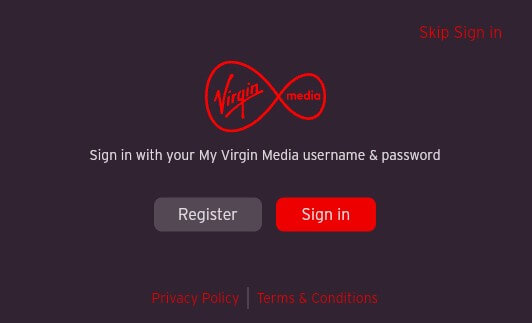
[4] Key in your email address and sign in to your Virgin TV account.
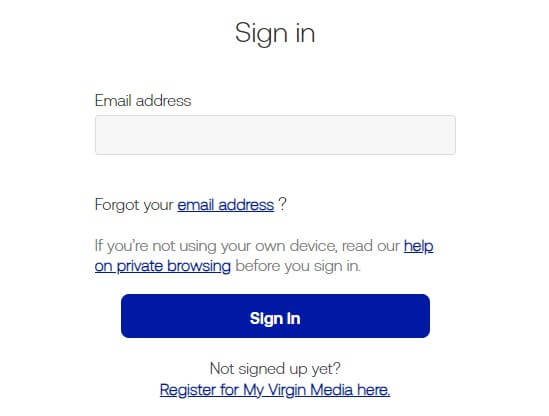
[5] Browse Live TV or On Demand content by clicking the Menu option.
[6] Click on a show to start streaming.
How to Get Virgin TV Go on Firestick Using Downloader
As there is no native app for Firestick, you are left with the sideloading option. You can sideload the Virgin TV Go app using Downloader on Firestick. Before that, you must enable Apps from Unknown Sources to install the app from third-party resources.
[1] On the home screen, choose Find → Search.
[2] Search for Downloader using a virtual keypad.
[3] Choose the Downloader application from the search results
[4] Further, select Get/Download to install the Downloader app.
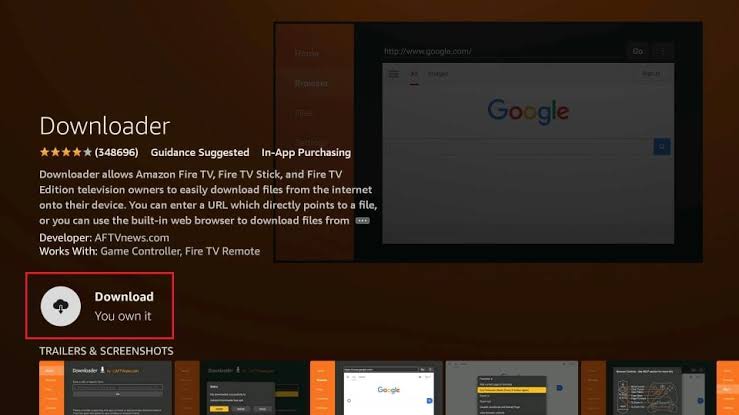
[5] Get back to the home screen and select Settings on the Firestick home screen.
[6] Further, click My Fire TV.

[7] Next, select Developer Options.

[8] Under Developer Options, select Downloader to turn on the toggle.
[9] Click Open to launch the app and choose Allow in the prompt.
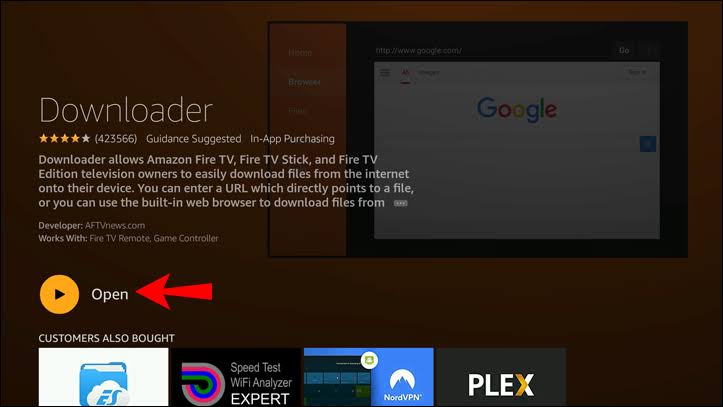
[10] Type the Virgin TV Go URL Link and select Download to get the Apk file on Firestick.
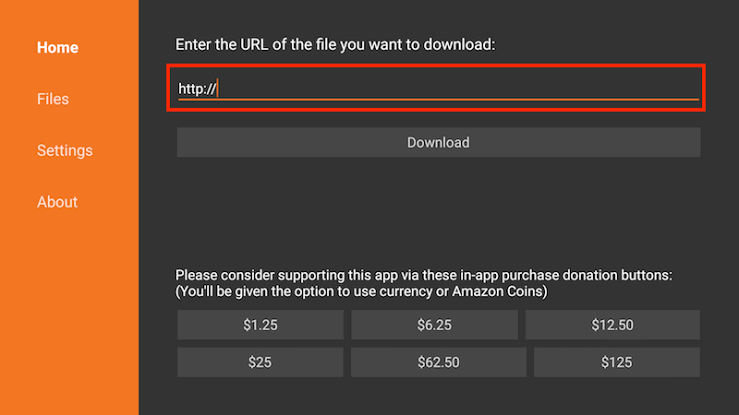
[11] Once the APK file gets downloaded, hit Install.
[12] Select Open to launch and stream the Virgin TV Go on your Firestick.
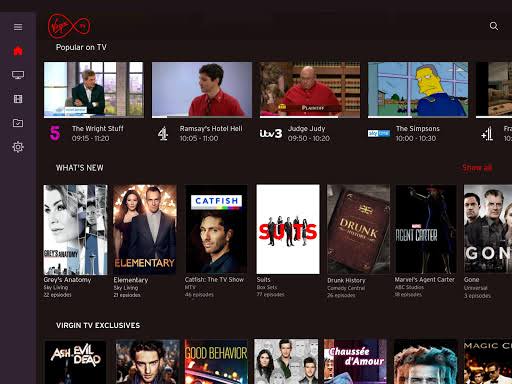
How to Install Virgin TV Go on Firestick via ES File Explorer
ES File Explorer can also sideload the Apk file on your Firestick. But you must get the Premium for ES File Explorer to download the apps. You must enable Install Unknown Sources for ES File Explorer as you did for Downloader.
[1] Get the ES File Explorer app on your Firestick.
[2] Go to Settings >> My Fire TV >> Developer Options >> Install Unknown Apps >> ES File Explorer >> Turn On.
[3] Hit the Downloader icon in the Tools section.
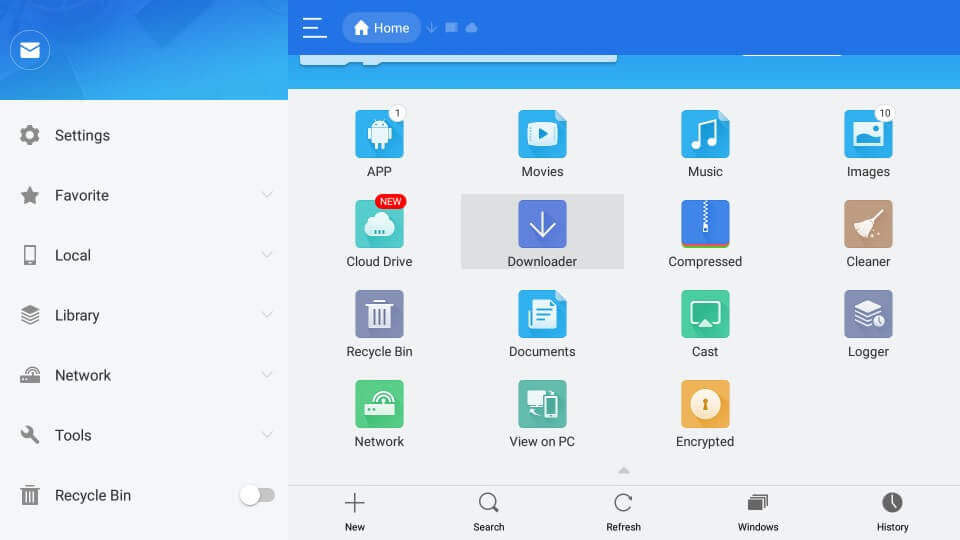
[4] Further, select the + New button at the bottom.
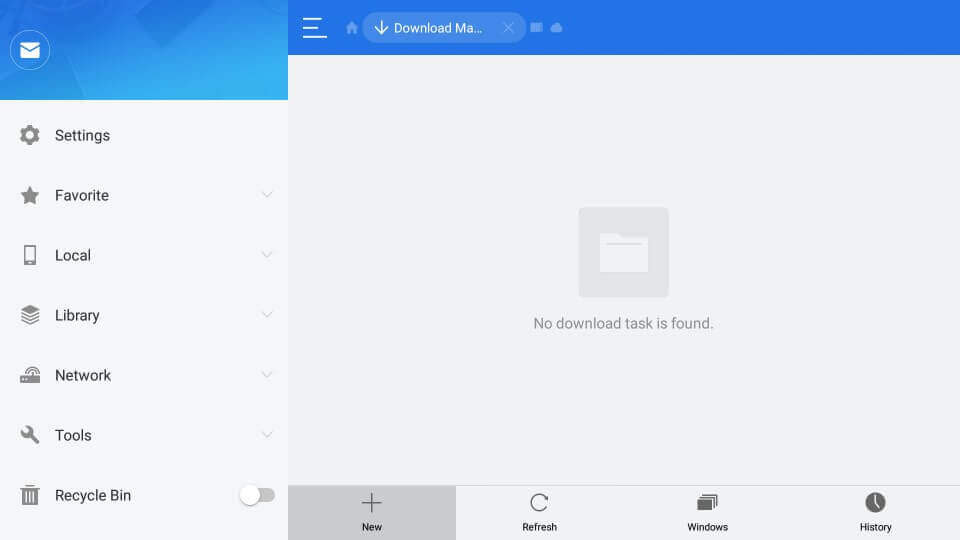
[5] A window appears with the Path and Name fields. In the Path field, enter the Virgin TV Go URL (https://bit.ly/virgintv-go), and type Virgin TV Go in the Name Field.
[6] Select Download Now. The apk file will start downloading.
[7] Once the Apk file gets downloaded, run the installation file.
[8] Select Install to begin the installation process.
[9] After installing, click Open and start using the Virgin TV Go app on your Firestick.
How to Screen Mirror Virgin TV Go on Firestick
You can cast your phone to Firestick by enabling screen mirroring. Long press the Home key on the Fire TV remote and tap Mirroring from the options.
[1] Connect your Firestick to WiFi, which should be the same as your phone.
[2] Get the Virgin TV Go app on your device by visiting the relevant app store.
- For Android: Play Store
- For iPhone: App Store
[3] Run the Virgin TV Go app and sign in with your Virgin account.
[4] Play the desired content you would like to watch.
[5] Then, click the Cast option in the Notification Panel of your Android. If you use an iPhone, go to Control Center and tap Screen Mirroring.
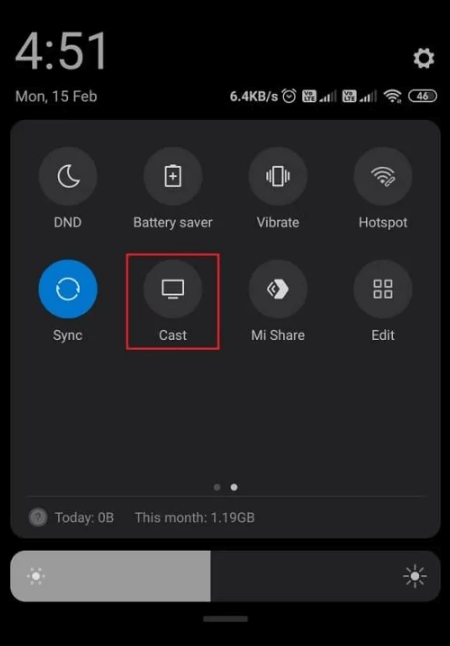
[6] Choose Firestick to connect and start streaming the content.
What is Virgin TV Go
Virgin TV Go is a free app for Virgin TV customers to watch 110 live TV channels. Some popular channels on Virgin TV Go are TNT Sports, MTV, Comedy Central, Sky Max, Sky Comedy, etc. The availability of channels will vary depending on the subscription you have.
You can even download the on-demand videos for streaming offline at any time. It requires a Virgin TV subscription for sign-in. You can stream this app on 5 devices simultaneously. It also provides Parental control to provide a safe streaming space for kids.
FAQ
The Virgin TV Go app is compatible with iOS, Android, Windows, and Mac.
No. Unfortunately, Virgin TV Go is unavailable on Roku. Instead, you can install alternative apps of Virgin TV Go like Sky Store and Now TV.



