X/ Twitter is gearing up for the next upgrade to maximize its position in the Social Media Space. The call option is missing in the X app, and it also lowers the usability of the app among people. Now, you can make Video and Audio Call on X. The call option is available in the Direct Messages of the X app.
Already, Twitter Spaces acts as a medium to connect through audio for a group. This call option will engage in a one-to-one personal conversation. When you want to see your friend online, you can just head to the person’s DM on X and initiate the video call. You can also have Call Settings to permit who can call you on the app.
In this article, we have explained the best way to connect with someone on X through video call, either using the app or website.
How to Video Call Someone on X/ Twitter App
1. Get the X app from the Play Store or App Store on your Smartphone.
2. Launch the app and sign in to your Twitter account.
3. Select the Messages icon and choose the Profile/ search the Profile on Direct Messages.
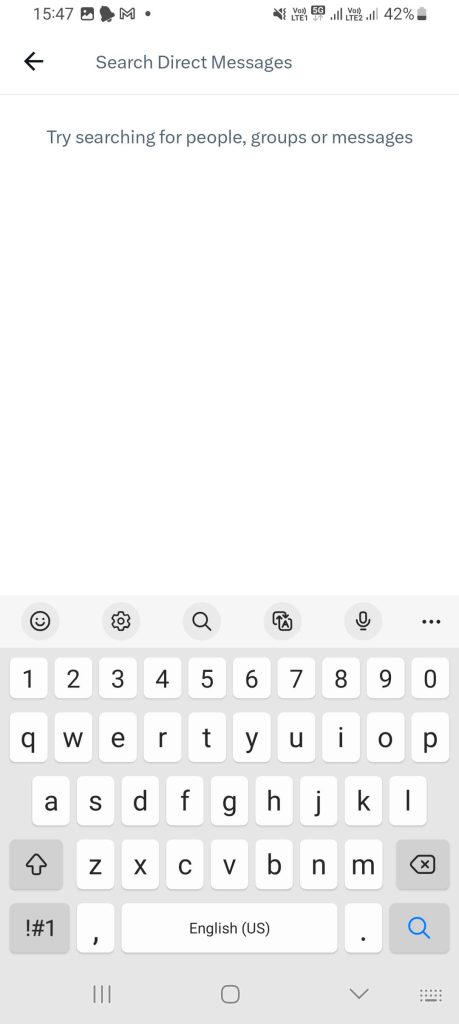
4. Open the Profile DM on the X app. You cannot access the Twitter Private account unless you have a mutual follow.
5. Select the Call icon and click the Video Call option to connect to the person.

How to Make Video Call on X Website
1. Visit the X website on your Smartphone or PC and log in to your X account.
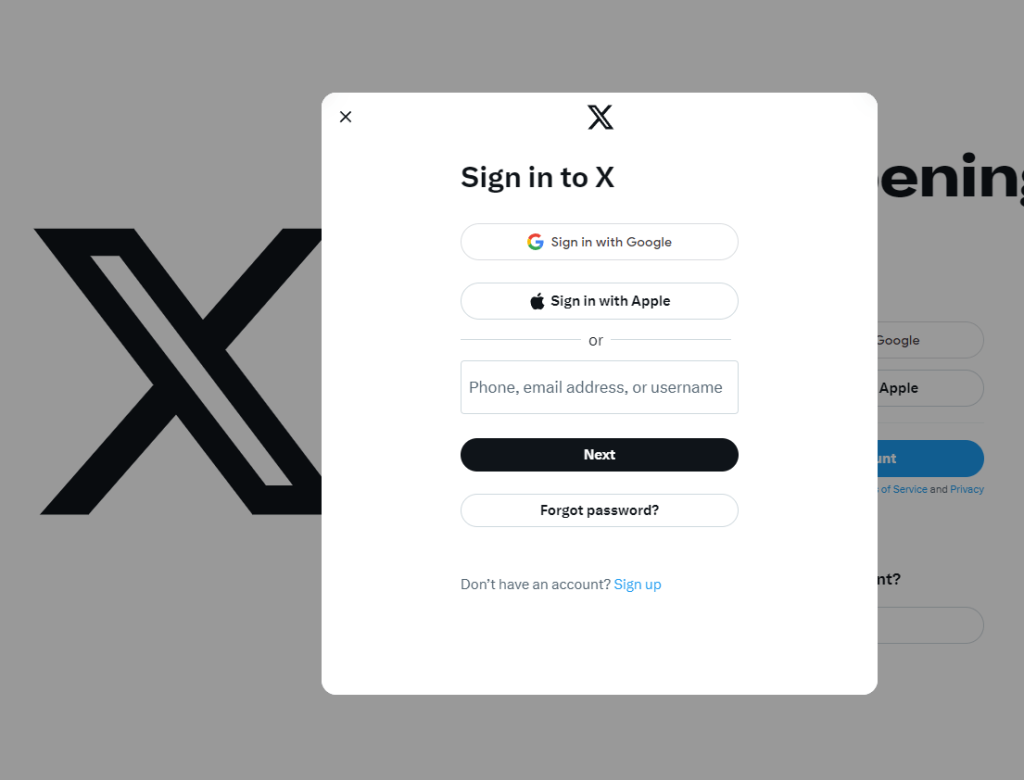
2. Move to the left side menu and select Messages.
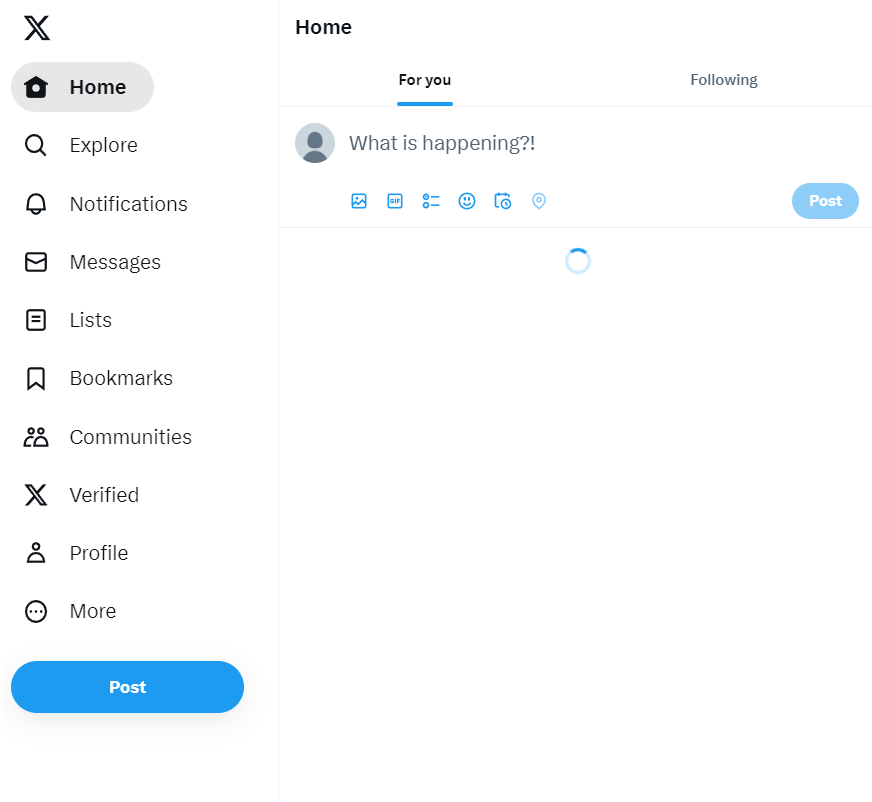
3. Look for the Profile for video calling on the X.
4. Open the DM and select the Call option.
5. Click the Video Call option to make a video call.
The bigger advantage is to make video/ audio call without the Phone number. This eliminates the need to share phone numbers to connect with someone on social media. You have to make sure that you have a camera option on your PC while making video calls on X.



