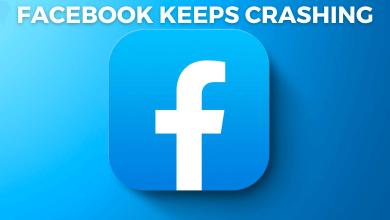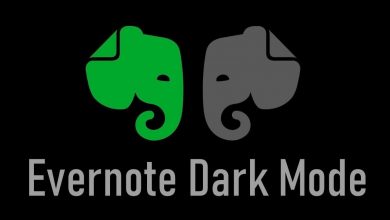Varsity is an online streaming platform that broadcasts cheerleading and dance coverages. It also offers live streams of competitions and events, on-demand videos, original documentaries, and content behind the scenes. Moreover, you can also stream the library of event recaps and highlight reels. You need to sign up for a monthly or annual plan to stream the content available on this platform. Now, the question will be, is it possible to get a free trial on Varsity TV? Let’s find the solution.
Contents
Does Varsity TV Offer a Free Trial?
No. Varsity TV doesn’t offer a free trial for new users. Instead of looking for a free trial, you can sign up for the basic (monthly) plan to test its features. If you’re unsatisfied with the features, you can cancel the membership within the 30-days and try the other platforms.
Tip! Get a 14-day free trial on Beachbody On Demand to watch popular fitness programs, nutrition guides & more for free.
Varsity TV Subscription Plans
Varsity TV provides monthly and yearly membership plans to users to watch content both live and on-demand.
| MEMBERSHIP PLAN | PRICING |
|---|---|
| Monthly | $29.99 |
| Annual | $149.99 ($12.49/month) Save 58% |
How to Sign Up for Varsity TV Monthly Plan
[1] Open a browser on your PC and visit the Varsity TVs official site [https://tv.varsity.com/].
[2] From there, click the Get Started button to sign up.
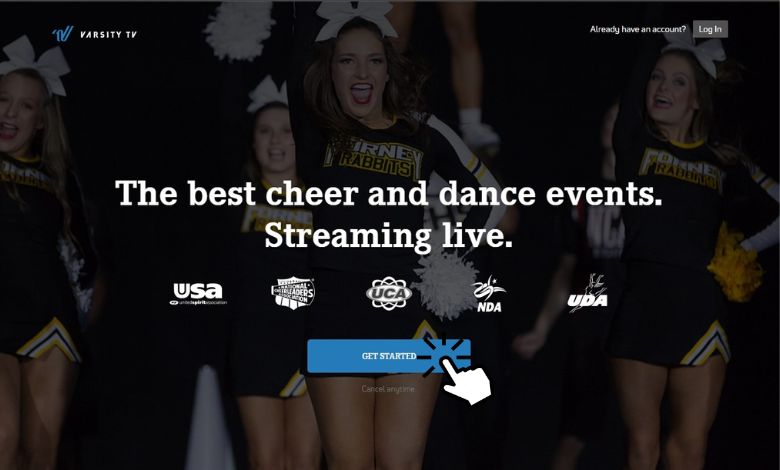
[3] Enter your email address and click the Confirm Email button to proceed further.
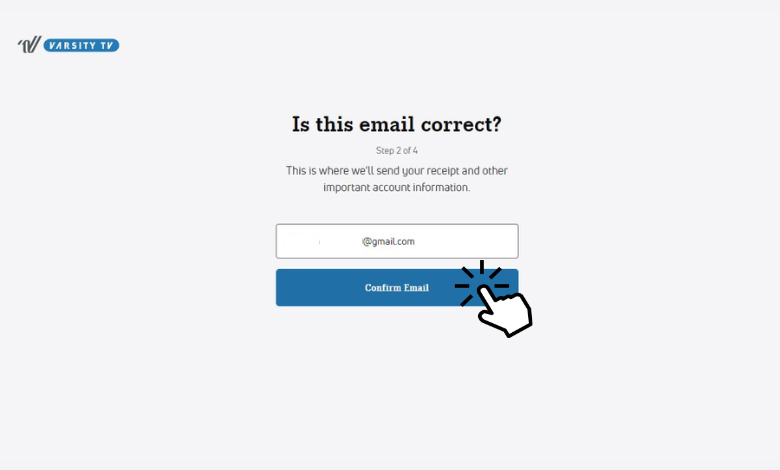
[4] Once confirmed, choose the Monthly Plan and click Next.
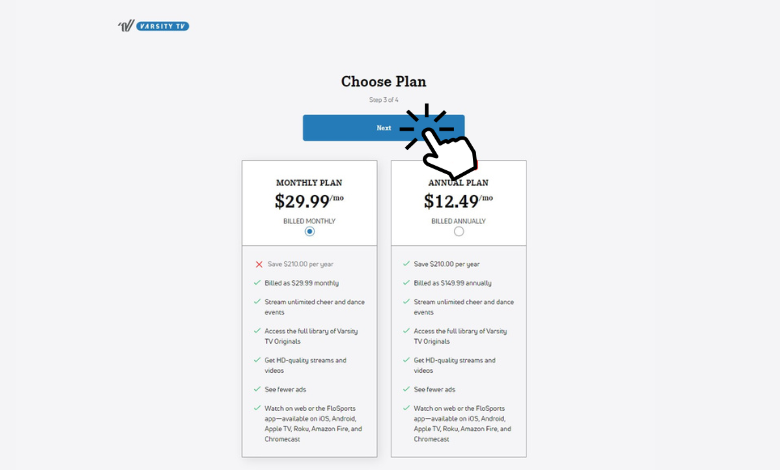
[5] After choosing the membership plan, enter your credit card details to complete the payment process.
[6] Finally, click Start Watching to stream your favorite Varsity TV content.
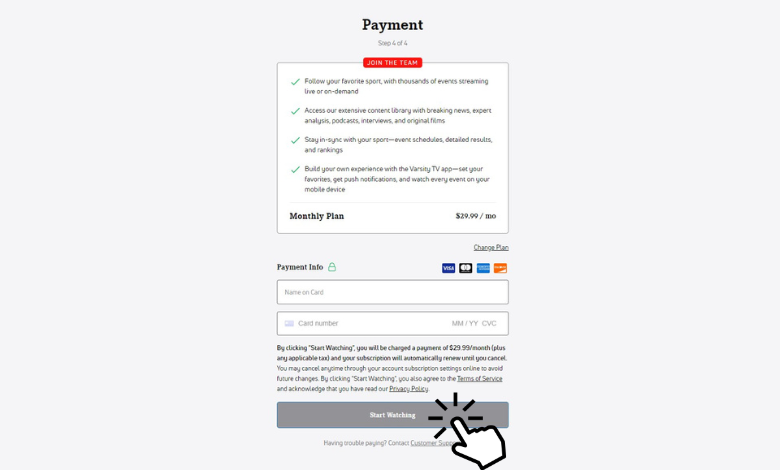
Tip! Sign up for a 7-day free trial on Bally Sports to stream your favorite sports events.
How to Cancel Varsity TV Subscription
If you get bored after subscribing to Varsity TV, you can cancel the membership plan via your account subscription settings to avoid further charges,
[1] Navigate the Varsity TV website and log in to your account with credentials.
[2] Once logged in, click the Profile icon at the top-right corner.
[3] Then, click Account from the drop-down menu.
[4] Further, choose Subscription from the left column
[5] Finally, click Cancel My Subscription to terminate the subscription.
Tip! If you aren’t able to cancel your Varsity TV subscription, you can send an email from the registered account to [email protected] for further assistance.
Frequently Asked Question
A single Varsity TV subscription can be streamed on 12 devices connected to the same WiFi network.