There are plenty of free streaming services available for watching live channels. But only a few of them fulfill the user requirement. Among them, USTVGO is one of the services which offers nearly 100+ live tv channels. It offers channels in five different categories like Sports, Entertainment, Kids, News, and Local. You don’t need to register or sign up for a user account to watch the channels. You can watch everything on the website for free. It comes under the list of the most beloved IPTVs.
Disclaimer! USTVGO is not a legal one to watch Live Channels. We don’t have any affiliation with the USTVGO, and we aren’t responsible for any issues that arise while using this streaming site. The following guide is entirely for educational purposes, and we have provided only the information related to this site.
Contents
USTVGO – Site Design
The USTVGO (https://ustvgo.tv/) presents a simple and user-friendly interface. The home page will display all the available channels in the list format.
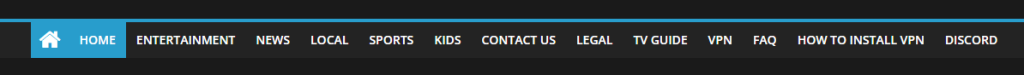
At the top of the screen, you can filter the channels with categories like Local, News, Sports, Kids, and Entertainment. The menu bar also has a TV Guide option which lets you find the upcoming program on a channel. It also has a Discord community which you can join to chat with people who are accessing this site.
Upon selecting the required channel, the live stream will appear on the device immediately. Based on your internet connection speed, the channel may take a few minutes to load on your device.
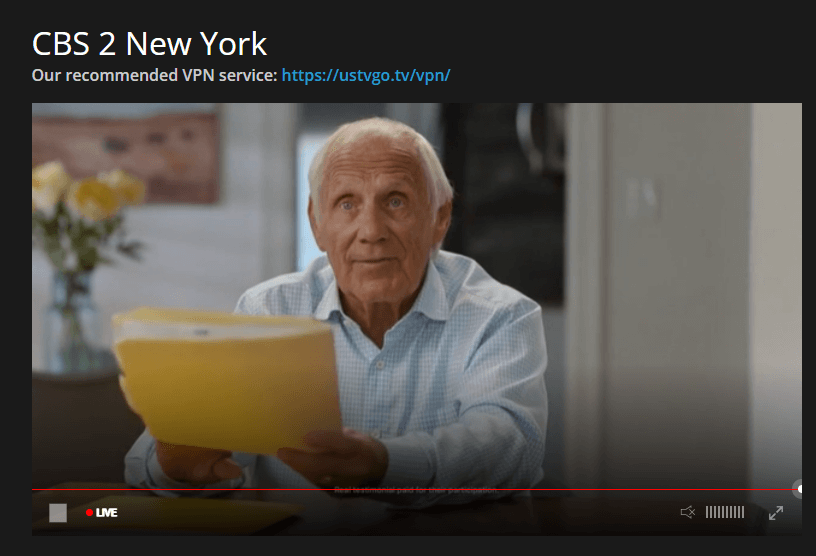
The media player also presents the option to change the video quality & adjust the volume. Below the media player, you can find the upcoming programs of that particular channel for the next two days.
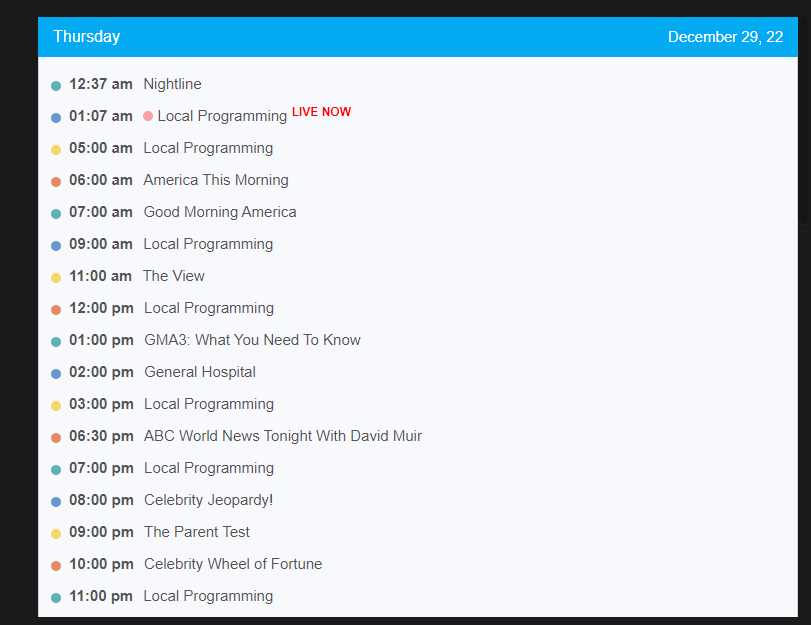
Supported Devices
USTVGO is accepted on devices with web browser support. USTVGO doesn’t offer any app to download on Android or iOS devices. You can only access the web version.
You can find the USTVGO apk on various third-party sites. But, they aren’t advisable to download as they are vulnerable to injecting viruses on your device. If you have a Firestick or Roku device, use our dedicated guides to stream USTVGO on a bigger screen.
How to Watch Live Channels Using USTVGO
[1] Launch your desired web browser on your device.
Note – If you are a non-US resident, use a VPN and connect to the US server before visiting the website.
[2] Go to the URL bar and visit the USTVGO site (https://ustvgo.tv/).
[3] On the home screen, you can find the entire channel list.
[4] Select the channel you want to stream and tap on it.
[5] Now, the selected channel will Live Stream on your device.
How to Watch USTVGO Using Kodi
USTVGO is also accessible as an add-on on Kodi Media Player via The Warehouse repository. Before installing the add-on, ensure that the Unknown Sources setting is enabled on the Kodi Media Player.
URL: https://warehousecrates.github.io/TheWareHouse/
[1] Launch Kodi and add The Warehouse Repository to the media player (Settings → File Manager → Add Source → <None> → Enter the URL → Enter a name (The Warehouse) → Click on OK.
[2] Install the Warehouse Repository on Kodi (Home screen → Add-ons → Package installer icon → Install from Zip file → Select The Warehouse → Tap on repository.thewarehouse-22.6.8.zip)
[3] Wait for the repository to install on your media player.
[4] Now, install the USTVGO Kodi Addon (Choose Install from repository → The Warehouse repository → Video add-ons → Ustvgo → Install).
[5] After installing the add-on, launch it and stream the channels on your Kodi.
USTVGO – Channels List
| ABC SD | CW SD | Fox Sports 1 HD | Nat Geo Wild | Showtime |
| ABC HD | CW HD | Fox Sports 2 | NBA TV | Starz |
| ABC 7 New York | CW 11 New York | FX | NBC SD | SundanceTV |
| ACC Network | Destination America | FX Movie Channel | NBC HD | SYFY |
| AE | Discovery | FXX | NBC 4 New York | TBS |
| AMC | Disney | Golf Channel | NBC Sports | TCM |
| Animal | DisneyJr | Game Show Network | NFL Network SD | Telemundo |
| BBCAmerica | DisneyXD | Hallmark Channel | NFL Network HD | Tennis Channel |
| Big Ten Network | Do it yourself | HBO SD | NFL RedZone | TeenNick |
| BET | E! | HBO HD | NHL Network HD | TLC |
| Boomerang | ESPN SD | HGTV | Nickelodeon | TNT |
| Bravo | ESPN HD | History | Nicktoons | Travel Channel |
| C-SPAN | ESPN2 | HLN | Nick Jr | truTV |
| CBS SD | ESPNU | Hallmark Movies & Mysteries | One America News Network | TV Land |
| CBS HD | ESPNews | Investigation Discovery | OWN | The Weather Channel |
| CBS 2 New York | FoodNetwork | ION (WPXN) New York | Olympic Channel | Univision |
| CBS Sports Network | FOX SD | Lifetime | Oxygen | USA Network |
| Cinemax | FOX HD | Lifetime Movie Network | Paramount | VH1 |
| CMT | FOX 5 New York | MLB Network | PBS | WeTV |
| Cartoon Network | FoxBusiness | Motor Trend | POP | WWE Network |
| CNBC | FoxNews | MSNBC | Reelz Channel | YES Network |
| CNN | Freeform | MTV | Science | – |
| Comedy | Fox Sports 1 SD | National Geographic | SEC Network | – |
Is USTVGO Legal & Safe to Use?
No. USTVGO is illegal and not safe for streaming. All the contents are available for free without a proper license or permission from the owners. You can also stream various premium channels too. So it is not advisable to stream on your device.
Why Do You Need a VPN for USTVGO?
As said before, the site isn’t legal and got various pirated content too. Using a VPN will hide your IP address from trackers and hackers. All the content you stream on a device will be tracked either by the ISP or Government. To protect your privacy and stay anonymous, you can use a VPN. Moreover, few channels are available only in the selected countries. To stream those channels without any hindrance, you may want to use a VPN. Some of the best VPNs to
Alternatives for USTVGO
Because of its working nature, the site may be taken down at any time. Hence, it is advisable to know similar sites that offer the same functions.
DaddyHD
DaddyHD is one of the best alternatives for USTVGO. It is a free streaming platform that offers more than 130 live TV channels in its lineup. With DaddyHD, you can watch live TV shows and sports with a user-friendly interface without any interruptions.
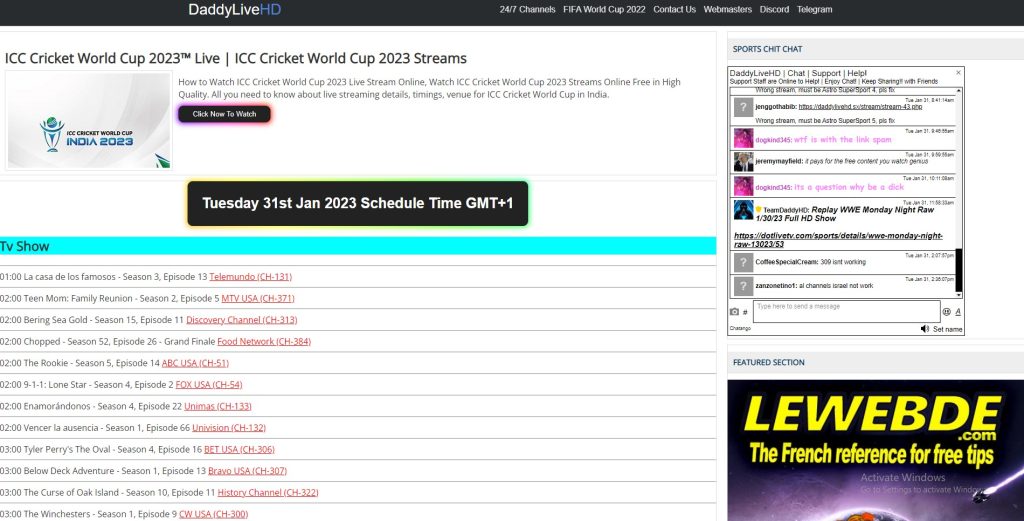
TVZinos
TVZinos is a free live TV streaming service with plenty of Live TV channels in different categories like News, Music, Sport, Kids, Comedy, Sports, Fashion, History, Shopping, and more. The website is widely accessible and can be streamed without a VPN.
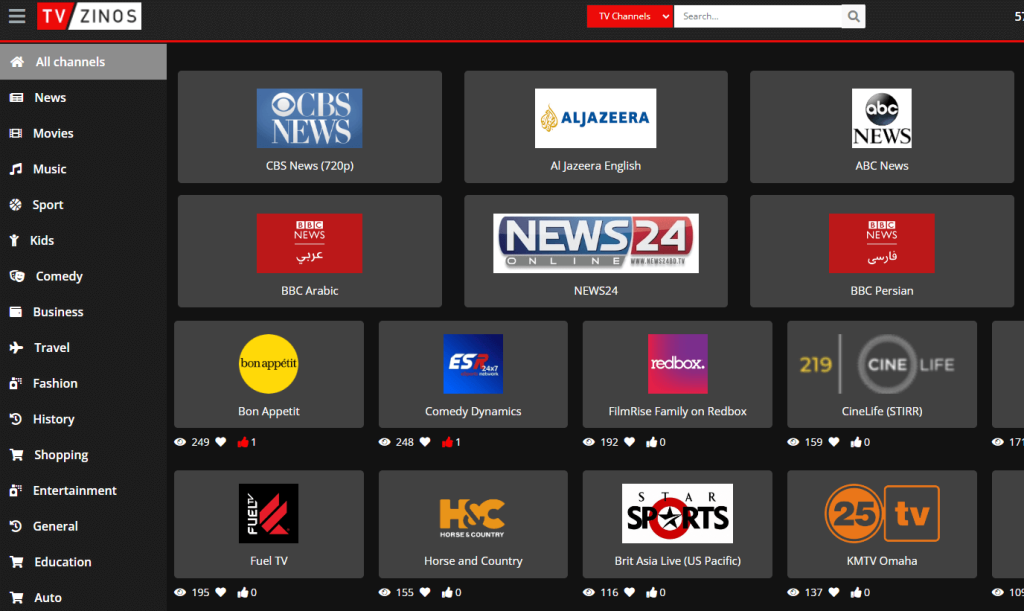
UStream
UStream is a familiar one among people who are fond of streaming live channels without any fee. The best thing about UStream is that you can filter the channels on a country basis. You can also adjust the streaming quality based on the internet connection speed.
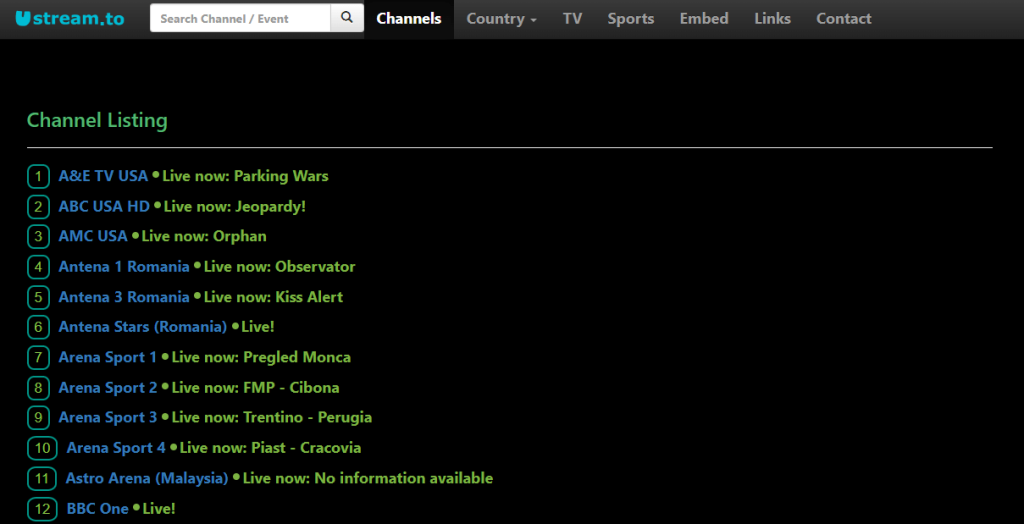
OK Live TV
OK Live TV is the next one to stream Live Channels for free. It has all the Live Channels that you can imagine. You can also Like your favorite channel to stream it easily.
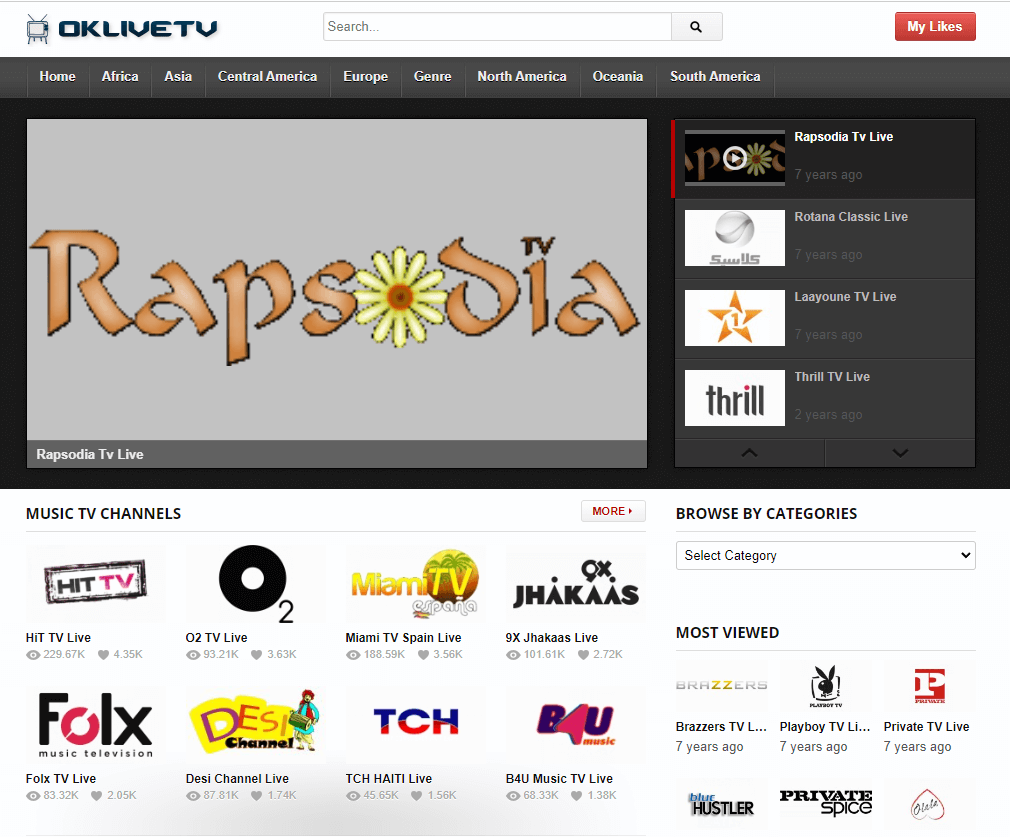
Pros & Cons
+ The website is 100% free and doesn’t even need registration or subscription.
+ Almost all the famous channels are available on the list.
+ You can stream USTVGO on any device with access to a web browser.
+ Moreover, the site’s interface is simple and easy to use with a program guide.
+ It also offers hassle-free streaming.
– Few channels wouldn’t work without a VPN.
– It is impossible to stream USTVGO on devices that don’t support a web browser.
– No on-demand content.
Frequently Asked Questions
The channels on USTVGO will start to buffer if the internet connection is too slow on your device.
Yes, USTVGO is free. You can stream all the live TV channels without any subscription.



