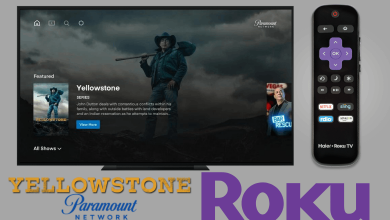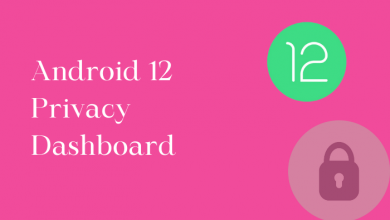Key Highlights
- Samsung TV: Menu →Apps → Install TSN → Sign In → Enter Code → Activate TSN → Start streaming.
- You can also get the TSN app on Samsung by using streaming devices.
The Sports Network is also known as TSN, a sports streaming platform where users can watch live matches & highlights, read news, and more. If you are using Samsung Smart TV, you can directly install TSN from the Smart Hub store, available either in Recommended or Video apps section. By installing TSN, you can watch the FIFA World Cup 2022 on Samsung Smart TV.
Contents
Prerequisites
Before installing TSN, check whether your Smart TV is compatible with the app.
- Samsung Smart TV 2013 and later models.
- Compatible with Blu-ray players that comes with Smart Hub store.
How to Install TSN on Samsung Smart TV
[1] Initially, connect your Samsung Smart TV to the WiFi network.
[2] Fetch the TV remote and press Menu/Smart Hub.

[3] Under Menu, select Apps.
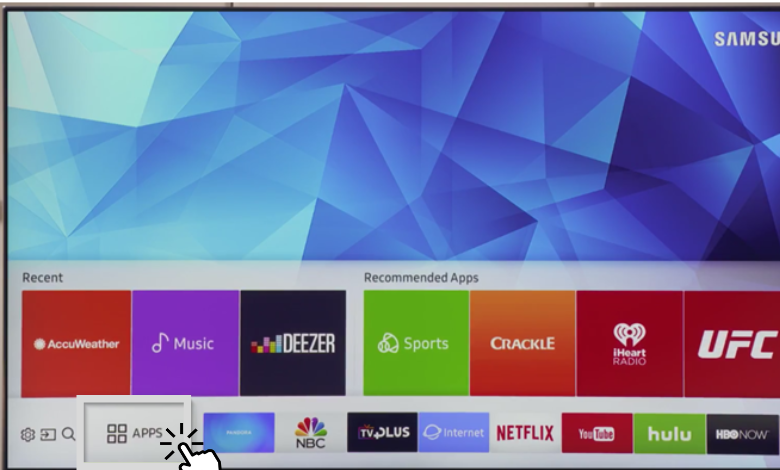
[4] In the Apps section, select search and input TSN via the on-screen keyboard.
[5] From the search result, pick the TSN app and select Install to download.
[6] Once installed, select Open to launch the app.
[7] Next, select Sign In and note the activation code on the TV screen.
[8] Go to the default browser on a PC or smartphone, and visit the activation site https://tsn.ca/samsung.
[9] Enter the activation code and tap Submit.

[10] If you are a new user, select New subscriber or Already a subscriber, and complete the Sign in process.
[11] Once activated, you can see the Success message on your smartphone or PC.
The app gets refreshed on your Smart TV, and you can start streaming your favorite sports.
How to Stream TSN on Samsung Smart TV via Streaming Devices
If the app is incompatible, you can connect streaming devices like Apple TV, Roku, and Firestick to the TV’s HDMI port to get TSN on Smart TV.
[1] Connect the desired streaming devices to the HDMI port of your TV.

[2] Ensure to connect your Samsung Smart TV to a stable WiFi network.
[3] Navigate to the respective app store and follow the installation process to get the TSN app.
| STREAMING DEVICE | PURCHASE LINK | APP STORE | INSTALLATION GUIDE |
|---|---|---|---|
| Apple TV |  | Apple Store | TSN on Apple TV |
| Roku |  | Roku Channel Store | TSN on Roku |
| Firestick |  | – | TSN on Firestick |
How to AirPlay TSN on Samsung Smart TV
To mirror the content from your iPhone, you should enable AirPlay on Samsung Smart TV. Ensure your Samsung TV supports AirPlay 2 feature before you proceed.
[1] Connect your iPhone and Samsung Smart TV to the same WiFi network.
[2] On your iPhone, install the TSN app from the App Store.
[3] Once installed, open the app and sign in with your TSN account or TV Provider credentials.
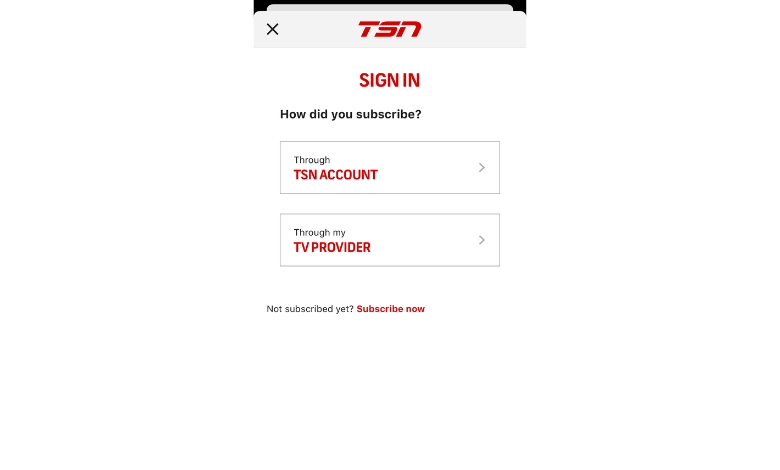
[4] Pull down the Control Center and tap Screen Mirroring.
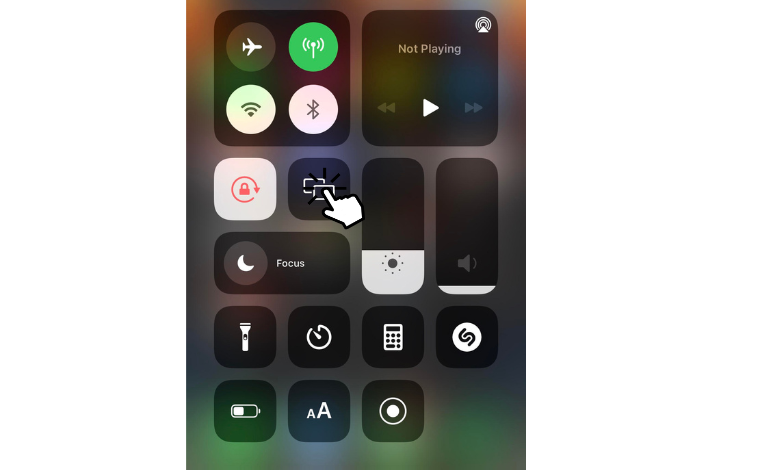
[5] From the available devices, choose your Samsung Smart TV and pair them.
[6] Finally, the content from TSN will display on your TV screen.
Frequently Asked Questions
Yes. You can Chromecast TSN from your smartphone or PC on your Smart TV to watch the content.