TSN is the perfect place to watch all the popular sporting events in one place. If you have a Roku device, you can install the TSN app from the Roku Channel Store to stream all the events on a bigger screen.
Whether you’re a fan of NHL, CFL, MLB, NBA, FIFA, NASCAR, or F1, TSN covers all the sporting events you can imagine. If you had an active TV provider subscription, you could stream the TSN content on Roku for free. Or, sign up for the TSN Direct subscription to watch your content.
Contents
How to Watch TSN on Roku With Cable
[1]. Connect your Roku to a WiFi connection.
[2]. Press the Home button to get the home screen. From the left panel, click Streaming channels.

[3]. Move to Search channels and select it.
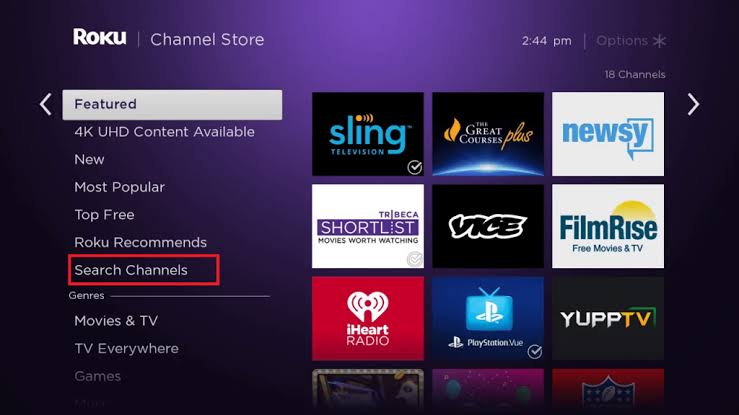
[4]. Using the virtual keypad, enter TSN in the search box and press OK.
[5]. In the search list, select the TSN channel app and click Add channel to install the app.
Alternate Way to Add TSN on Roku
[1]. Open a web browser on your device and visit https://my.roku.com.
[2]. On the website, sign in with the Roku account configured on the device.
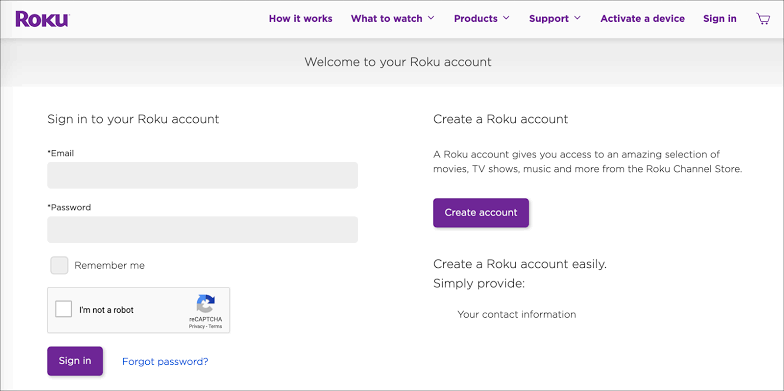
[3]. After signing in, select the Search channels option and search for the TSN app.
[4]. Select the app and tap the +Add channel button.
How to Activate TSN on Roku
[1]. Launch the TSN app on your Roku and tap the Sign In option.
[2]. An activation code will appear on the screen. Make a note of it.
[3]. On your PC or Smartphone, open a web browser and visit the TSN activation site [https://www.tsn.ca/activate/].
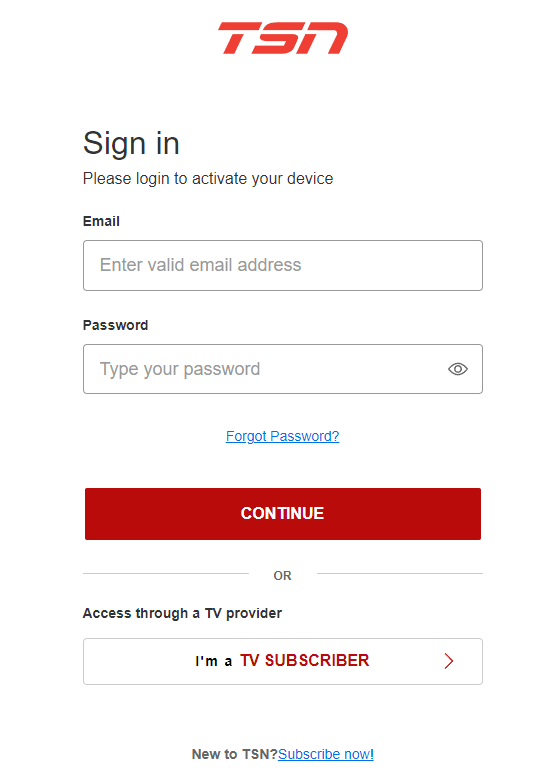
[4]. Choose the I’m a TV SUBSCRIBER option.
[5]. Select your TV provider and enter the necessary login credentials.
[6]. After signing in, enter the 7-digit unique code and tap the Submit button.
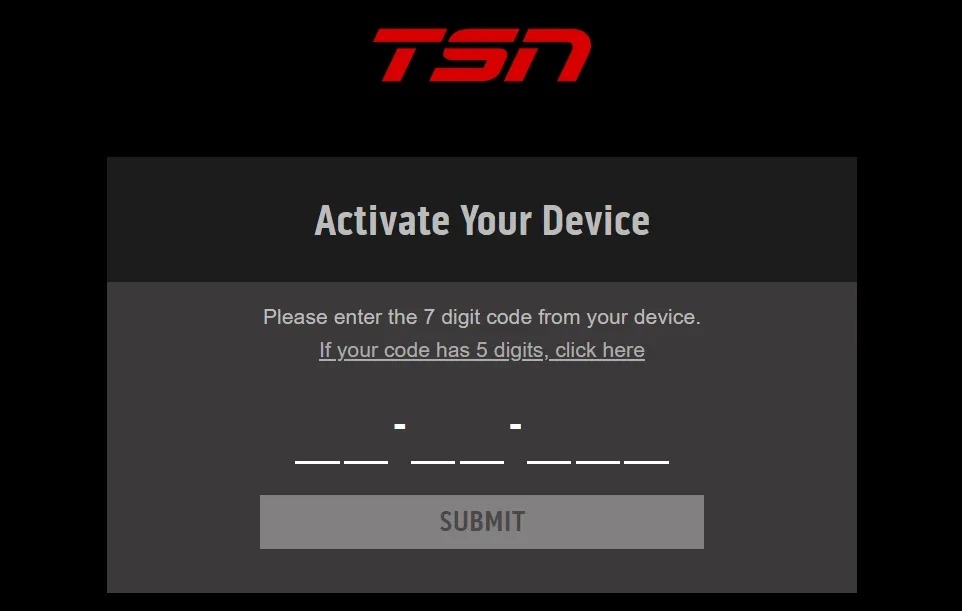
[7]. Once activated, the TSN app will display the sporting videos on the Roku-connected TV screen.
TSN – Supported Cable TV Providers
- Bell
- Bell Aliant
- Bet MTS
- Virgin Plus
- COGECO
- Rogers
- CronoMagic
- NorthenTel
- Northwestel
- SaskTel
- Source Cable Limited
- TCC
- Vianet
- Valley Fiber
- Telus
- Shaw
- Access Communication
- Beanfield
- Cabel Cable
- CCAP
- City West
- Novus
- NRTC Communications
- RuralWave
- Start.ca
- Videotron
- VMedia
- WTC Communications
- Eastlink
- Execulink Telecom
- Gosfield
- Hay Communication
- Hurontel
- Cable TV
- Mornington
- Nexicom
- NFTC
- SunWire
- tbaytel
- TekSavvy
- Westman
Watch TSN on Roku Without Cable Using TSN Direct
TSN Direct is a dedicated streaming service to watch all the available content without a cable TV provider subscription. The monthly pass costs $19.99, and the annual plan costs $199.90.
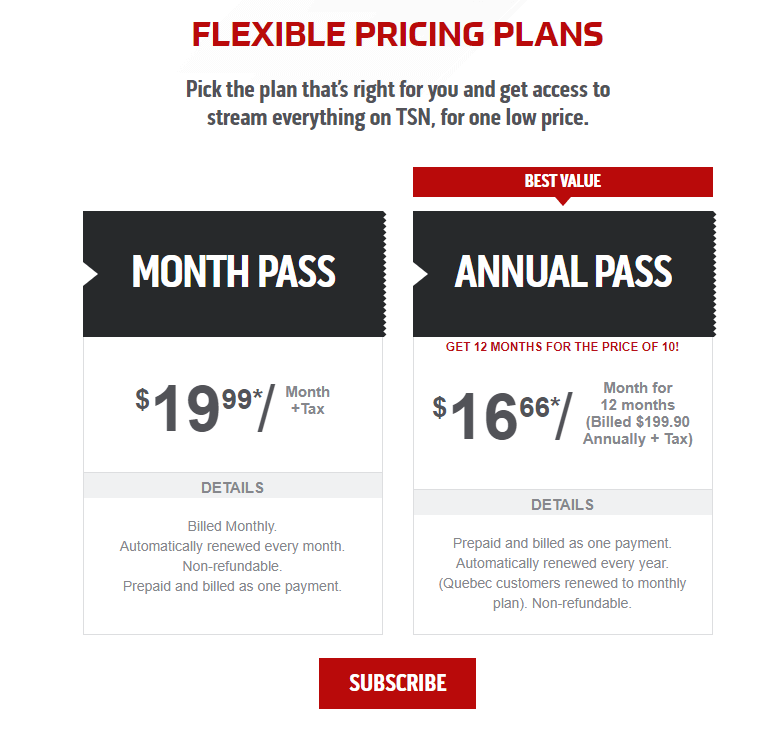
After signing up for a TSN Direct subscription,
- Install the TSN app on Roku.
- Launch the app and get the activation code.
- Visit the activation link and enter the login credentials of TSN Direct (username & password).
- Enter the code and activate the app.
How to Screen Mirror TSN on Roku
If you can’t find the TSN app on your Roku device or find it difficult to add it, then you can use the screen mirroring method to mirror the content from your smartphone to your Roku device.
Using Android
Before screen mirroring your Android, enable screen mirroring on Roku.
[1] Connect your Android and Roku devices to the same WiFi network.
[2] On your Android device, open the Play Store and install the TSN application.
[3] Sign in to the account and play any video you want to mirror.
[4] Now, open the notification panel and tap the Cast option.
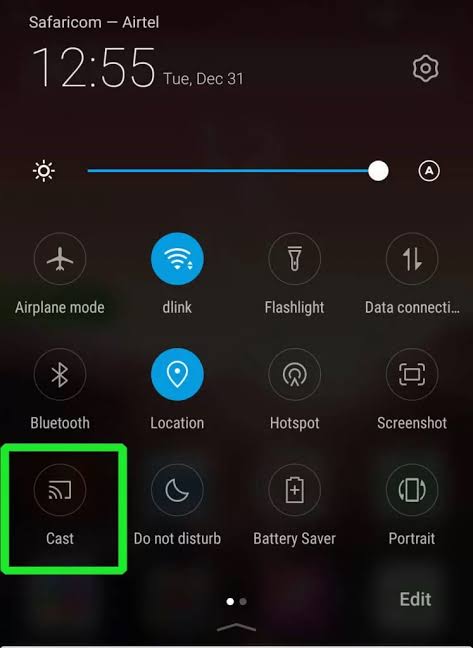
[5] Choose your Roku device name and allow permission for screen mirroring.
[6] Once connected, the video will mirror and play on your Roku TV screen.
Using iPhone
To screen mirror iPhone, you need to enable the Airplay setting on Roku. The Airplay feature is only supported on the latest models of Roku.
[1]. Connect your iPhone and Roku device to the same WiFi network.
[2]. Open the App Store and install the TSN app on your iOS device.
[3]. Launch the app and go through the sign-in process.
[4]. Play a title on the app and hit the Airplay icon on the media player.
[5]. Choose your Roku device and wait for the title to play on your device.
TSN is a geo-restricted service and can be accessed only inside Canada. People residing outside Canada can’t find this app on Roku Channel Store.





