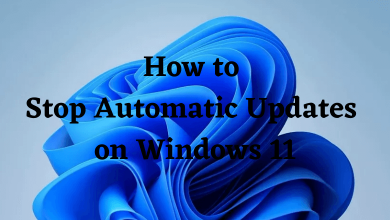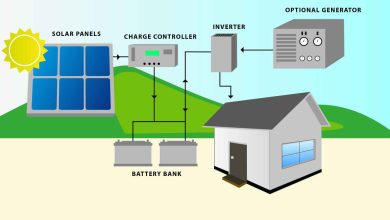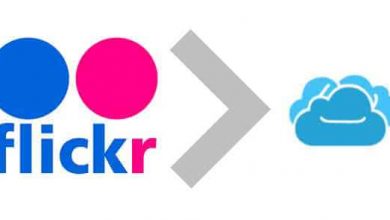Key Highlights
- Install TSN: Open App Store → Search for the TSN app → Select the TSN logo → Click on the Get icon.
- Activate TSN: Launch the app → Note down the activation code → Visit the activation link → Submit the code → Login to your account.
The Sports Network or TSN is a popular Canadian sports channel precisely focuses on sports events, live streaming, sports talk shows, and many more. TSN offers you to stream over 60 championship events, including the Olympics, NFL, CFL, NBA, NCA, UFC, MLS, LaLinga, AEW, Rugby, WNBA, CHL, NLL, SC, etc. If you have Apple TV, you can install the TSN app directly from the App store and stream your favorite sports by purchasing the subscription plan. You can cancel the subscription plan at any time if you feel that the cost is too expensive.
Contents
TSN Subscription Plans & Pricing
| Plan | Price |
|---|---|
| Month Pass | $19.00 per month + Tax |
| 4-Month Pass | $12.49 per month (Billed $49.96 Every 4 Months + Tax) |
| Annual Pass | $9.99 per month (Billed $119.90 Annually + Tax) |
How to Install and Activate TSN on Apple TV
[1]. Initially, turn on your Apple TV and set it up.
[2]. Then, connect the Apple TV to a WiFi network connection.
[3]. From the home screen, open App Store and click the Search icon at the top right corner of the screen.
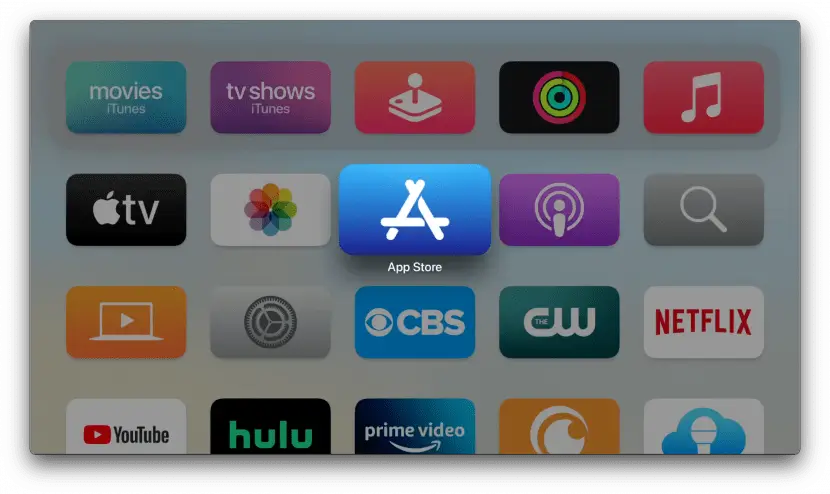
[4]. Search for the TSN app and search for it using the on-screen virtual keyboard.
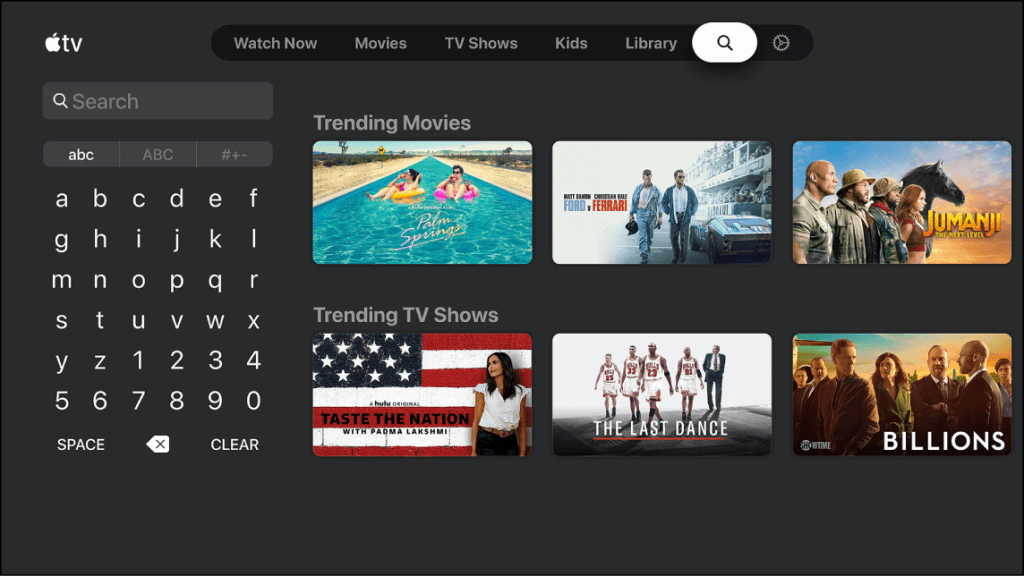
[5]. Select the app from the search result and tap the Get button to download the TSN app on your Apple TV.
[6]. Once installed, launch the TSN app and Sign in to your account.
[7]. Immediately, an activation code will appear on your TV screen. Make a note of it.
[8]. Open the web browser on your smartphone or PC and head to the TSN activation page (https://activate.tsn.ca/activate/?brand=tsn&device=appletv).
[9]. Enter the activation code and tap the Submit button.
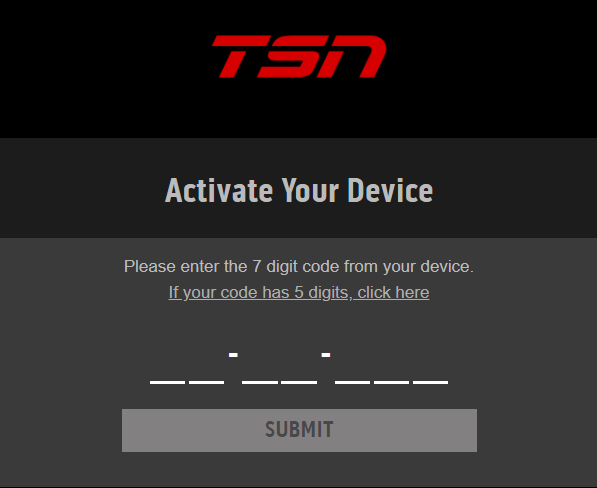
[10]. Tap on the Sign in option and log in with the necessary credentials of your TV provider.
If you have purchased a subscription to TSN Direct, enter its username and password.
[11]. Once done, you will get a “Success!” message on your browser screen.
[12]. That’s it. Return to your Apple TV and enjoy streaming your favorite content from the TSN app.

Supported TV Providers for TSN
- Bell
- BellAliant
- Virgin Plus
- Bell MTS
- COGECO
- Rogers
- Telus
- Shaw
- Access Communications
- Beanfield Metro connect
- Cable Cable
- CCAP
- CityWest
- Cronomagic
- Eastlink
- Execulink
- Gosfield
- Hay Communications
- HuronTel
- Cable TV
- Mornington
- Nexicom
- NFTC
- MorthenTel
- NorthwesTel
- Novus
- NRTC Communications
- Ruralwave
- SaskTel
- Source cable limited
- Start.ca
- Sunwire
- tbaytel
- Tek Savvy
- TCC
- Viuanet
- Videotron
- Vmedia
- Westman
- WTC Communications
- Employee / Guest Access
- Valley Fiber
If you have installed the TSN app on iPhone or iPad, you can AirPlay it to the Apple TV by connecting the devices to the same network.
TSN – Other Supported Devices
| Smartphone | iOS ( iPhone, iPad) Android Windows Smartphones and Tablets |
| Smart TVs and Streaming Devices | Apple TV Roku Amazon FireTV Xbox One Chromecast Samsung Smart TV LG Smart TV Android TV |
| Web Version | https://www.tsn.ca/live |
Troubleshooting Method: TSN Not Woking on Apple TV
If the TSN app is not working on your Apple TV, follow the potential troubleshooting methods to rectify the issue immediately.
- Check if the device is connected to a stable internet connection.
- Restart your Apple TV.
- Make sure your device Firmware is up to date. If not, head to the device settings and update your Apple TV.
- Update the TSN app on your Apple TV.
- Uninstall and reinstall the app.
Frequently Asked Questions
TSN app is supported on Apple TV 4th generation and higher models running on tvOS 9.0 & later.
Yes. The TSN app is free to download from App Store on your Apple TV. However, you need to subscribe to any plans to access the service.
Unfortunately. TSN programs are only available in English. In addition, you can sign up for RDS to stream the TSN sports programs in French-language.