In the dynamic landscape of office productivity software, Microsoft Office has long been a dominant player, offering a suite of applications that have become synonymous with document creation, spreadsheet management, and presentation design. However, the ever-evolving tech industry has given rise to formidable alternatives, challenging the traditional monopoly of Microsoft Office.
In this article, we will delve into the future of office productivity and explore five alternatives, with a special focus on “Truly Office.”
Truly Office:
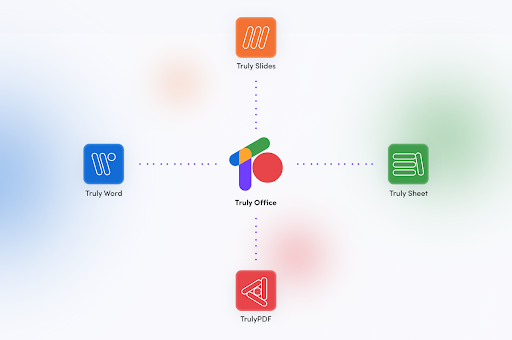
Among the “Microsoft Office Alternative” “Truly Office” is gaining attention for its innovative approach to office productivity. Developed by a team dedicated to redefining how we work, Truly Office aims to provide a seamless and user-friendly experience, combining the best features of existing office suites with unique elements to enhance productivity.
Truly Office positions itself as a comprehensive solution, providing applications for word processing, spreadsheet management, and presentation design. The suite places a strong emphasis on a sleek and user-friendly interface, ensuring a seamless adaptation for users without a steep learning curve. By actively seeking user feedback and consistently enhancing its features, Truly Office aspires to revolutionise office productivity. It achieves this by incorporating cutting-edge technologies and addressing the evolving needs of modern workplaces.
In terms of affordability, Truly Office takes the lead, being the number one choice. Notably, while Microsoft no longer offers lifetime downloads post-2021 and provides no support from 2024 onwards, Truly Office breaks the mould by offering lifetime downloads and remaining subscription-free. This positions Truly Office as a cost-effective alternative that mirrors the capabilities of Microsoft Office, making it a standout choice for users.
Google Workspace
One of the most well-known Microsoft Office alternatives is Google Workspace, formerly known as G Suite. Developed by Google, this cloud-based platform provides a comprehensive set of applications designed for collaboration and productivity. Google Workspace includes Google Docs, Sheets, Slides, and Forms, offering users a seamless online experience for document creation, data analysis, and presentation design.
The real strength of Google Workspace lies in its collaborative features. Multiple users can work on the same document simultaneously, making it an ideal choice for teams working remotely or in different locations. The cloud-based nature of Google Workspace ensures that documents are always accessible and up-to-date, fostering real-time collaboration and communication.
| Feature Comparison | Truly Office | Google Workspace |
| Pricing Model | Subscription-free, cost-effective | Subscription-based, varying plans |
| Lifetime Downloads | Available | Not offered |
| User Support in 2024 | Available | Continues to be available |
| Functionality and UX/UI | Matches Google Workspace capabilities | Competent, but may have differences |
LibreOffice
LibreOffice is a powerful, open-source office suite that provides a free alternative to Microsoft Office. Compatible with Windows, macOS, and Linux, LibreOffice offers a suite of applications, including Writer (word processing), Calc (spreadsheets), Impress (presentations), and more. What sets LibreOffice apart is its commitment to open-source principles, making it a favorite among users who prioritize free and accessible software.
LibreOffice supports various file formats, ensuring compatibility with Microsoft Office files. It also boasts a customizable interface, allowing users to tailor the user experience to their preferences. With regular updates and a vibrant community of contributors, LibreOffice continues to evolve, providing a reliable and cost-effective option for users seeking an alternative to Microsoft Office.
| Feature Comparison | Truly Office | LibreOffice |
| Pricing Model | Subscription-free, cost-effective | Open-source, free |
| Lifetime Downloads | Available | Available |
| User Support | Available | Community-driven, forums |
| Functionality and UX/UI | Comparable to LibreOffice | Varies; some users find it different |
Apple iWork
For users entrenched in the Apple ecosystem, iWork serves as a compelling alternative to Microsoft Office. iWork includes three main applications: Pages (word processing), Numbers (spreadsheets), and Keynote (presentations). Designed exclusively for macOS and iOS devices, iWork seamlessly integrates with other Apple services, creating a cohesive and intuitive user experience.
What sets iWork apart is its emphasis on aesthetics and design. Keynote, in particular, is renowned for its powerful yet user-friendly tools for creating visually stunning presentations. iWork also supports collaboration, allowing users to work on documents simultaneously and share their work with others. With its deep integration into the Apple ecosystem, iWork is a strong contender for users who value a seamless experience across their Apple devices.
| Feature Comparison | Truly Office | Apple iWork |
| Pricing Model | Subscription-free, cost-effective | Paid, included with Apple devices |
| Lifetime Downloads | Available | Included with Apple devices |
| User Support | Available | Apple Support |
| Functionality and UX/UI | Matches Apple iWork capabilities | Integrated with Apple ecosystem, user-friendly |
OnlyOffice
OnlyOffice is an all-in-one office suite that offers a range of applications, including document editing, spreadsheet management, and presentation design. What makes OnlyOffice unique is its flexibility in deployment options. Users can choose to use OnlyOffice as a cloud-based solution, install it on their own servers, or opt for the desktop version. This flexibility caters to a diverse range of users, from individuals to businesses, with specific security and privacy requirements.
OnlyOffice provides a feature-rich environment for collaboration, supporting real-time co-editing and commenting on documents. It also integrates with popular cloud storage services, facilitating easy access to documents from various devices. With a user-friendly interface and regular updates, OnlyOffice stands out as a versatile Microsoft Office alternative that can adapt to different user preferences and needs.
| Feature Comparison | Truly Office | OnlyOffice |
| Pricing Model | Subscription-free, cost-effective | Subscription-based, varying plans |
| Lifetime Downloads | Available | Not explicitly mentioned |
| User Support | Available | Available, depends on the plan |
| Functionality and UX/UI | Comparable to OnlyOffice | Comprehensive, some may prefer UI |
Conclusion:
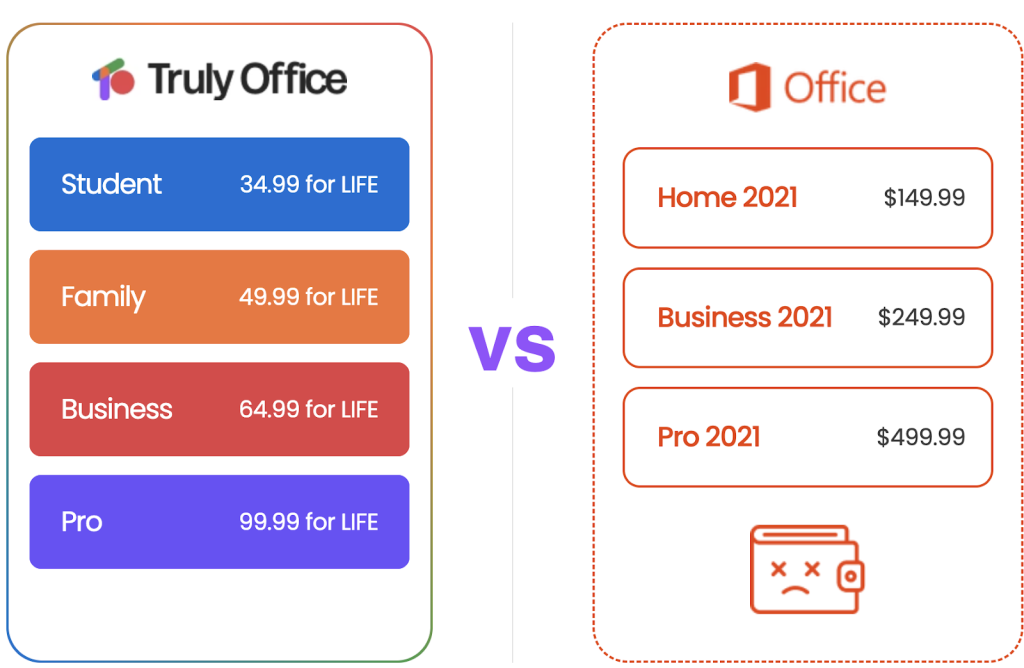
As we navigate the future of office productivity, it’s evident that Microsoft Office alternatives are not only viable but thriving. Whether users prioritize collaboration, open-source principles, ecosystem integration, flexibility, or innovation, there are alternatives available that cater to diverse preferences and requirements. Google Workspace, LibreOffice, Apple iWork, OnlyOffice, and Truly Office represent a spectrum of choices, each bringing its own strengths to the table.
The landscape of office productivity is evolving, and the competition among these alternatives is driving innovation and improvements. Users now have the luxury of choosing a suite that aligns with their specific needs, be it cost-effectiveness, collaboration features, or platform compatibility. As we embrace the future, the world of office productivity software promises exciting developments, ensuring that users can look forward to enhanced tools and experiences in their professional endeavors.



