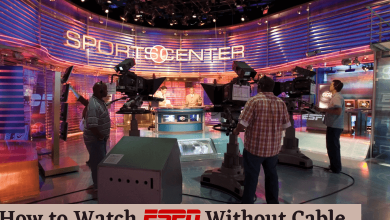Key Highlights
- Tennis Channel Plus offers a 7-day free trial for the memberships.
- Get Free Trial: Go to Tennis Channel Plus website → Subscribe → Choose Package → Enter credit card details → Pay Now → Get 7 days free trial.
Tennis Channel Plus is a standalone streaming service that offers live and on-demand tennis matches to subscribers. It is a premium membership, and it has a free trial for 7 days. To stream Tennis Channel Plus, you can get the Tennis Channel app on devices like Roku, Firestick, and Apple TV.
Tennis Channel Plus features top-level professional tournaments from the French Open, ATP, WTA, and Hopman Cups. It offers a Program guide to know all the upcoming games and grand slams. You can watch the highlights of iconic battles for the Championship.
We have included the step-by-step procedure of how we got the Tennis Channel Plus subscription along with a free trial.
Contents
Tennis Channel Plus Subscriptions
The Tennis Channel Plus platform offers two different membership plans for users.
| SUBSCRIPTION METHODS | PRICING |
|---|---|
| Monthly Subscription | €4.99 |
| Yearly Subscription | €49.99 |
How to Get Tennis Channel Plus Free Trial
Once subscribed to a monthly or yearly package, you will get the 7-day free trial access for Tennis Channel Plus.
[1] Open any browser on your iPhone, Android, or desktop.
[2] After that, visit the Tennis Channel Plus website.
[3] Select the Subscribe option.
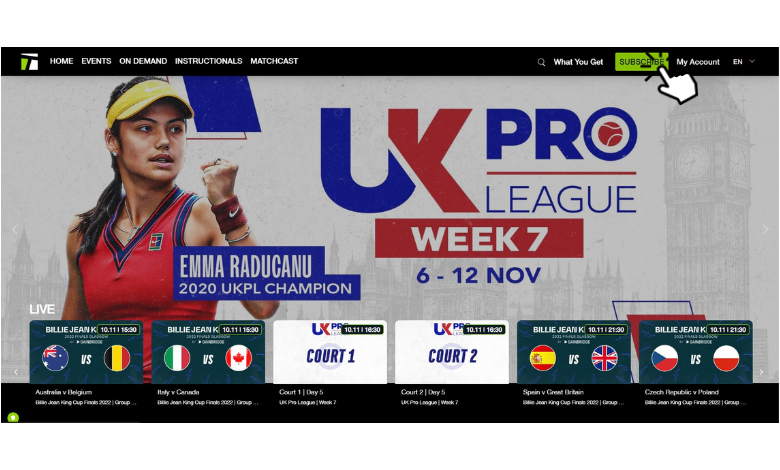
[4] Then, choose your desired package from the available package and hit Next Step.
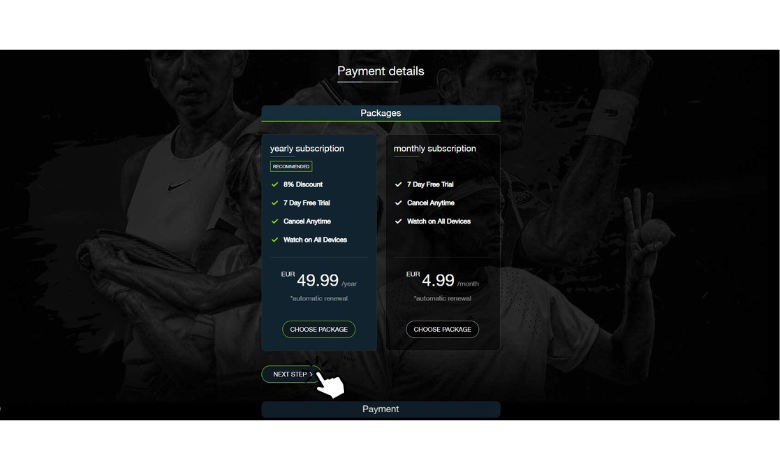
[5] Now, input your credit card details and select Pay Now to complete the Payment process
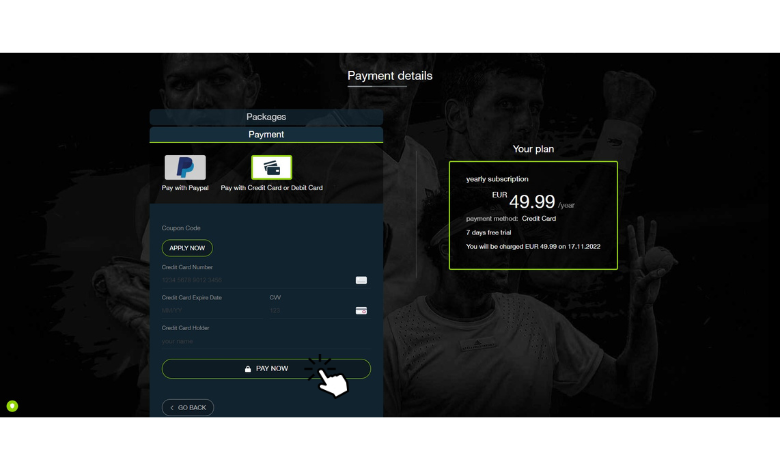
[6] You can also use the Coupon Code to proceed with the payment.
[8] Finally, you can watch Tennis Channel Plus content free for 7 days.
How to Cancel Tennis Channel Plus Subscription
If you have activated Tennis Channel Plus with a credit card, debit card, or PayPal, then follow the below procedures to cancel the trial.
[1] Open any browser and visit the Tennis Channel Plus website.
[2] From there, navigate to the My Account option.
[3] Head over to Subscription and hit Cancel My Subscription.
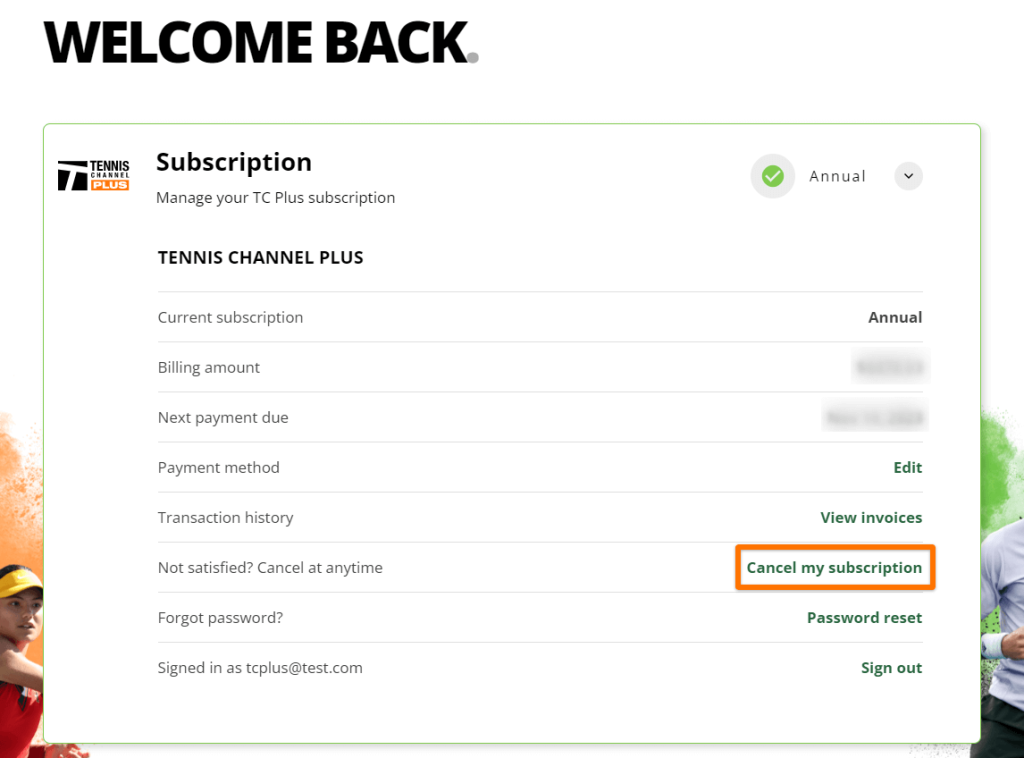
[4] Select Yes, cancel now to cancel the subscription.
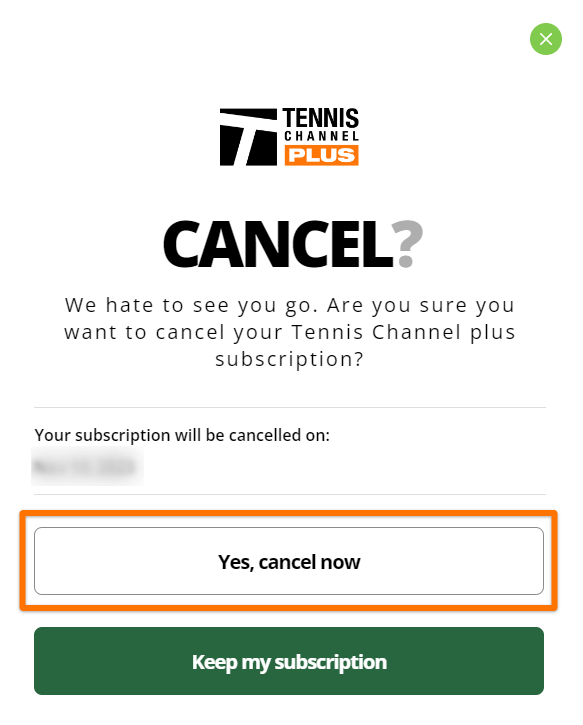
[5] Once proceeded, the cancellation process is done within 24 hours of the initial purchase. If it doesn’t happen automatically, you can request a refund via email by raising a ticket.
Remember that Tennis Channel Plus has no refund policy, and you may not get any money back when the subscription is partially used.
FAQ
No, Tennis Channel is a live TV channel and is also available as a streaming app. The Tennis Channel Plus is a subscription plan to stream the Live Matches on the Tennis Channel app.
On Roku, Tennis Channel Plus costs $69.99 per year.
The Wimbledon games are available for streaming on the Tennis Channel.