TBS is a premium cable TV channel in the US that you live stream on Firestick by installing the dedicated app offered by the developer, “Watch TBS.” The application just requires the login credentials of your cable TV account to stream all the available content.
By installing the TBS app, you can watch popular shows like The Big Bang Theory, American Dad, Friends, Family Matters, and many more on Firestick. Under the sports category, it covers events like AEW, NCAA March Madness, MLB, and more.
If you haven’t opted for a TV provider, you need to access streaming services like Sling TV, Hulu with Live TV, YouTube TV, and DirecTV Stream to watch the TBS channel on Firestick.
Contents
How to Install and Activate TBS on Firestick With a TV Provider
1. Press the Home button on Firestick remote.
2. Click the Find tab on the home screen and tap the Search button.
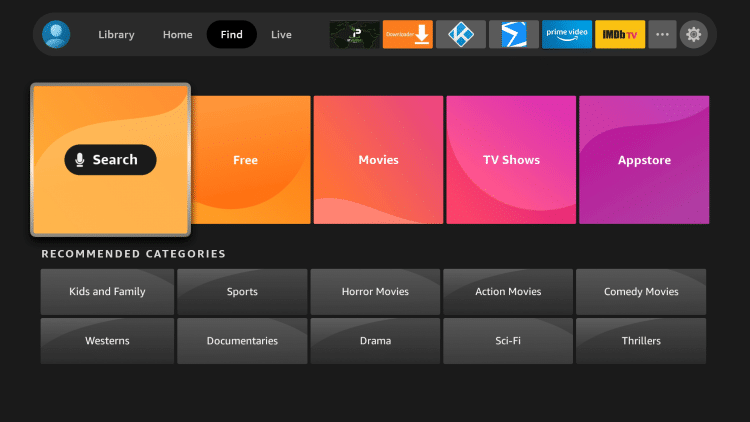
3. Search for Watch TBS and select the appropriate app from the results.
4. Click the Get button to install the app.
5. Once done, tap Open to launch Watch TBS on Fire TV.
6. Click the Sign in with your TV provider button.
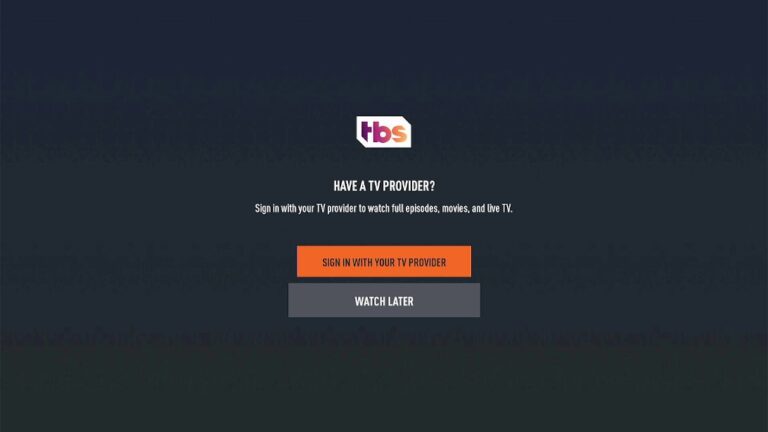
7. You will get an activation code on the screen that you need to link with your cable TV provider.
8. Go to http://tbs.com/activate using a browser and choose Amazon Fire TV.

9. Enter the activation code in the box and click SUBMIT.
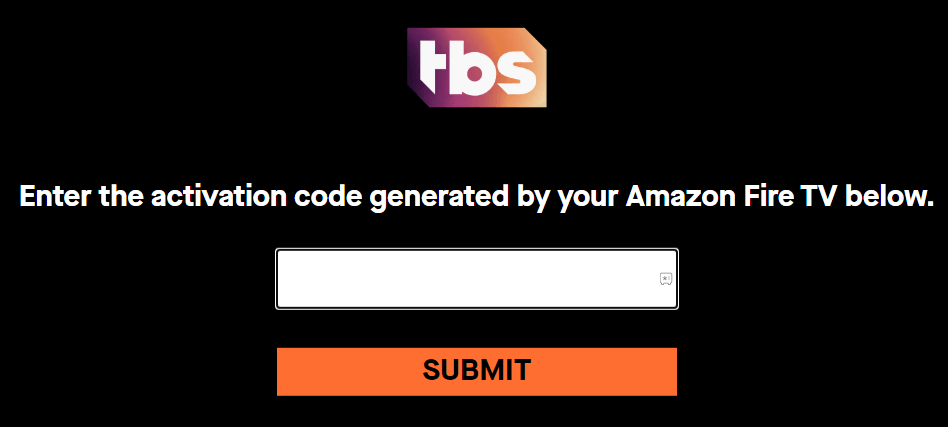
10. Your account will be validated within a few seconds.
How to Sideload TBS App on Firestick
TBS is only accessible in the United States and its territories. Therefore, users from other countries cannot find the Watch TBS app on the Amazon App Store. But one can sideload the Watch TBS app using Downloader on Firestick.
Prerequisite
After installing the Downloader app on Firestick, you should change a few settings for sideloading.
Go to Settings → My Fire TV → Developer Options → Install Unknown apps → Downloader → Turn on.
Sideload TBS on Firestick Using Downloader
1. Open the Downloader app and click Allow if prompts to access storage.
2. Select Home on the left pane, enter the TBS apk download link in the URL, and click Go.
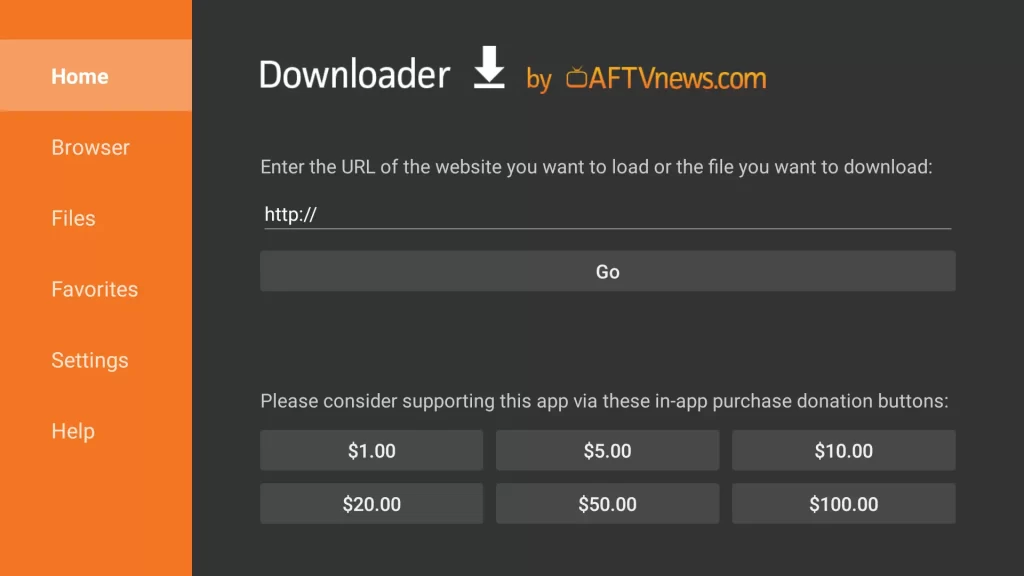
3. Once the apk is downloaded, open the file and click Install.
4. After the installation, click Open to launch the Watch TBS app on Firestick.
5. If required, click Delete to remove the apk file from your storage.
6. To unblock geo-restriction to Watch TBS, you must connect to a VPN (i.e.,) any US server. For hassle-free TBS streaming, you can install NordVPN on Firestick.
7. Launch a VPN and connect to a US server. Now, open the TBS app and watch the available content.
TBS App Not Working on Firestick – General Solutions
If Watch TBS is not working on Firestick, it indicates that there is an issue with the application and device. You should try these workarounds to rectify the issue instantly.
- Force close the Watch TBS app and restart Firestick. Open the Watch TBS app and play a show to check whether it is playing.
- Try clearing the cache files on Firestick associated with the Watch TBS app.
- Uninstall and reinstall the Watch TBS app from the Amazon App Store. Deleting the app will remove all the issues associated with the app.
- Update the Firestick firmware to the latest version to fix technical bugs on your streaming device.
- If none of the tricks fix the issue, reset Firestick to factory settings and install the TBS app again.
How to Watch TBS on Firestick Without Cable
TBS can also be streamed using live TV streaming services like YouTube TV, Sling TV, etc. These apps are natively available on the Amazon App Store. You need to subscribe to any one of these services and then install the corresponding app to stream TBS on your Fire TV.
| Live Streaming Service | Pricing | Total Channels | Free Trial |
|---|---|---|---|
| YouTube TV | $64.99/mo | 100+ | 7 days |
| Sling TV | Sling Orange: $40/mo Sling Blue: $40/mo | Sling Orange: 30+ Sling Blue: 40+ | – |
| Hulu + Live TV | $69.99/mo (with ads) $82.99/mo (without ads) | 75+ | 7 days |
| DirecTV Stream | Entertainment: $74.99/mo Choice: $99.99/mo Ultimate: $109.99/mo Premier: $154.99/mo | Entertainment: 75+ Choice: 105+ Ultimate: 140+ Premier: 150+ | 5 days |
Frequently Asked Questions
Yes. You can watch TBS for free using a free trial offered by live TV streaming services. Just install YouTube TV, Hulu, or DirecTV Stream on Firestick to get started with a free trial.



