Windows 11
-
May- 2024 -30 MayDark Mode

How to Enable Dark mode in Windows 11
The dark mode is nothing but changing the user interface of the entire operating system from light color to black.…
Read More » -
30 MayWindows
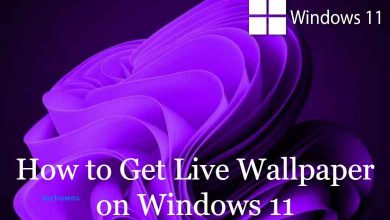
How to Get Live Wallpapers on Windows 11
The desktop wallpapers usually make the screen look more colorful and attractive. Similar to mobile phones, every version of Windows…
Read More » -
30 MayWindows

How to Install Google Play Store on Windows 11
Windows 11 is the latest version of Windows with a bunch of new features. One of the great features is…
Read More » -
30 MayWindows
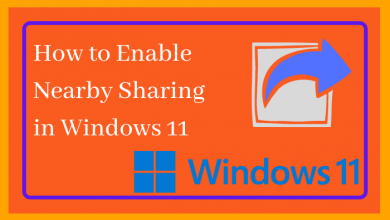
How to Enable Nearby Sharing in Windows 11
Windows 11 is the latest OS update of Microsoft, and it has been launched recently. It brings many stunning features…
Read More » -
30 MayHow To
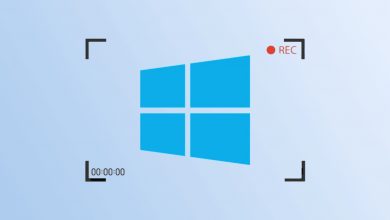
How to Record Screen on Windows 11 with Webcam Simultaneously
Creating content is an excellent way to showcase the beauty, and promote and share knowledge. For example, if you’re making…
Read More » -
30 MayHow To
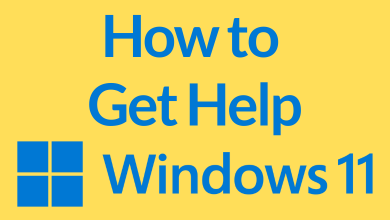
How to Get Help in Windows 11 [8 Simple Ways]
Windows 11 OS from Microsoft has been a huge hit among users. However, there are times when you may face…
Read More » -
30 MayChromecast
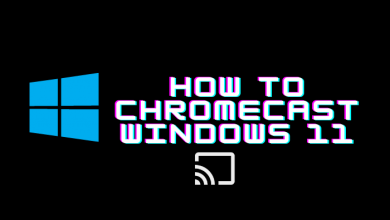
How to Chromecast Windows 11 Desktop or Laptop
Chromecast is a dongle that connects to the HDMI port of your TV and lets you cast media from the…
Read More » -
30 MayNews

Microsoft Rolls Out Windows 11 2022 Update
Microsoft introduced the new update Windows 11 2022 Update today. Windows 11 2022 is also called 22H2. The new update…
Read More » -
30 MayWindows

How to Record Audio On Windows 11 Computer
Key Highlights Open Voice Recorder → Start the recording→ Pause or Stop the recording→ Rename the audio file and use…
Read More » -
30 MayHow To

How to Enable & Disable Tabs in Windows 11 File Explorer
Key Highlights Update your Windows 11 PC to the 22H2 version or above to get the New Tab feature on…
Read More »