Troubleshooting
-
May- 2023 -8 MayGoogle TV

How to Restart Google TV to Fix Temporary Issues
Key Highlights Restarting Google TV: Select Profile → Settings → System → Restart → Restart. If you use a Chromecast…
Read More » -
5 MayHow To

MOV File Not Playing? Fix it with 5 Methods
Apple developed MOV as a multimedia file format back in 1998. It works on both Windows and Mac operating systems.…
Read More » -
2 MayHow To
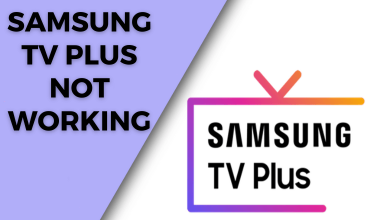
How to Fix Samsung TV Plus Not Working Issue
Bothered about the Samsung TV Plus app not working on your TV? Don’t fret. You can solve the app not…
Read More » -
2 MaySmart TV

How to Clear Cache on Samsung TV
Basically, cache files are the temporary memory that is stored on all devices to improve their performance and loading time.…
Read More » -
1 MayHow To
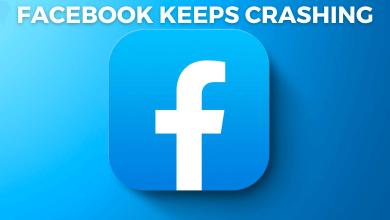
How to Fix Facebook Keeps Crashing Issue
Are you worried that your Facebook app keeps crashing on your device? Don’t worry. It can be fixed easily with…
Read More » -
Apr- 2023 -30 AprilHow To

BeeTV Not Working: Check out the Causes & Fixes
BeeTV is a streaming platform where you can stream thousands of movies and TV shows for free without any subscriptions.…
Read More » -
29 AprilHow To

What is Error Code 3000 on Twitch: Know the Causes & Fixes
Twitch is a dedicated and interactive streaming platform especially used for gamers to live stream their video games. While streaming,…
Read More » -
19 AprilFirestick

How to Fix All 4 Not Working on Firestick
Does your Firestick get stuck while playing your favorite content on the All 4 app? It may occur due to…
Read More » -
18 AprilStreaming
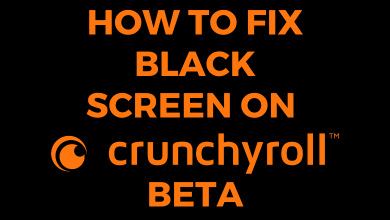
How to Fix Black Screen Issues on Crunchyroll Beta
Are the black screen troubling you while streaming the content on Crunchyroll Beta? If yes, then you may resolve the…
Read More » -
18 AprilHow To
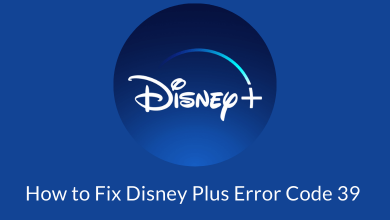
How to Fix Disney Plus Error Code 39 for All Streaming Devices
Did Disney Plus hold you back from watching your favorite show in the upcoming weekend with error code 39? If…
Read More »