Troubleshooting
-
Feb- 2024 -7 FebruarySmart TV
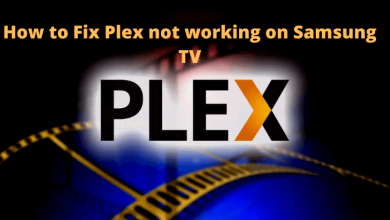
Plex Not Working on Samsung TV? Here’s a Quick Fix
This article explains why the Plex app is not working on your Samsung TV. In addition to the reasons, we…
Read More » -
1 FebruaryRoku

Crunchyroll Not Working on Roku? 10 Ways to Fix It
This article explains the workarounds we have followed to fix the Crunchyroll app not working issue on Roku. Furthermore, we…
Read More » -
Jan- 2024 -19 JanuaryGoogle

Top 12 Solutions to Fix Disney Plus Not Working on Chromecast
Sometimes, you may encounter issues while casting Disney Plus videos on your Chromecast. It happens if there is a problem…
Read More » -
6 JanuaryTwitter

Twitter Search Not Working? Quick Tips to Fix It
X (formerly Twitter) has recently removed the search feature for those who have not logged into their accounts. That’s why…
Read More » -
Dec- 2023 -14 DecemberHow To
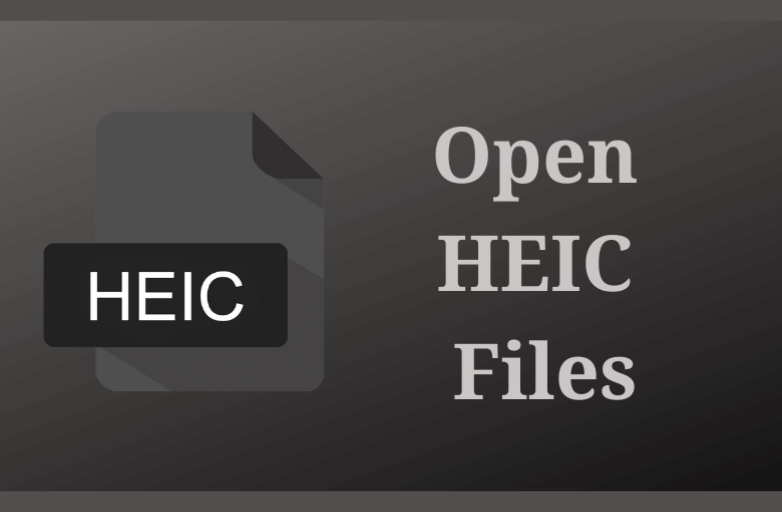
How to Open HEIC Files on Windows
Key Highlights To open HEIC files on Windows: Double-click the image → choose the Photos App → Click Download and…
Read More » -
Nov- 2023 -7 NovemberPrime Video

How to Fix Black Screen Issue on Amazon Prime Video
The Amazon Prime Video app on my iPhone is not working as it is meant to. When I tap a…
Read More » -
Oct- 2023 -21 OctoberSamsung

How to Connect or Pair Samsung Remote to The TV
Key Highlights The latest Samsung Smart TV remotes will be paired automatically. Press the Back and Play/Pause button to pair…
Read More » -
Jul- 2023 -26 JulyStreaming

How to Fix Paramount Plus Keeps Buffering Issue
Paramount Plus is a streaming service to watch all your favorite shows from BET, CBS, Comedy Central, MTV, Nickelodeon, MTV,…
Read More » -
17 JulyRoku

How to Restart Roku With/Without Remote
Key Highlights How to restart Roku: Turn on your TV → Home Screen → Settings option → System option →…
Read More » -
Jun- 2023 -10 JuneApple TV
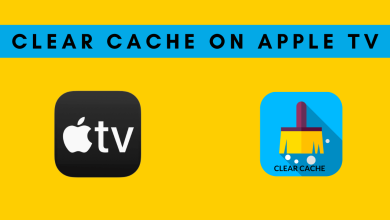
How to Clear Cache on Apple TV in Easy Ways
Cache data may be helpful to access the apps on your Apple TV in an efficient way. But too many…
Read More »