Troubleshooting
-
May- 2024 -30 MayFirestick

How to Fix YouTube Not Working on Firestick [2022]
YouTube is one of the preferred platforms for people to watch their favorite videos in various categories. The most exciting…
Read More » -
30 MayTwitch

How to Fix Twitch Error 5000: Content Not Available
Twitch is one of the popular online streaming platforms which allows users to watch gaming videos. While streaming on Twitch,…
Read More » -
30 MaySmart TV

How to Fix LG Content Store Not Working in 2022
LG Smart TV has a dedicated app store called LG Content Store. You can use it to download all kinds…
Read More » -
30 MayYouTube

How to Fix YouTube Not Working on Samsung Smart TV
We all know that YouTube is the perfect place to watch all forms of videos. Sometimes, the YouTube app on…
Read More » -
30 MayApple TV

How to Turn On Apple TV Sleep Timer
Key Highlights Sleep Timer on Apple TV: Device Settings → General → Sleep After → Select the time. Generally, we…
Read More » -
30 MayRoku

How to Fix Roku TV No Sound Issue [8 Ways]
Sometimes, you may face bugs and minor technical glitches on your Roku TV. One of the most common problems users…
Read More » -
30 MayHow To
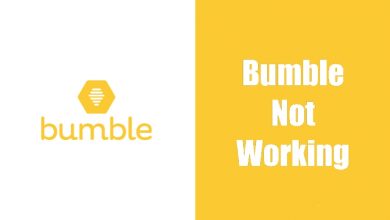
How to Fix Bumble App Not Working in 10 Ways
The Bumble app is one of the dating apps you can use to find the perfect match. Like other applications,…
Read More » -
30 MaySamsung
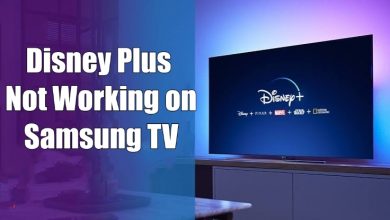
How to Fix Disney Plus Not Working on Samsung TV
Disney Plus is the perfect application on Samsung Smart TV to watch movies and shows all from Disney Networks. Even…
Read More » -
30 MayFirestick

How to Reset Firestick Remote [All Models]
Key Highlights 2nd & 3rd Generation Remote: Unplug Firestick → Press and hold Menu, Left, and Back buttons (10-12 seconds)…
Read More » -
30 MaySmart TV

How to Fix YouTube TV Not Working on Samsung TV
YouTube TV is a streaming application to watch many live channels in the US. If you have installed the YouTube…
Read More »