Tips & Tricks
-
May- 2024 -30 MayApple

How to Add Apps to Apple TV? Ways to Download & Install
Apple TV is an exciting streaming device that lets you access tons of apps from different categories. More and more…
Read More » -
30 MayMac

How to use Split Screen on Mac – Multitasking
Mac systems are designed to enhance your productivity and to secure your work. With a Mac, you can work smoothly…
Read More » -
30 MayHow To
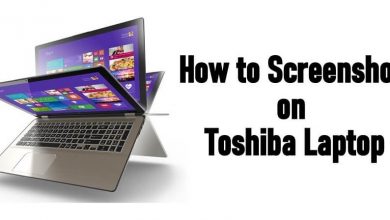
How to Screenshot on Toshiba Laptop? [4 Easy Ways]
Toshiba Satellite laptops are the most popular product from the brand across the world. It functions very similarly to other…
Read More » -
30 MayHow To

How to Use Apple TV Remote [Full Guide]
Every other Apple TV products look unique when it comes to the design as well as the functionality. In its…
Read More » -
30 MayHow To

How to Embed a YouTube Video in PowerPoint
Microsoft PowerPoint is all about presenting the contents in a simple way to understand formats. Using images, graphics, animations, etc.,…
Read More » -
30 MayAndroid

How to Split Screen on Android | Multitasking
There might be times you would have thought of using two apps on the same screen. The scenarios include key…
Read More » -
30 MayiPhone

How to Block a Number on iPhone in 4 Different Ways
Every one of us may have at least one contact that we don’t want to receive phone calls and text…
Read More » -
30 MayWindows
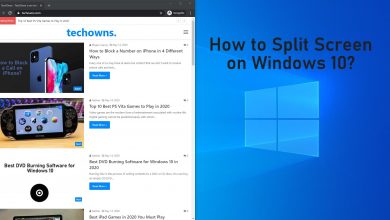
How to Split Screen on Windows 10 Using 2 Simple Methods
Having Windows PC is all the way advantageous and is particularly true when it comes to multi-tasking. It supports accessing…
Read More » -
30 MayAmazon

How to Pair / Unpair Firestick Remote [Simple Guide]
Amazon Firestick is the best way to get all live TV, movies and on-demand contents from different sources. The Firestick…
Read More » -
30 MayHow To

How to Delete Tinder Account [Simple Guide with Images]
Tinder – Match, Chat, Date, Your Way. It is one of the most used dating apps in the 21st century.…
Read More »