Tips & Tricks
-
May- 2024 -30 MayWindows

How to Disable or Turn Off Auto Windows Update
Microsoft Windows 10 uses Windows Update (WU) as a service to provide updates for the Windows components. With this update,…
Read More » -
30 MayiPhone

How to Add an Email Account to your iPhone
An email is an important form of communication used to transmit all kinds of electronic data. Nowadays, most of us…
Read More » -
30 MayHow To

How to Block emails on Gmail: Different Methods
Google’s Gmail is a powerful communication tool used by millions. It takes its user’s privacy as an important factor and…
Read More » -
30 MayHow To

How to Save GIFs from Twitter on Different Devices
Twitter is an effective and powerful aspect of social media when it comes to both the website and mobile app.…
Read More » -
30 MayHow To
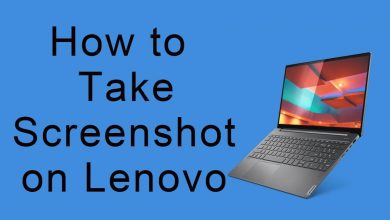
How to Take Screenshot on Lenovo Laptop & Desktop Easily
Lenovo is a leading computer manufacturer who strongly competes with brands like Dell, HP, Sony, and many more. The company…
Read More » -
30 MayiPhone

How to Unlock iPhone for Use From Different Carrier
Finding ways to unlock the iPhone that is locked with a specific carrier? We will show you the ways to…
Read More » -
30 MayHow To

How to Pair Roku Remote | Guide to Troubleshoot & Fix
Using Roku is one of the best ways to turn your ordinary television into a smart TV. Both streaming sticks…
Read More » -
30 MaySnapchat
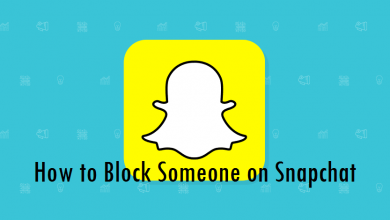
How to Block Someone on Snapchat [With Screenshots]
Snapchat is a kind of social networking tool that lets you chat, send and receive images, videos, and real-time location.…
Read More » -
30 MayChromebook
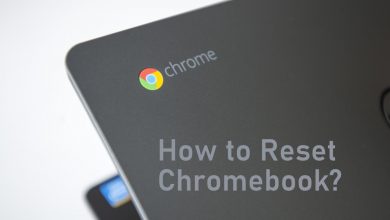
How to Reset Chromebook to Factory Settings Using 2 Ways
Chromebook is targeted towards those looking for an affordable PC laptop. It is simple-to-use and has lots of advantages when…
Read More » -
30 MayAndroid

How to Empty Trash on Android Phone and Tablets
On computers, the Recycle bin is a location where we can restore the files that we have deleted mistakenly. Unfortunately,…
Read More »