Tips & Tricks
-
May- 2024 -30 MayHow To

Xbox One Turns On by Itself | 6 Easy Working Fixes
Microsoft Xbox One consoles had let its users get a new level of gaming experience. In addition to 4K gaming,…
Read More » -
30 MayMac

How to Zoom In and Out on Mac in 3 Different Ways
Those new to Mac needs to spend some time to master its shortcuts and functionalities. Even those with experience will…
Read More » -
30 MayAndroid

How to Transfer Data from Android to Android
Switching from an old phone to a new phone will bring a big smile to almost anyone. But the excitement…
Read More » -
30 MaySnapchat

How to Delete (Remove) Friends on Snapchat in 2 Easy Ways
Snapchat is a unique social network app that offers plenty of interesting features. You can snap a picture and share…
Read More » -
30 MayYouTube

How to Block YouTube Channels [2 Effective Ways]
Sometimes, YouTube will show you random videos from channels that you are not interested in. When you see videos from…
Read More » -
30 MayHow To

How to Take a Screenshot on Dell Laptop or Desktop
A screenshot is a static image of the active screen on a device. Taking a screenshot will reduce your work…
Read More » -
30 MayChromecast

How to Use Chromecast Without WiFi [Easy Ways]
Generally, Chromecast streams media content by taking commands from smartphone apps or PC through the WiFi connection. What happens if…
Read More » -
30 MayHow To

How to Follow Someone on Pinterest [2 Simple Ways]
Pinterest is the visual discovery to get creative ideas for every other need of yours. You will discover unique and…
Read More » -
30 MayHow To

How to Turn Off Xbox One Controller in 2 Easy Ways
Xbox One is one of the popular video game consoles used in the gaming community. Apart from playing games, you…
Read More » -
30 MayMac
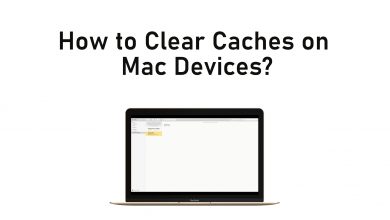
How to Clear Cache on Mac Mini, iMac & MacBook Pro
If you use your Mac PC for most of your browsing purposes, there are changes that you have stored a…
Read More »