Streaming
-
Dec- 2023 -18 DecemberFirestick
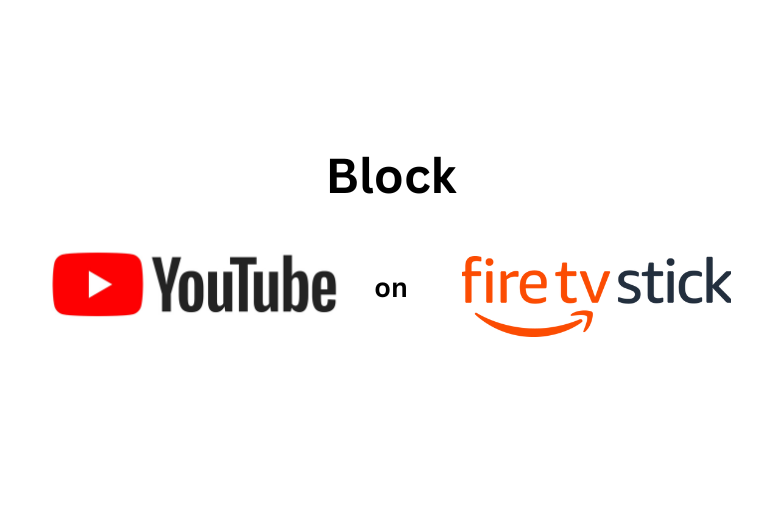
How to Block YouTube on Firestick [Easy Ways]
Key Highlights There is no option to block the YouTube app on Firestick. However, you can lock the app with…
Read More » -
16 DecemberYouTube

How to Set Sleep Timer on YouTube Music
Key Highlights On iOS: Open YouTube Music → Click the Overflow button → Select Sleep Timer → Set time. For…
Read More » -
14 DecemberFirestick

How to Get IPTV Smarters Pro on Firestick
Key Highlights The IPTV Smarters Pro app is not available on the Amazon App Store for Firestick and Fire TV…
Read More » -
13 DecemberHow To

How to Enable Light Mode on Spotify [All Devices]
Key Highlights On iPhone: Navigate to the iPhone’s Settings → Click on Accessibility → Tap on Per-App Settings → Tap…
Read More » -
13 DecemberHow To

How to Watch ITV Hub on LG Smart TV
Key Highlights To download ITV Hub on LG Smart TV: Open LG Content Store → Search for ITVX app →…
Read More » -
12 DecemberHow To
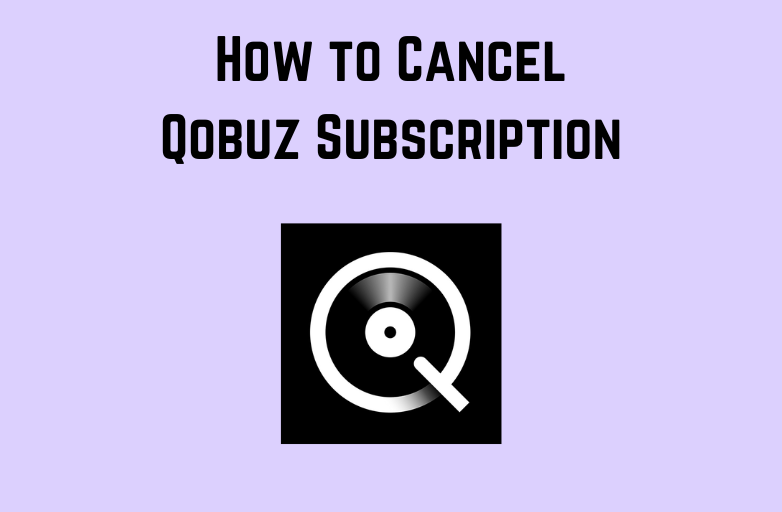
How to Cancel Qobuz Subscription [Easy Ways]
Key Highlights Using App: Launch Qobuz app → Tap on Profile icon → Select Account Settings → Click on Unsubscribe…
Read More » -
7 DecemberSamsung

How to Get Pluto TV on Samsung Smart TV
Key Highlights Install the App: Open Apps menu → Go to Search icon → Search for Pluto TV → Select…
Read More » -
6 DecemberHow To

How to Install Apps on TCL Smart TV
Key Highlights The TCL TV operates on four different OSes: Google, Fire, Roku, and Android. The installation procedure varies accordingly.…
Read More » -
6 DecemberHow To
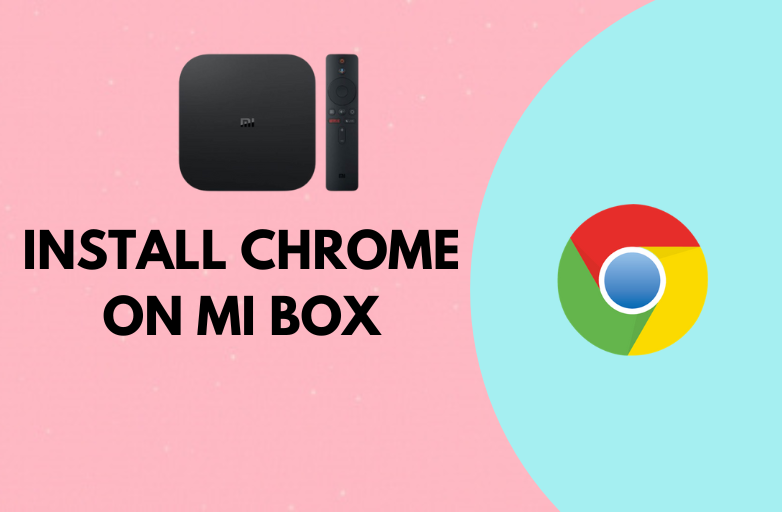
How to Install Chrome on Xiaomi Mi Box in 4 Ways
Key Highlights Google Chrome web browser is not available natively on Xiaomi Mi Box. You can sideload and access Chrome…
Read More » -
Nov- 2023 -15 NovemberChromecast
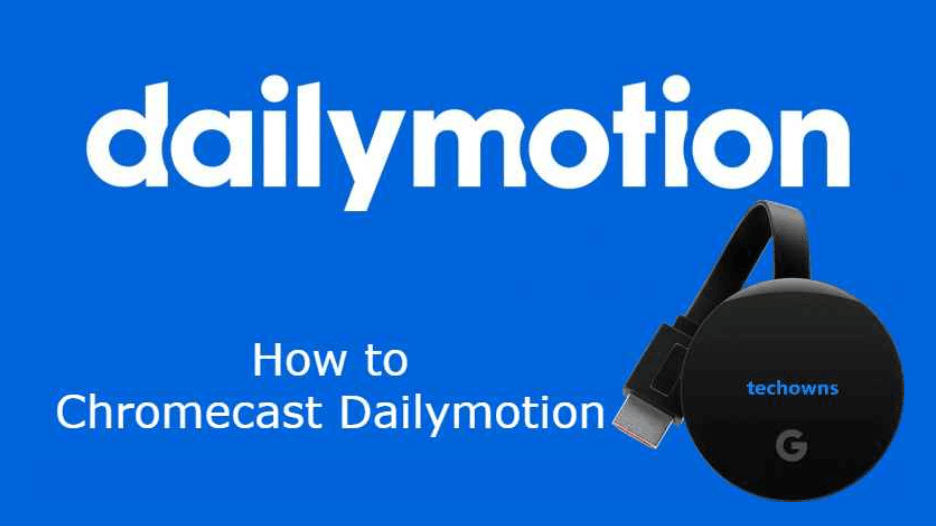
How to Chromecast Dailymotion to TV
Key Highlights Cast Dailymotion from Smartphone: Open the Dailymotion app → Click the Cast icon → Choose Chromecast Device. Cast…
Read More »