Social Media
-
May- 2024 -30 MaySocial
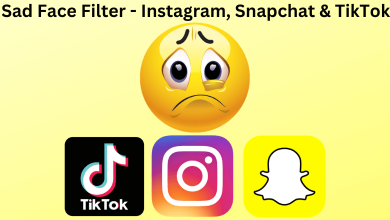
How to Use Sad Face Filter on Instagram, Snapchat & TikTok
Key Highlights Instagram: Tap Plus + icon → Reel → Effects option → Search icon → Type Sad Face →…
Read More » -
30 MayReddit

How to Deactivate or Delete Your Reddit Account
Key Highlights Using Mobile App: Profile Picture → Settings → Delete Account → Yes, Delete → Enter username and password…
Read More » -
30 MayHow To

How to Delete Your Mastodon Account Permanently
Key Highlights Smartphone: Tap Profile → Settings → Account Settings → Continue → Login → Proceed Here → Enter password…
Read More » -
30 MayFacebook

How to Delete or Deactivate Facebook Messenger
Key Highlights Deactivate Messenger: Profile → Account Settings → Personal Information → Manage Account → Deactivate → Enter Password →…
Read More » -
30 MayHow To

How to Change Your Snapchat Chat Wallpaper
Key Highlights Change Chat Wallpaper: Open Snapchat → Go to Friends profile → Select Wallpaper → Choose Wallpaper → Confirm…
Read More » -
30 MayHow To

How to Hide Your Instagram Followers in 4 Ways
Instagram is the most widely social media platform by users, next to Facebook. Compared to other platforms, Instagram has introduced…
Read More » -
30 MayFacebook
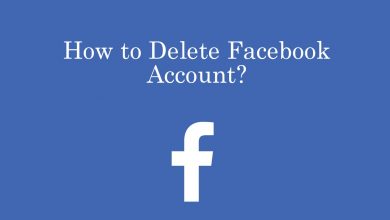
How to Deactivate/Delete Facebook Account Permanently
Key Highlights Mobile: Menu → Settings & privacy → Settings → Access and control → Deactivation and deletion → Delete…
Read More » -
30 MayHow To

How to Delete Collections on TikTok Permanently
Key Highlights Delete Collections: Profile → Favorite → Choose the favorite collection → Tap Menu (three dots) → Delete Collection…
Read More » -
30 MayHow To

How to React to a Message on Discord in 2 Ways
Key Highlights Desktop: Open Discord app or site → Sign In → Open Conversation → Right-click → Add Reaction →…
Read More » -
30 MayHow To

How to Clear Search History on Twitter [Mobile & PC]
Key Highlights Mobile: Search → Tap Search bar → Tap X (Beside recent searches) → Clear. Desktop: Search Twitter →…
Read More »