Guide
-
May- 2024 -30 MayChromecast

How to Factory Reset Chromecast with Google TV
Chromecast with Google TV is Google’s newly launched streaming device to watch media content. Sometimes users need to reset their…
Read More » -
30 MayGoogle TV

How to Watch YouTube TV on Chromecast with Google TV
YouTube TV has over 3 million paid subscribers, asserting that it is one of the USA’s leading live TV services.…
Read More » -
30 MayAndroid

How to Get Siri on Android [Best Alternatives]
Siri is a personal voice assistant developed for Apple devices. The main objective of this virtual assistant is it lets…
Read More » -
30 MayHow To
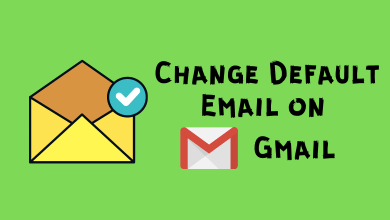
How to Change Default Email on Gmail [PC & Mobile]
Gmail is a web-based emailing service that lets you send, receive, and organize emails. A user can have any number…
Read More » -
30 MayiPhone

How to Turn On Location Services on iPhone
All smartphones are built with the technology to suggest nearby happenings. To make the device smarter, developers are using your…
Read More » -
30 MayFirestick

How to Install Google Chrome on Firestick
Google Chrome is the most used browser around the globe. In fact, nearly 63% of people prefer this browser due…
Read More » -
30 MayGoogle
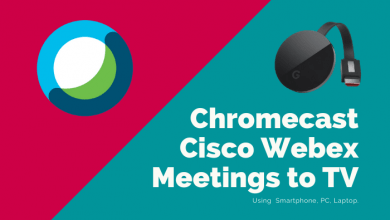
How to Chromecast Cisco Webex Meetings to TV
Cisco Webex Meetings is a video calling app for team meetings and online conferences. It has both free and paid…
Read More » -
30 MayMac

How to Take a Picture on Mac Using Webcam
Mac devices like Macbook and iMac come with an inbuilt webcam to make video calls and take photos. The Macbook…
Read More » -
30 MayTwitch

How to Download Twitch Videos [All Working Methods]
Twitch is a live streaming platform for gaming lovers. You can either stream or watch live streaming of gamers across…
Read More » -
30 MayWindows
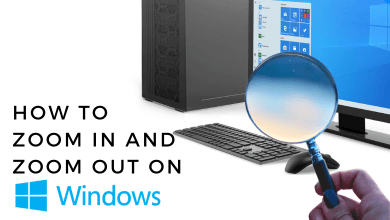
How to Zoom In and Out on Windows Desktop and Laptop
Almost anyone would have found tiny content while surfing the web on Windows PC. It is not that easy to…
Read More »