Guide
-
May- 2024 -30 MayHow To

How to Install and Use Bitdefender VPN on Firestick
Bitdefender VPN is one of the best free VPNs for Firestick. Along with Antivirus, Bitdefender also provides Antivirus features to…
Read More » -
30 MayMac

How to Connect iPhone to Mac [5 Different Ways]
Connecting iPhone to your Macbook will enable you to transfer pictures, contacts, videos, and much more between two devices. If…
Read More » -
30 MayChromecast

How to Chromecast GSE Smart IPTV from Android/iPhone
GSE Smart IPTV is one of the best applications to watch IPTV content for free. By default, it is just…
Read More » -
30 MayAndroid
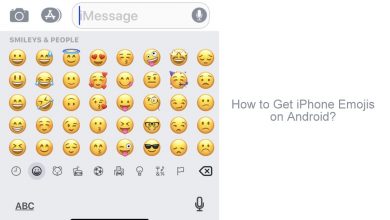
How to Get iPhone Emojis on Android [3 Ways]
We know that iPhone emojis are the best and sometimes it even adores and admires Android users. The recent update…
Read More » -
30 MayWindows

How to Turn Off/Disable Touchscreen on Windows 10
Touch screen functionality is available across Windows 10 tablets, laptops, computers, and 2-in-1 devices. The feature is enabled by default.…
Read More » -
30 MayApple Watch

How to Install and Use Zello on Apple Watch
Zello is an app that emulates push-to-talk walkie-talkies over cellphone networks. The app works anywhere around the globe as long…
Read More » -
30 MayApple
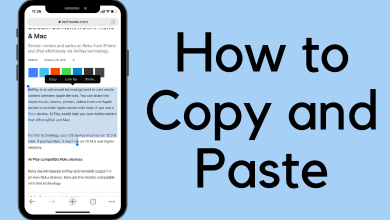
How to Copy and Paste on iPhone [Tips & Tricks]
Copy & paste is one of the prominent features that you can find on almost every modern device. Apart from…
Read More » -
30 MayRoku

How to Watch CBS on Roku [CBS All Access]
Searching for the best ways to watch CBS on Roku devices? CBS All Access is the best way to access…
Read More » -
30 MayHow To

How to View Snapchat Conversation History [3 Ways]
Snapchat is one of the widely used media applications across the world. It is basically a video and photo sharing…
Read More » -
30 MayApple Watch

How to Receive Calls on Apple Watch [Tips & Tricks]
Apple Watch is the best smartwatch available in the market. Apart from tracking your fitness, it lets you accomplish a…
Read More »