Guide
-
May- 2024 -30 MayGaming

Nintendo Switch Won’t Turn On: Fixes and Solutions
Nintendo Switch is one of the first-rated gaming consoles available right now. But even the best consoles have their own…
Read More » -
30 MayHow To

How to Use Chromecast for PC [Full Guide]
Chromecast by Google is the most popular media streaming device around the world. You can enjoy your streaming on the…
Read More » -
30 MayMac

How to use Split Screen on Mac – Multitasking
Mac systems are designed to enhance your productivity and to secure your work. With a Mac, you can work smoothly…
Read More » -
30 MayApple

How to Add Apps to Apple TV? Ways to Download & Install
Apple TV is an exciting streaming device that lets you access tons of apps from different categories. More and more…
Read More » -
30 MayMac

How to Update Mac Software to the latest version
Any device gets software updates every now and then. With every other software update, the device, as well as its…
Read More » -
30 MayHow To
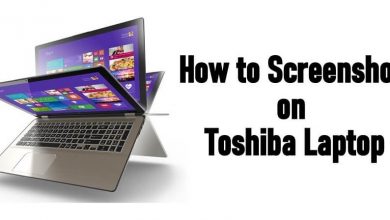
How to Screenshot on Toshiba Laptop? [4 Easy Ways]
Toshiba Satellite laptops are the most popular product from the brand across the world. It functions very similarly to other…
Read More » -
30 MayApple Watch

How to Unlock Mac with Apple Watch by Just Lifting your Hand
One of the prominent features of macOS is that it lets the user unlock it with the help of an…
Read More » -
30 MayAndroid

How to Split Screen on Android | Multitasking
There might be times you would have thought of using two apps on the same screen. The scenarios include key…
Read More » -
30 MayHow To

How to Embed a YouTube Video in PowerPoint
Microsoft PowerPoint is all about presenting the contents in a simple way to understand formats. Using images, graphics, animations, etc.,…
Read More » -
30 MayHow To

How to Use Apple TV Remote [Full Guide]
Every other Apple TV products look unique when it comes to the design as well as the functionality. In its…
Read More »