Guide
-
May- 2024 -30 MayReddit
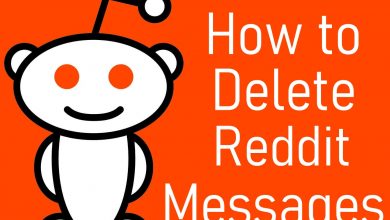
How to Delete Reddit Messages from your Inbox
Reddit is a large group of forums where the registered users can post about anything. From news, to pop culture,…
Read More » -
30 MayHow To
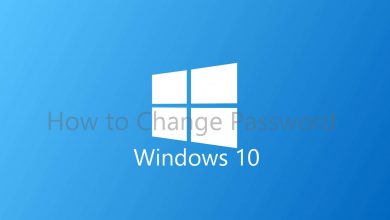
How to Change Password on Windows 10 [3 Ways]
Setting up strong passwords are the tricky one. You have to set a password that is easy for you to…
Read More » -
30 MayChromebook
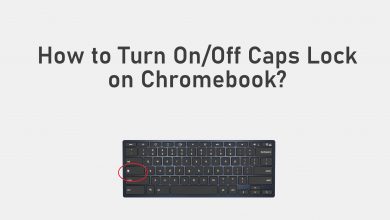
How to Turn On/Off Caps Lock on Chromebook
Chromebook isn’t yet another regular laptop both by functionality and appearance. It was targeted at those people who use the…
Read More » -
30 MayHow To

How to Get Google Assistant Dark Mode in Easy Ways
Google Assistant is a notable innovation by Google developed to provide virtual assistant to its users. Just like Apple Siri,…
Read More » -
30 MayiPad

How to Jailbreak iPad? Pros and Cons
All Apple devices will work in a closed environment. Due to security and user comfort, a lot of common features…
Read More » -
30 MayHow To

How to Cast to Roku From Android, iOS & PC
Screencasting has made it possible to watch all your favorite content on a smart TV from your phone. While casting…
Read More » -
30 MayAmazon

How to Cast to Firestick From Android, iOS, PC & Mac
Amazon Fire TV/Fire TV Stick is one of the most bought streaming devices. The ability to install all the Android…
Read More » -
30 MayPinterest

How to Create a Pin on Pinterest using Website and App
When it comes to creative ideas, Pinterest is the one-stop destination to share as well as find them. It is…
Read More » -
30 MayTumblr

How to Block or Unblock Someone on Tumblr
Tumblr is a good platform to share blog posts and photos. The platform is slightly different from other social media…
Read More » -
30 MayAndroid

How to Set Up Voicemail on Android Smartphones
“Leave a Message after the beep” is the most heard sentence when we call someone. In this message, you will…
Read More »