Guide
-
May- 2024 -30 MayTumblr

How to Logout of Tumblr on PC and Smartphones
Tumblr is a revolution amongst all other social apps as it lets users post multimedia as a short blog. It…
Read More » -
30 MayAndroid

How to Stop Pop-Ups on Android [3 Different Methods]
Pop up ads are online advertisements that appear on a website you visited. These Pop-up ads are quite annoying and…
Read More » -
30 MayStreaming

How to View History on YouTube using Android, iOS, PC
With YouTube, you can stay-up-to-date and stream the videos the world is watching. It is the one-stop destination for all…
Read More » -
30 MayWindows

How to Start Windows 10 in Safe Mode [5 Methods]
Windows 10 Safe Mode is a way of starting your PC with a minimal amount of drivers and processors. If…
Read More » -
30 MayGoogle
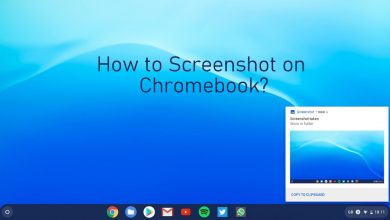
How to Screenshot on Chromebook [5 Different Methods]
Chromebook is a smart device like the smartphone but that runs on a separate OS called Chrome OS. Devices like…
Read More » -
30 MayiPad
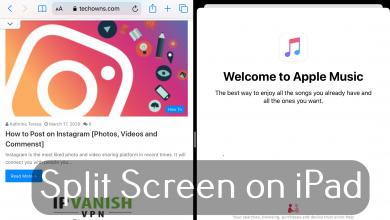
How to Split Screen on iPad (Two or more apps)
It is a well-known fact that the iPad is designed to increase productivity. For this reason, Apple has constantly added…
Read More » -
30 MayInstagram

How to Post on Instagram [Photos, Videos and Commenst]
Instagram is the most liked photo and video sharing platform in recent times. It will connect you with people you…
Read More » -
30 MayHow To

Xbox One Turns On by Itself | 6 Easy Working Fixes
Microsoft Xbox One consoles had let its users get a new level of gaming experience. In addition to 4K gaming,…
Read More » -
30 MaySnapchat

How to Delete (Remove) Friends on Snapchat in 2 Easy Ways
Snapchat is a unique social network app that offers plenty of interesting features. You can snap a picture and share…
Read More » -
30 MayMac

How to Zoom In and Out on Mac in 3 Different Ways
Those new to Mac needs to spend some time to master its shortcuts and functionalities. Even those with experience will…
Read More »