Gaming
-
May- 2024 -30 MayTwitch

How to Host Another Channel on Twitch [Host Mode]
Twitch is the hub for all gamers. On Twitch, you can find videos related to all the popular games like…
Read More » -
30 MayHow To
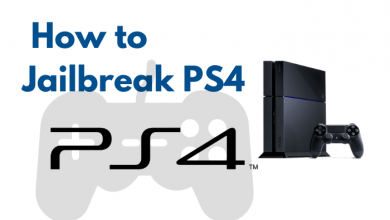
How to Jailbreak PS4 (PlayStation 4) Gaming Console
PlayStation 4 or PS4 is a video gaming console Sony with an AMD Accelerated Processing Unit. Over the years, it…
Read More » -
30 MayDiscord
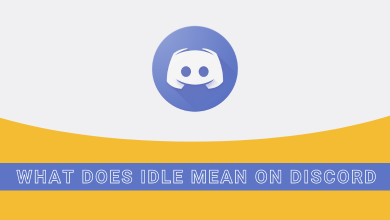
What Does Idle Mean on Discord?
Discord is very popular among gamers and people who do podcasts. It has an option for the user to mention…
Read More » -
30 MayGaming

Roblox Admin Commands to Use in 2022
Roblox has got a plethora of games under a wide variety of genres. Apart from playing games developed by other…
Read More » -
30 MayDiscord

How to Enable Developer Mode on Discord
If you’re a gaming lover, you would have come across the word Discord. It is a must-have communication app, especially…
Read More » -
30 MayGaming

How to Watch Twitch Streams on PS5 [2022]
Twitch is the world’s most popular live-streaming platform. It is the best streaming platform for gamers. You can enjoy playing the…
Read More » -
30 MayGaming
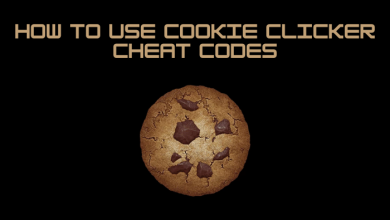
Cookie Clicker Cheat Codes | How to Use Them
A cookie clicker is an idle game(incremental) played by many users online using a browser and the app. The game’s…
Read More » -
30 MayGaming

How to Change Language in Overwatch 2
Key Highlights On Desktop: Install Battle.Net app → Sign in → Overwatch 2 game icon → Options → Game Settings…
Read More » -
30 MayDiscord

How to Change Age/Birthday on Discord
Key Highlights On the Discord mobile app and website, you can’t change the age or date of birth directly. Visit…
Read More » -
30 MayDiscord

How to Change Display Language on Discord
Key Highlights Android & iPhone: Discord app → Profile icon → App Settings → Language → Select the language.Desktop: Visit…
Read More »