Discord
-
May- 2024 -30 MaySocial

How to Report on Discord [Kick, Ban & Report]
Discord is a VoIP service developed especially for the video gaming community users to communicate with other gamers. It supports…
Read More » -
30 MayHow To

How to Link Twitch Emotes on Discord Server
Discord is a popular messaging application used in the gaming community. With the help of this app, gamers can communicate…
Read More » -
30 MayHow To

How To Screen Share on Discord [2 Methods]
Discord is one of the most useful and versatile social apps. Like any other communication tools, the users of Discord…
Read More » -
30 MaySocial
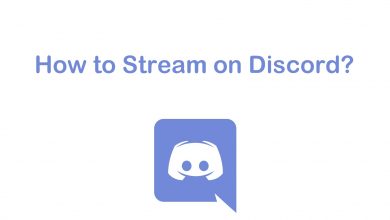
How to Stream on Discord [Movies & Games]
Discord made chatting with gaming community friends possible. It supports chatting over video, voice and text messages. With Discord, gaming…
Read More » -
30 MaySocial

How to Go Live on Discord and Stream Your Game
Discord is a popular platform where gamers can communicate with their friends to discuss game strategies and more. It lets…
Read More » -
30 MayHow To

How to React to a Message on Discord in 2 Ways
Key Highlights Desktop: Open Discord app or site → Sign In → Open Conversation → Right-click → Add Reaction →…
Read More » -
30 MayDiscord

How to Find a Discord ID on Mobile & Desktop
Key Highlights Mobile: Discord App → Profile → Appearance → Enable Developer Mode → Click More(three-dot) icon → Copy ID…
Read More » -
30 MayHow To

How to Turn Off Auto Emoji on Discord in a Minute
Key Highlights Discord lets users turn off and turn on the Auto Emoji feature anytime on the platform. Unfortunately, you…
Read More » -
30 MayHow To
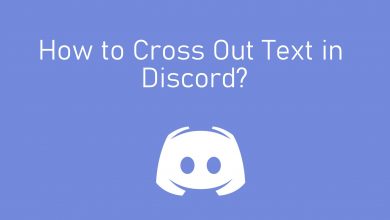
How to Cross Out Text in Discord App & Web
Discord offers numerous features to gaming users and developers. One of the unknown features to the users is the Cross…
Read More »