Dark Mode
-
May- 2024 -30 MayHow To
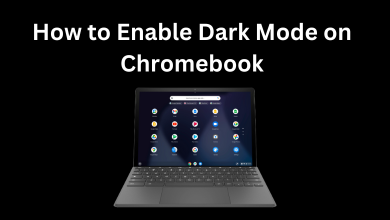
How to Enable Dark Mode on Chromebook [2 Ways]
Key Highlights Built-in settings: Click the Time icon → Dark theme → Enable Chrome flags: Launch Chrome browser → chrome://flags…
Read More » -
30 MayHow To

How to Enable Dark Mode on Cash App [Android/iOS]
Key Highlights Android: Launch the Cash App → Click Profile icon → Settings → General → Display → Dark modeiOS:…
Read More » -
30 MayiPhone

How to Enable iPhone Dark Mode in 4 Ways
Key Highlights Using Settings: Open Settings → Display & Brightness → Appearance → Dark.Ask the Siri voice assistant to enable…
Read More » -
30 MayDark Mode

How to Get Dark Mode on GitLab
Key Highlights GitLab: Login → Profile → Preferences → Color theme → Dark mode.Using extensions, you can enable the dark…
Read More » -
30 MayHow To

How to Enable Night Mode on Apple Watch Ultra
Key Highlights Apple Watch: Select Wayfinder → Rotate the Digital Crown Upwards → Dark Mode. Apple Watch Ultra includes Night…
Read More » -
30 MayHow To
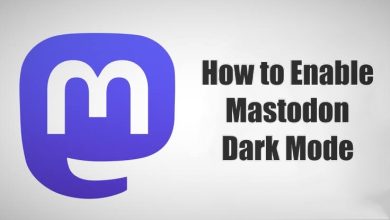
How to Enable Dark Mode on Mastodon [Mobile & PC]
Key Highlights Desktop: Settings → Preference → Appearance → Site Theme → Choose Dark → Save Changes. Mobile: Settings →…
Read More » -
30 MayFacebook

Facebook Lite Dark Mode – How to Enable it On Android
Key Highlights Android app: Open the App → Menu → Dark Mode → Turn on the Toggle. You can’t get…
Read More » -
30 MayDark Mode

How to Turn on Dark Mode on Google Drive
Key Highlights On the Android version of Google Drive, you can find the built-in setting to enable the dark mode.…
Read More » -
30 MayDark Mode
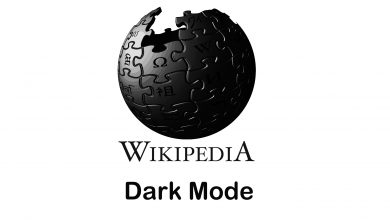
How to Turn on Dark Mode on Wikipedia [Mobile App & Website]
Key Highlights Wikipedia Mobile app for Android and iOS versions comes with a built-in dark mode. For the desktop version,…
Read More » -
30 MayGoogle

How to Turn On Google Calendar Dark Mode
Key Highlights Android: Click the Menu (Hamburger icon) icon → Tap the Settings option → Select the General feature →…
Read More »