Communication
-
Jun- 2023 -23 JuneSnapchat
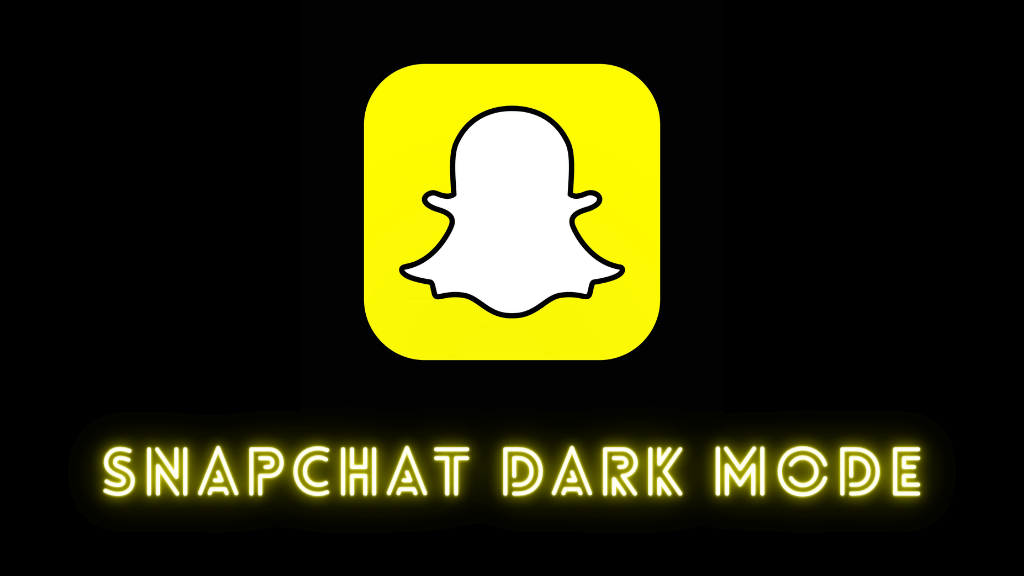
How to Enable Dark Mode on Snapchat [Quick Guide]
Key Highlights To Enable Dark Mode on Snapchat (iOS): Open Snapchat → Log in → Profile → Settings → App…
Read More » -
14 JuneSkype

How to Block Someone on Skype With Two Different Ways
As you all know that Skype allows you to connect audio and video call through the Internet, and you may…
Read More » -
2 JuneApple TV

How to Get FaceTime on Apple TV
Key Highlights The FaceTime application is not compatible with Apple TV. Instead, you screen mirror the FaceTime application on Apple…
Read More » -
May- 2023 -29 MayDark Mode

How to Turn On Dark Mode on Google Chat
Many top applications, like Facebook, Snapchat, Twitter, etc., started offering the Dark Mode feature on their apps. Likewise, Google also…
Read More » -
Apr- 2023 -21 AprilGoogle

Google Messages Dark Mode: How to Enable and Use it
Key Highlights Google Messages: Click Menu → Choose theme → Dark → Ok. Alternatively, you can enable the system-wide dark…
Read More » -
7 AprilDiscord

How to Delete All Messages and Chats on Discord [All Ways]
Key Highlights Direct Messages: Select the user ID → press the X mark. Channel Messages: Select the message → Click…
Read More » -
4 AprilHow To
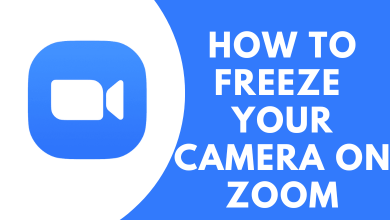
How to Freeze Your Camera on Zoom [Smartphone & PC]
Key Highlights Via Desktop: Open the Zoom app → Go to the Settings menu → Tap the Background & Filters…
Read More »