Communication
-
May- 2024 -30 MaySocial

How to Update Telegram on Mobile & Desktop
Key Highlights Desktop: Click the Hamburger icon → Settings → Advanced → Check for updates → Update. Android: Tap the…
Read More » -
30 MayDark Mode

How to Enable Dark Mode on Samsung Internet
Key Highlights Samsung Internet: Launch the browser → Menu → Tap Dark mode. Alternative Way: Launch Samsung Internet → Settings…
Read More » -
30 MaySocial

How to Share Telegram Group Link [Public & Private]
Telegram is a popular app used by people to communicate with their friends and family members. Like WhatsApp, you can…
Read More » -
30 MayHow To

How to Cancel a Meeting in Google Calendar
Key Highlights Desktop: Google Calendar → Choose meeting → Delete Event. Mobile: Google Calendar app → Choose meeting → Tap…
Read More » -
30 MayMessenger

How to Change Profile Picture on Facebook Messenger
Key Highlights Android & iPhone: Profile icon → Tap on the Camera icon → Select the picture you want →…
Read More » -
30 MayiPhone

How to Enable Auto Reply Email on iPhone
Unlike Android smartphones, iPhone comes with cool and handy features. If you are a professional, you must respond to emails…
Read More » -
30 MayFacebook

How to Change Facebook Profile Link in 2 Ways
Key Highlights Desktop: Profile → Settings & Privacy → Settings → General → Username → Edit → Change Username →…
Read More » -
30 MayMessenger
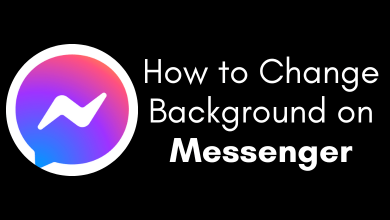
How to Change Background on Messenger
Key Highlights On Smartphone: Launch Messenger app → Sign in → Select the conversation → Profile icon → Theme →…
Read More » -
30 MaySnapchat
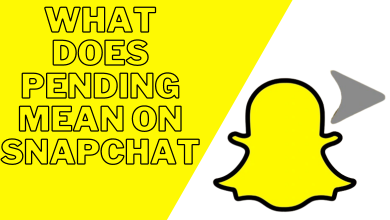
What Does Pending Mean on Snapchat
Snapchat offers plenty of features to users to use the app more effectively and smoothly without any hindrances. However, there…
Read More » -
30 MayGoogle
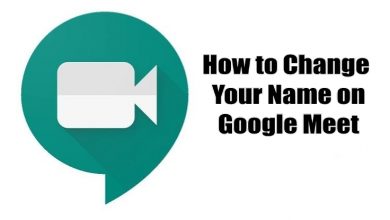
How to Change Your Name on Google Meet
Key Highlights Desktop: Chrome Settings → Manage your Google account → Personal Info → Name → Delete Name → Enter…
Read More »