Clear Cache
-
May- 2024 -30 MayHow To
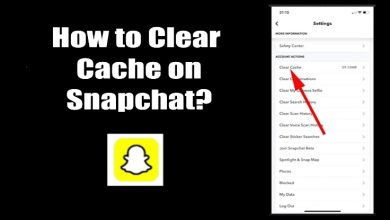
How to Clear Cache on Snapchat App [Android & iPhone]
Key Highlights You can clear the cache within the app and device settings (Android).Snapchat app: Tap Bitmoji → Settings →…
Read More » -
30 MayDiscord

How to Clear Discord Cache on Mobile & Desktop
Key Highlights Browser: Privacy and security → Clear browsing data → Cached images & files → Clear data. Windows: My…
Read More » -
30 MayHow To

How to Clear Spotify App Cache on Your Device
Key Highlights Spotify lets users remove the app’s cache using the built-in app settings or device settings. Generally, the Spotify…
Read More » -
30 MayHow To

How to Clear Cache Permanently on Safari Browser
Key Highlights Like other browsers, Safari lets users clear the cache anytime on their device. To remove the cache on…
Read More » -
30 MayGoogle

How to Clear Cache on Google Maps [Android, iPhone & PC]
Generally, Google Maps will store some sort of cache files on the device to provide a faster and more reliable…
Read More » -
Feb- 2024 -1 FebruaryMessenger
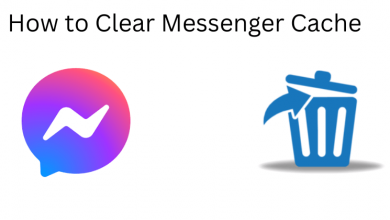
How to Clear Messenger Cache on Android, iPhone, and PC
Key Highlights Android: Settings → Apps → See all apps → Choose Messenger → Storage & cache → Clear Cache.…
Read More » -
Jan- 2024 -4 JanuaryWhatsapp

How to Clear WhatsApp Cache on Mobile & Desktop
Key Highlights Android: Settings → Apps → See all apps → WhatsApp → Storage & cache → Clear Cache. iPhone:…
Read More » -
Dec- 2023 -30 DecemberSmart TV
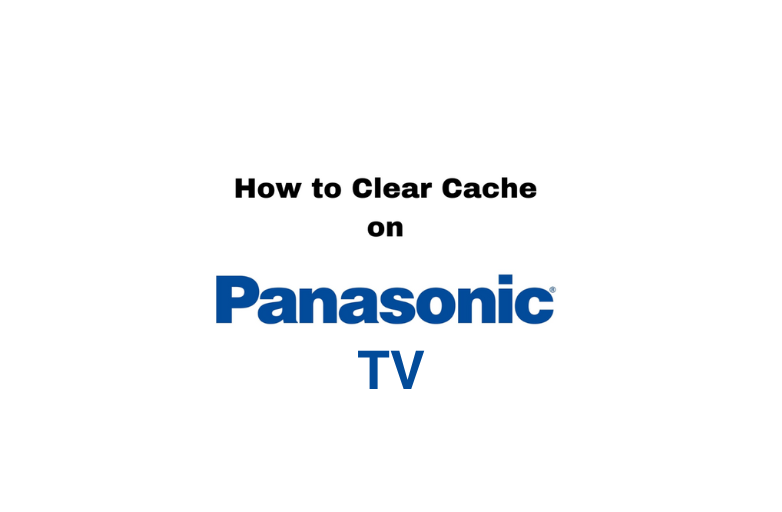
How to Clear Cache on Panasonic Smart TV
Key Highlights Clear Cache: Go to Settings → Choose Apps → Select All Apps → Click Clear Cache → Tap…
Read More » -
Sep- 2023 -7 SeptemberHow To
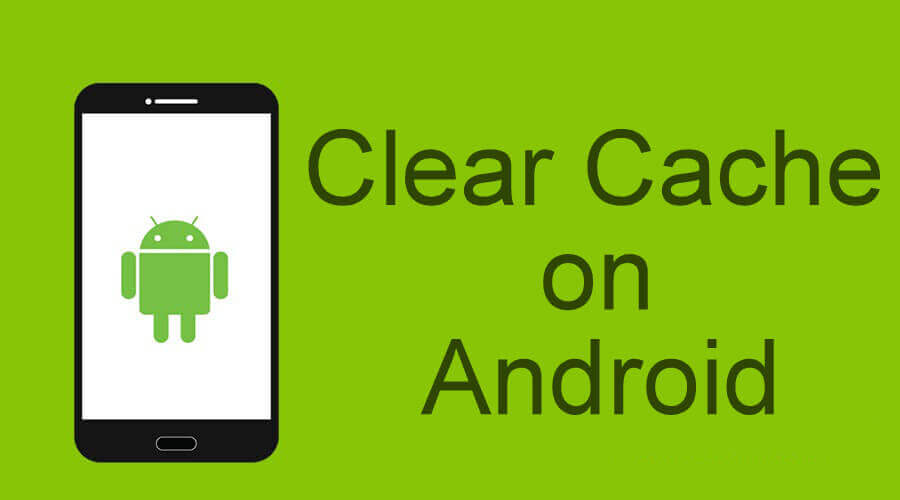
How to Clear Cache on Android | When & Why you Should?
Key Highlights To Clear the App Cache on Android: Turn on your smartphone→ Settings→ Apps→ Manage Apps→ Select the app→…
Read More » -
Jun- 2023 -10 JuneApple TV
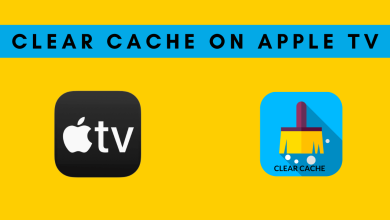
How to Clear Cache on Apple TV in Easy Ways
Cache data may be helpful to access the apps on your Apple TV in an efficient way. But too many…
Read More »